B&B Electronics VFG3000 - Manual User Manual
Page 40
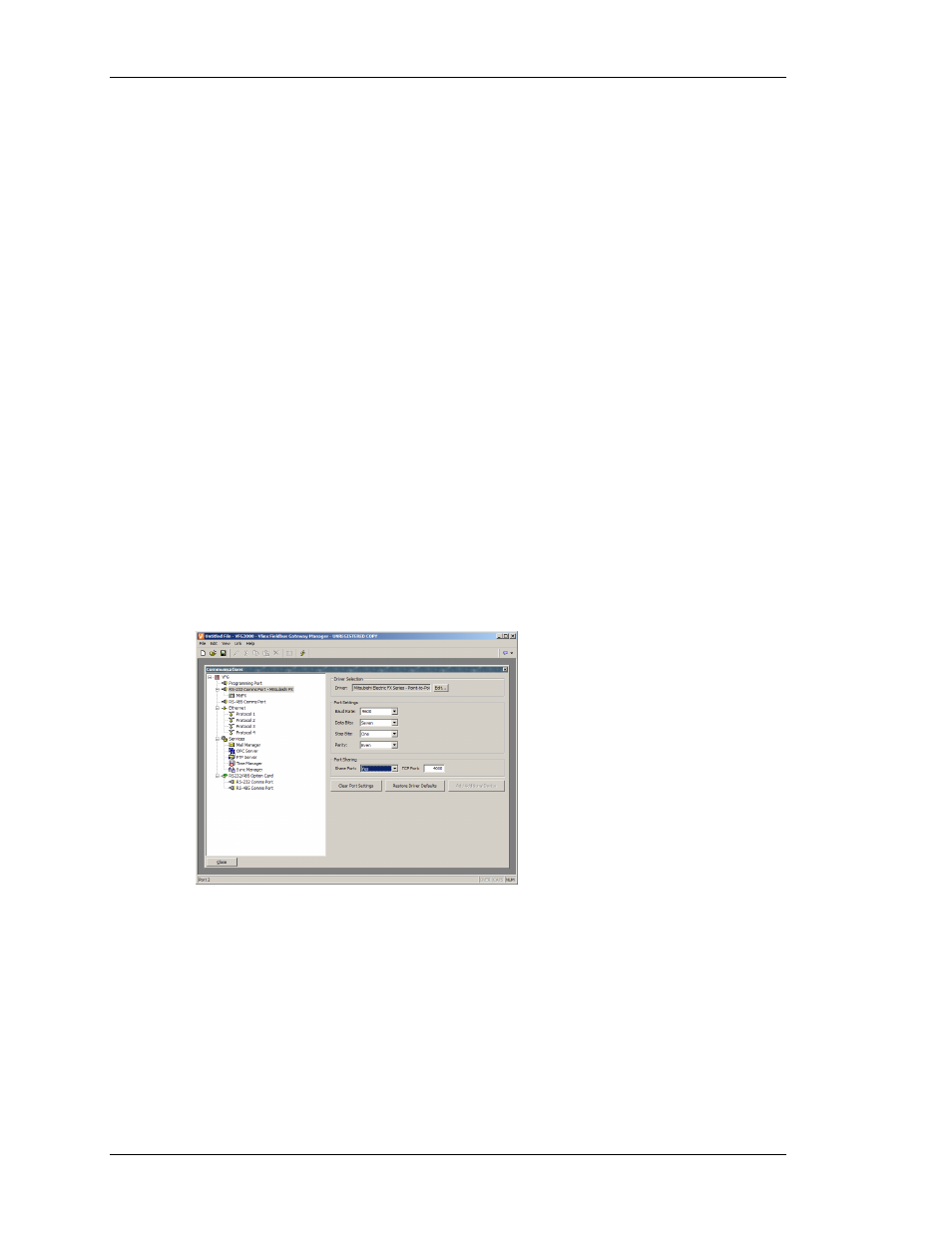
S
HARING
S
ERIAL
P
ORTS
V
LINX
F
IELDBUS
G
ATEWAY
M
ANAGER
U
SER
M
ANUAL
P
AGE
24
S
HARING
S
ERIAL
P
ORTS
All Vlinx Fieldbus Gateways provide a so-called “port sharing” facility that allows either
physical or virtual serial connections to be made to any device connected to the Gateway. For
example, you may be using the Gateway with a small programmable controller, but since the
PLC has only a single serial port, you may find yourself continually swapping cables when
modifying the PLC’s ladder program. By sharing the Gateway’s communications port, you
can send data directly to the PLC, either from another serial port on the Gateway or by means
of a virtual serial connection made over an Ethernet link.
E
NABLING
TCP/IP
The first configuration step when using port sharing is to enable the Gateway’s Ethernet port
as described in the previous chapter. While you may not choose to use the virtual serial port
facility, even the local sharing of ports is based upon the TCP/IP protocol, which will not be
available unless Ethernet is enabled. To enable Ethernet, select the Ethernet icon in the
Communications window, and select the required configuration mode. For installations where
Ethernet is not actually being used, you can select Manual Configuration and leave the rest of
the options at their defaults.
S
HARING
T
HE
R
EQUIRED
P
ORT
The next step is to share the required port, which is done by selecting Yes in the Share Port
property and by optionally entering a suitable TCP/IP port number. This number represents
the virtual port that will be used to expose the serial port for access via TCP/IP.
If you leave the port setting at zero, a number of 4000 plus the logical index of the port will
be used. (To obtain the logical index of the port, count the port’s position in the list, noting
that the programming port is always logical port 1.) You may use any number that is not
already used by another TCP/IP protocol. If you are stuck for ideas, we recommend numbers
between 4000 and 4099.
C
ONNECTING VIA
A
NOTHER
P
ORT
If you want to use another port on the Gateway to route data to the shared port, you must
select the Generic Program Thru driver for that port, and configure this driver with the
