3 pae pvc show command, Figure 283 pae pvc set command example – ZyXEL Communications IES-612-51A User Manual
Page 393
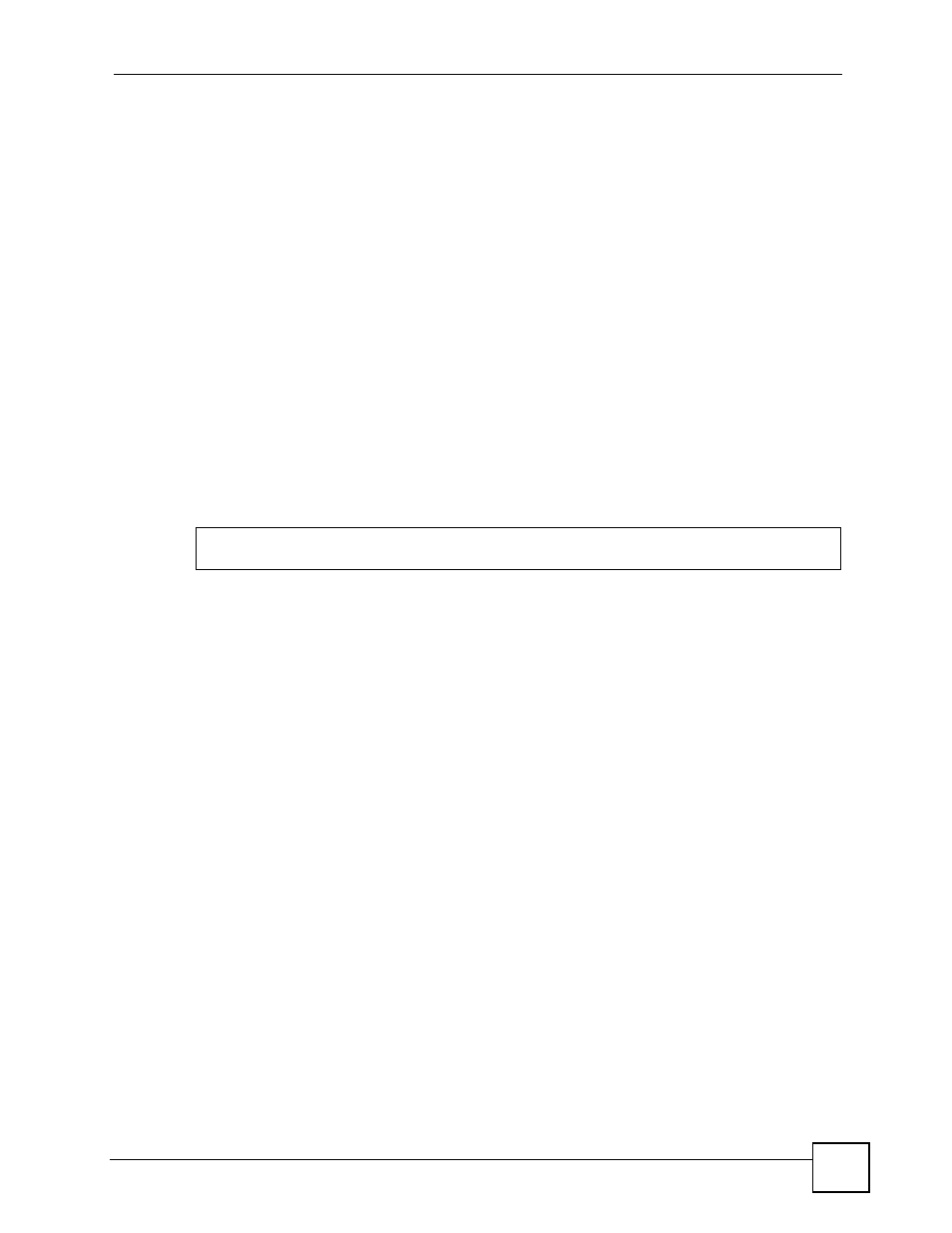
Chapter 53 Virtual Channel Management Commands
IES-612-51A User’s Guide
393
This command creates a PPPoA-to-PPPoE PVC to allow communication between the ATM
(CPE) and Ethernet network (BRAS) segments. The PVC is mapped to a PPPoE session that
connects to the specified BRAS.
The following example creates a PPPoA-to-PPPoE PVC (
1/33
) for port
1
. The VLAN ID is
1, and the IEEE 802.1p priority is 0. This configuration is for the
video
service on the
vom
access concentrator. The switch waits 10 seconds before terminating the PPPoE session.
Figure 283 PAE PVC Set Command Example
53.8.3 PAE PVC Show Command
Syntax:
ras> adsl paepvc show
where
This command displays the PPPoA-to-PPPoE PVC settings for the specified port(s) or PVCs.
The following example displays the settings for port 1.
=
This field is optional. Specify the hostname of a remote
access concentrator if there are two access concentrators (or
BRAS) on the network or that you want to allow PAE
translation to the specified access concentrator.
=
This field is optional. Specify the name of the service that
uses this PVC. This must be a service name that you
configure on the remote access concentrator.
=
0 - 600; specify the timeout, in seconds, for the PPPoE
session. Enter 0 if there is no timeout.
ras> adsl paepvc set 1 1 33 DEFVAL 1 0 acname vom srvcname video hellotime 10
=
The port number of the PAE PVC. You can specify a single
DSL port <1>, all DSL ports <*> or a list of DSL ports
<1,3,5>. You can also include a range of ports <1,5,6~10>.
=
The VPI of the PAE PVC.
=
The VCI of the PAE PVC.
