23 annex i disable command, 2 dsl port statistics commands, 1 dsl port show command – ZyXEL Communications IES-612-51A User Manual
Page 357: Figure 239 annex i enable command example, Figure 240 annex i disable command example, Figure 241 dsl port show command example
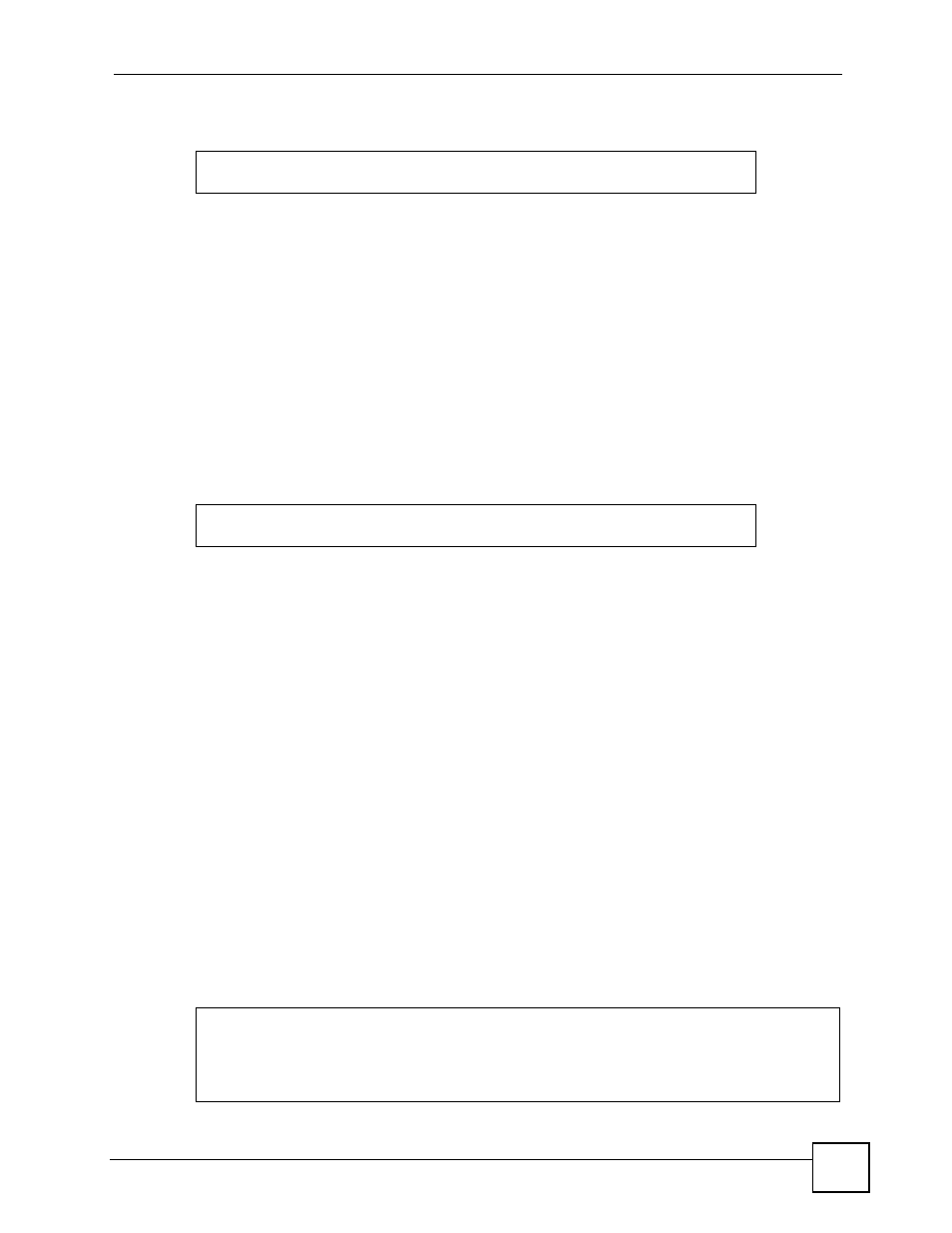
Chapter 52 ADSL Commands
IES-612-51A User’s Guide
357
Figure 239 Annex I Enable Command Example
52.1.23 Annex I Disable Command
This command turns off the Annex I all digital mode feature on the specified ADSL2/2+
port(s).
Syntax:
ras> adsl annexi disable
The following example turns off the Annex I feature for port 5.
Figure 240 Annex I Disable Command Example
52.2 DSL Port Statistics Commands
Use these commands to display DSL port statistics.
52.2.1 DSL Port Show Command
Syntax:
ras> statistics adsl show [portlist]
where
This command displays DSL port connection statistics including the status (V for enabled, -
for disabled), operational mode, upstream and downstream maximum rates, up time and the
number of errored seconds.
The following example displays connection statistics for DSL port 1.
ras> adsl annexi enable 5
ras> adsl annexi disable 5
[portlist]
=
You can specify a single DSL port <1>, all DSL ports <*> or
a list of DSL ports <1,3,5>. You can also include a range of
ports <1,5,6~10>.
Figure 241 DSL Port Show Command Example
ras> statistics adsl show 1
port status mode up/downstream up time error second(15M/24H)
---- ------ -------- ------------- -------------- ---------------------
1 V adsl2 512/ 9089 00000:00:04:59 15/15
