3 dhcp snoop flush command, 4 dhcp snoop show command, 5 dhcp counter statistics command – ZyXEL Communications IES-612-51A User Manual
Page 296: Figure 147 dhcp snoop show command example
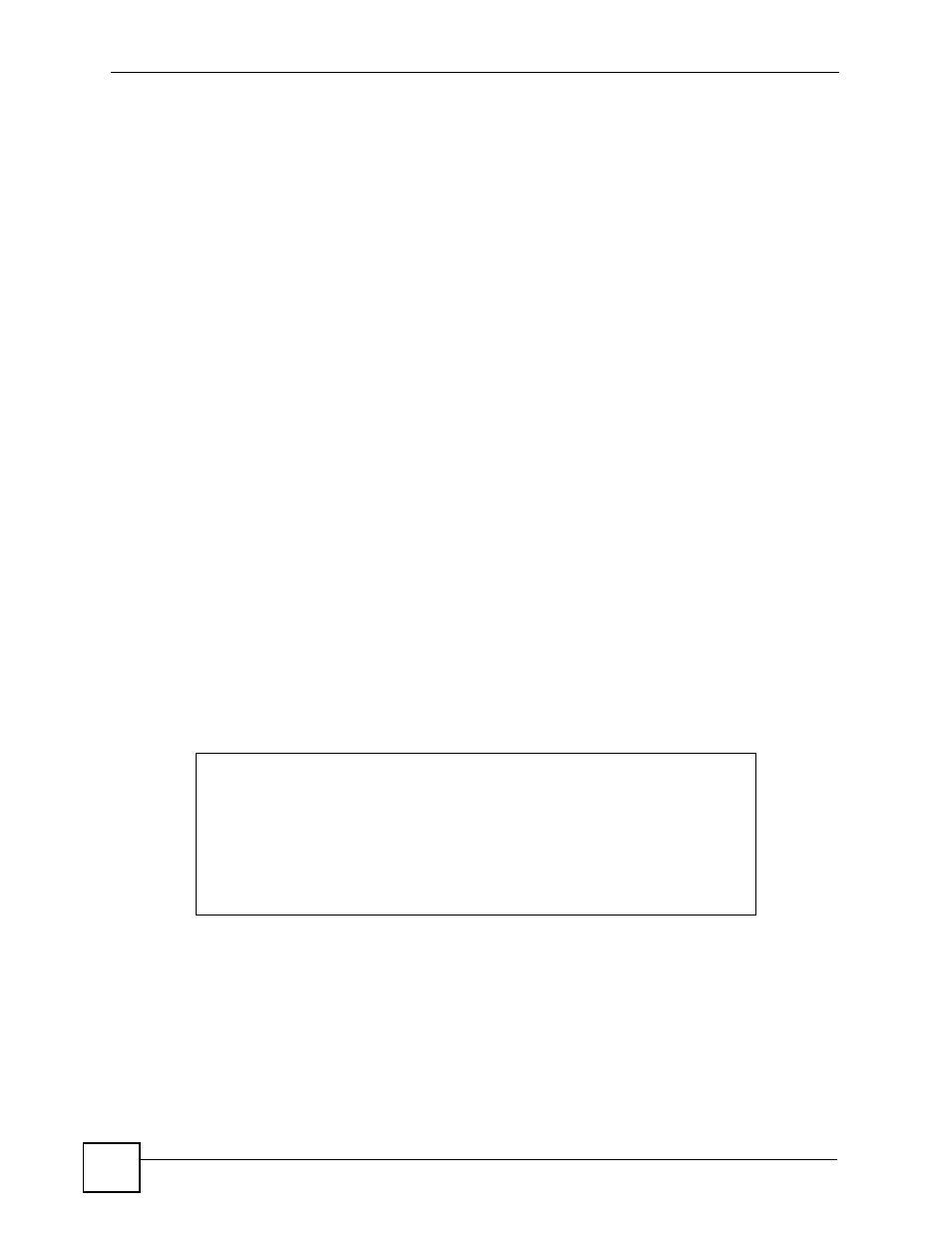
Chapter 44 DHCP Commands
IES-612-51A User’s Guide
296
This command disables the DHCP snooping feature on the specified port(s).
44.4.3 DHCP Snoop Flush Command
Syntax:
ras> switch dhcpsnoop flush
where
This command clears the DHCP snooping binding table on the specified port(s). The system
also automatically clears the binding table when you disable DHCP snooping.
44.4.4 DHCP Snoop Show Command
Syntax:
ras> switch dhcpsnoop show
where
Use this command to display the current DHCP snooping settings of the specified port(s). The
following example displays the settings of ports 1-5.
Figure 147 DHCP Snoop Show Command Example
44.4.5 DHCP Counter Statistics Command
Syntax:
ras> statistics dhcp counter [
=
You can specify a single port <1>, all ports <*> or a list of
ports <1,3,enet1>. You can also include a range of ports
<1,5,6~10,enet1,enet2>.
=
You can specify a single port <1>, all ports <*> or a list of
ports <1,3,enet1>. You can also include a range of ports
<1,5,6~10,enet1,enet2>.
ras> switch dhcpsnoop show 1~5
port enable
----- --------
1 V
2 -
3 -
4 -
5 -
