ZyXEL Communications IES-612-51A User Manual
Page 279
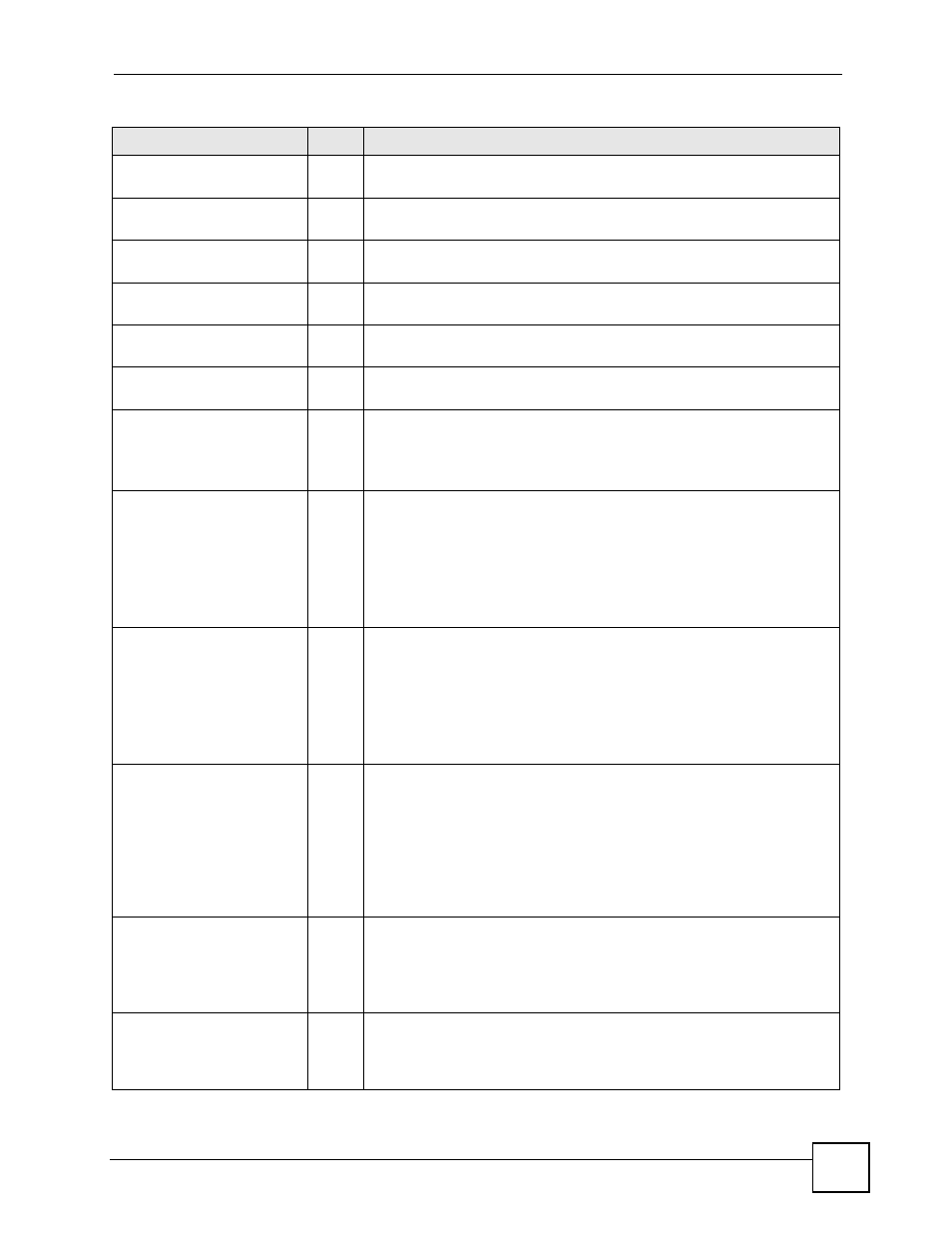
Chapter 42 Command Examples
IES-612-51A User’s Guide
279
Sync with timeserver
WARN
The device was not able to synchronize the time with the time server at the
listed IP address.
Sync with timeserver
INFO
The device synchronized the time with the time server at the listed IP
address.
Received File
INFO
A file was uploaded to the IES-612-51A by FTP.
Received Firmware
Checksum Error!
WARN
A checksum error was detected during an attempted FTP firmware upload.
Received Firmware
Invalid!
WARN
Someone attempted to upload a firmware file with a wrong identity via FTP.
Received Firmware Size
too large!
WARN
The file size was too large with an attempted FTP firmware upload.
THERMO LOW VOLTAGE:
dev:
WARN
The device’s voltage went above the accepted operating range.
THERMO LOW
TEMPERATURE: dev:
threshold:
(degree C)
value:
C)!
WARN
The temperature was too low at one of the temperature sensors.
0: sensor near the ADSL chipset
1: sensor near the CPU
2: thermal sensor chip
THERMO OVER
TEMPERATURE: dev:
threshold:
(degree C)
value:
C)!
WARN
The temperature was too high at one of the temperature sensors.
0: sensor near the ADSL chipset
1: sensor near the CPU
2: thermal sensor chip
THERMO OVER
TEMPERATURE released:
dev:
threshold:
(degree C)
value:
C)!
INFO
The temperature at one of the temperature sensors has come back to
normal.
0: sensor near the ADSL chipset
1: sensor near the CPU
2: thermal sensor chip
THERMO OVER VOLTAGE:
dev:
WARN
The voltage at one of the voltage sensors went above the accepted
operating range.
THERMO OVER VOLTAGE
released:
nominal:
value:
INFO
The device’s voltage is back inside the accepted operating range.
Table 90 Log Messages (continued)
LOG MESSAGE
TYPE
DESCRIPTION
