8 dsl port name command, 9 dsl port tel command, Figure 219 dsl port profile delete command example – ZyXEL Communications IES-612-51A User Manual
Page 348: Figure 220 dsl port name command example
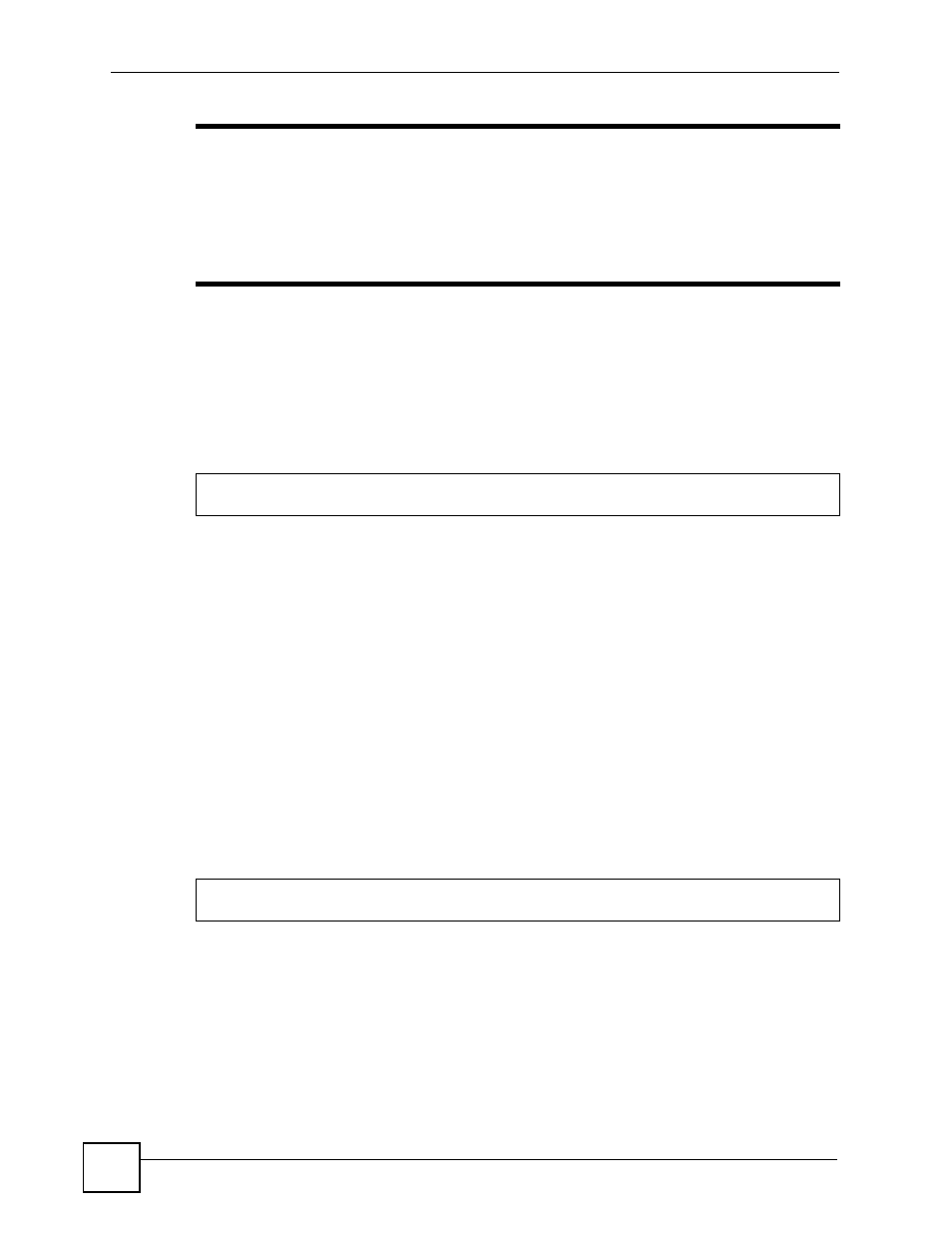
Chapter 52 ADSL Commands
IES-612-51A User’s Guide
348
"
When the mode is set to
auto
, the connection rates are governed by the
negotiated operational mode regardless of the rates configured in the profile.
For example, if the profile is set to use a rate of 18000 Kbps, that speed is only
supported if the negotiated operational mode is ADSL 2+. Any other
operational mode will limit the rate to what is supported by the specific
standard.
When the mode is set to
auto
, the
t1413
mode has been removed from the
auto
mode
selection list. When a profile is assigned to a line in
auto
mode, the line will not go to
showtime if the modem is configured in
t1413
mode only or if it is an old modem that only
supports
t1413
. You have to explicitly configure the line in
t1413
mode to make the modem
initialize.
The following example sets DSL port 1 to have the gold profile in G.dmt mode.
52.1.8 DSL Port Name Command
Syntax:
ras> adsl name
where
This command sets the name of a DSL port(s).
The following example sets DSL port 5 to have the name super.
52.1.9 DSL Port Tel Command
Syntax:
ras> adsl tel
Figure 219 DSL Port Profile Delete Command Example
ras> adsl profile map 1 gold gdmt
=
You can specify a single DSL port <1>, all DSL ports <*>
or a list of DSL ports <1,3,5>. You can also include a range
of ports <1,5,6~10>.
=
A descriptive name for the port. You can use up to 31
printable ASCII characters (including spaces and hyphens).
Figure 220 DSL Port Name Command Example
ras> adsl name 5 super
