Oki B4100 User Manual
Page 80
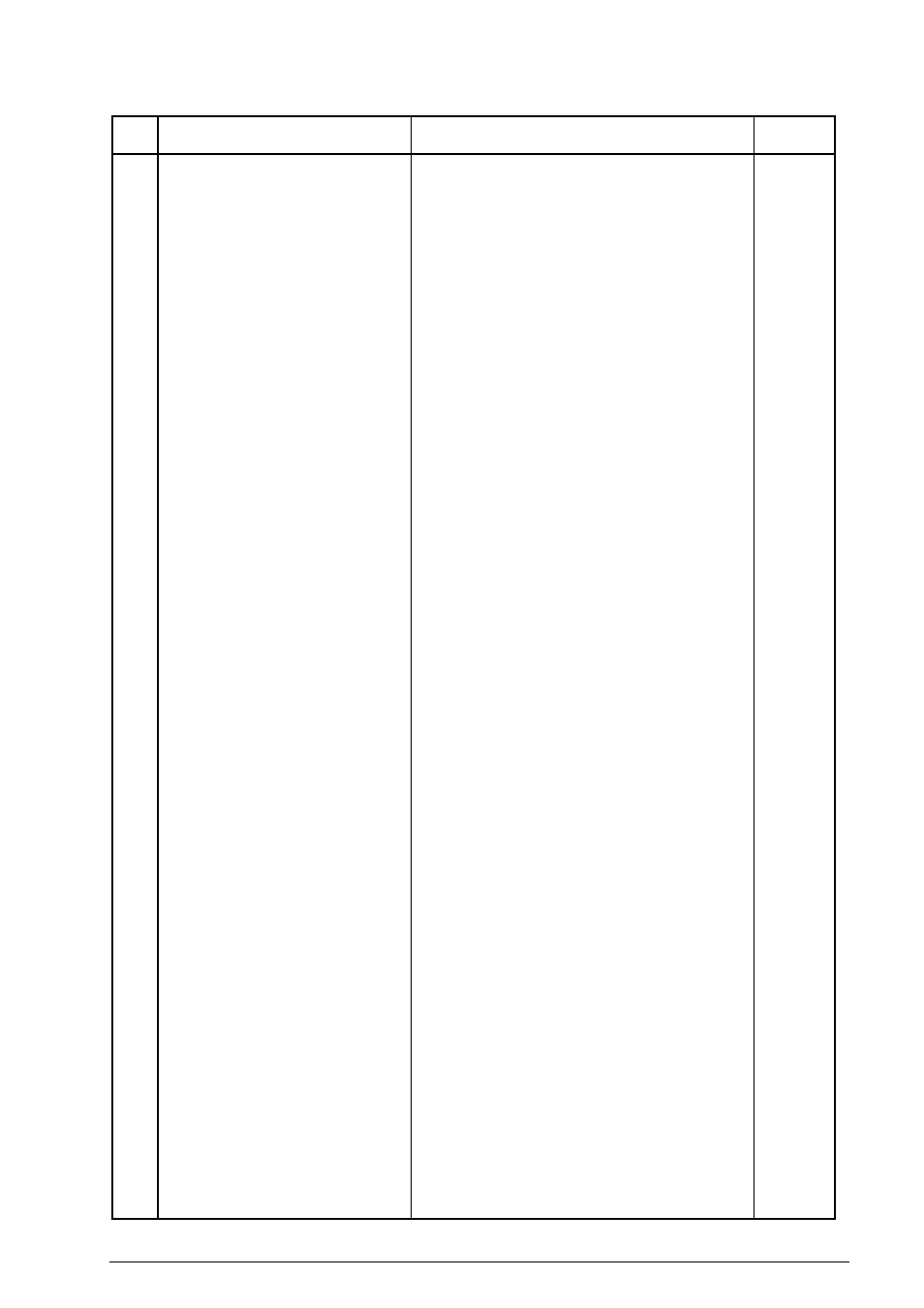
T.F.
No.
Item
Specifications
Default
40055101TH Rev.4
80 /
Table 2.9.1 (1/6) Service Personnel Initial Settings
Rev.3
Rev.2
01
Service bit
02
Line monitor control
03
Country code
04
Time and date print
05
TSI print
Switching serviceman/user operation.
ON :
Service personnel’s features are available.
OFF :
Service personnel’s features are not avail-
able.
To enable or disable the following functions:
• Drum (Total, Print, Scan), and toner counter clear
• Protocol dump
• Dial parameters
• etc
Changing the audible monitoring range.
FP +06 (To select the loudness of monitoring)
ON :
Enable
OFF :
Disable
Note:
In case of transmission mode, the monitor
will be available during dialling, but the
monitor will be switched off automatically
after the elapse of specified time (about 5
sec.). However, when TF02 is set to ON,
the monitor is available during communi-
cation also.
Selecting the following country code:
USA, INT'L, GBR, IRL, NOR, SWE, FIN, DEN,
GER, HUN, TCH, POL, SUI, AUT, BEL, HOL,
FRE, ESP, ITA, GRE, AUS, NZL, SIN, HNG
Enables or disables the function of printing local date
and time at the top of the received page.
OFF/ ONCE/ALL selectable.
Note:
• Set at receiver.
Switches the function of printing TSI data from
remote fax onto the received pages. TSI is printed at
the leading edge of first reproduced copy. (Set at
receiver.)
When TF04 is set to “ALL”, TSI is printed for the all
received pages.
ON :
Enable
OFF :
Disable
(Reference)
TSI; Transmitting Subscriber Identification
