Oki B4100 User Manual
Page 111
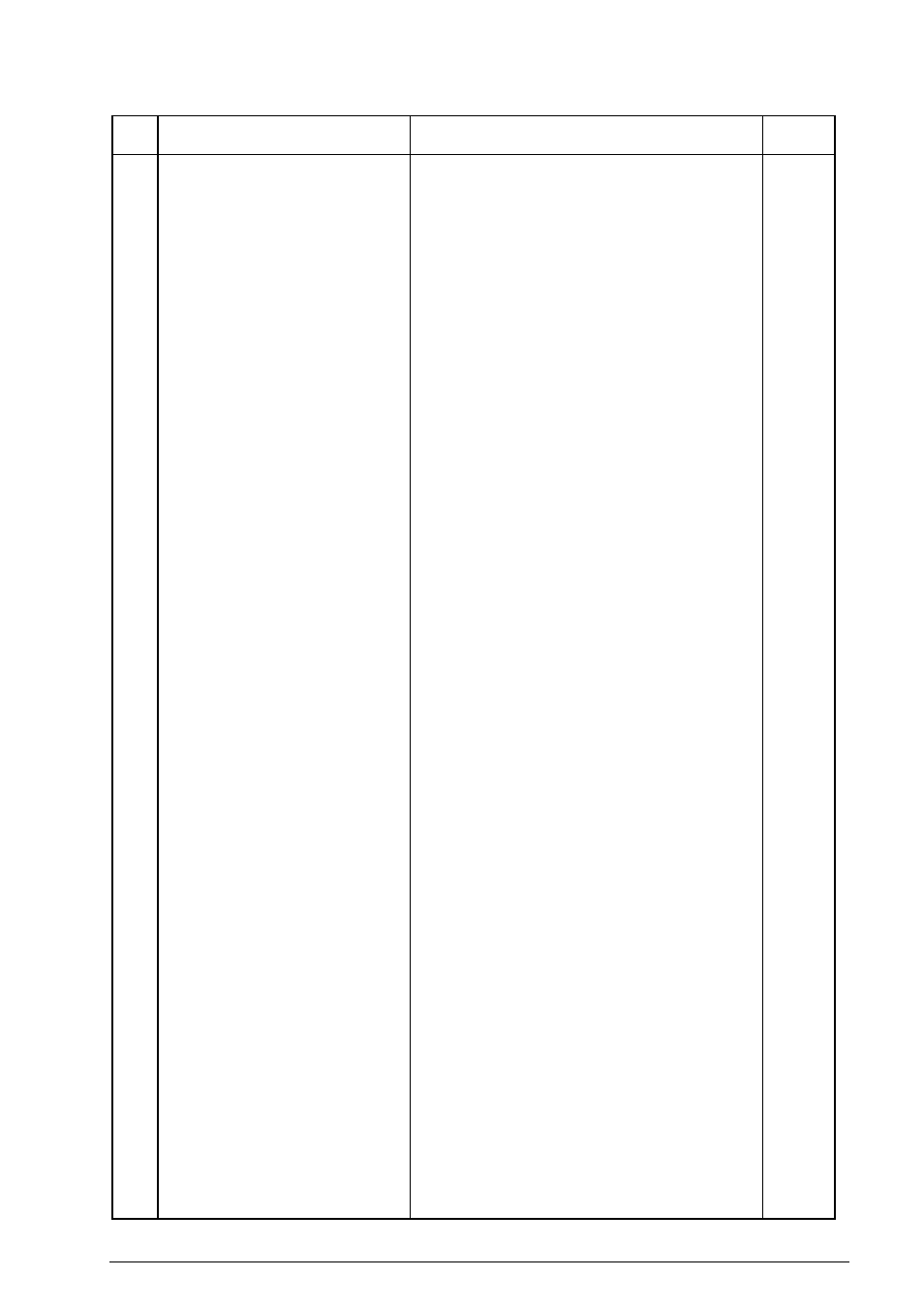
40055101TH Rev.4
111 /
14
2’nd cassette paper size (option)
15
User language
16
Incoming ring
17
Remote receive
18
Memory and feeder switch
19
Power save mode
20
ECM function
Table 2.9.4 (3/4) User's Initial Settings (Function Program)
P.F.
Item
Specifications
Default
No.
Rev.3
Rev.2
Selects A4, LETTER or LEGAL 13˜, LEGAL 14˜/
OTHER (when installing Bi-Centro board) by this
function.
The operator must select the preferable paper size as
the machine cannot detect the paper size automatically.
(for OKIFAX 5000 series)
A choice of 2 languages for LCD and print message are
available.
Language 1 and Language 2
Instead of ringer circuit, software can control built-in
speaker to ring sound.
To enable (ON) or disable (OFF) or distinctive ring
(DRC) a software generated ring sound to indicate
arrival of an incoming bell.
This function is used to transfer the call received by
external telephone (connected to fax) by entering pre-
set two-digits.
The following combinations are selectable.
00/11/22/33/44/55/66/77/88/99/**/##/OFF selectable.
Switches the transmission mode between the memory
and feeder.
MEM. TX/FEEDER TX selectable.
Note: Memory or feeder setting can register as the
defult by operating the “F + OT 2”.
When the fax becomes the operation state, power
supply is feeding to the all circuits. By adoption of this
system, power consumption at standby state becomes
below 0.5 W
Note: Power save mode is not available
forOKIOFFICE44/OKIFAX5300/5600.
Pre-heating time (Standby to print):
Approx 30 sec for OKIOFFICE44/OKIFAX 4100
Approx 20 sec for OKIFAX 5000 series
Eanbles or disables power save mode
ON:
Enables
OFF: Disables
Enables or disables ECM (error corection mode) com-
munication.
ON:
Enables
OFF: Disables
