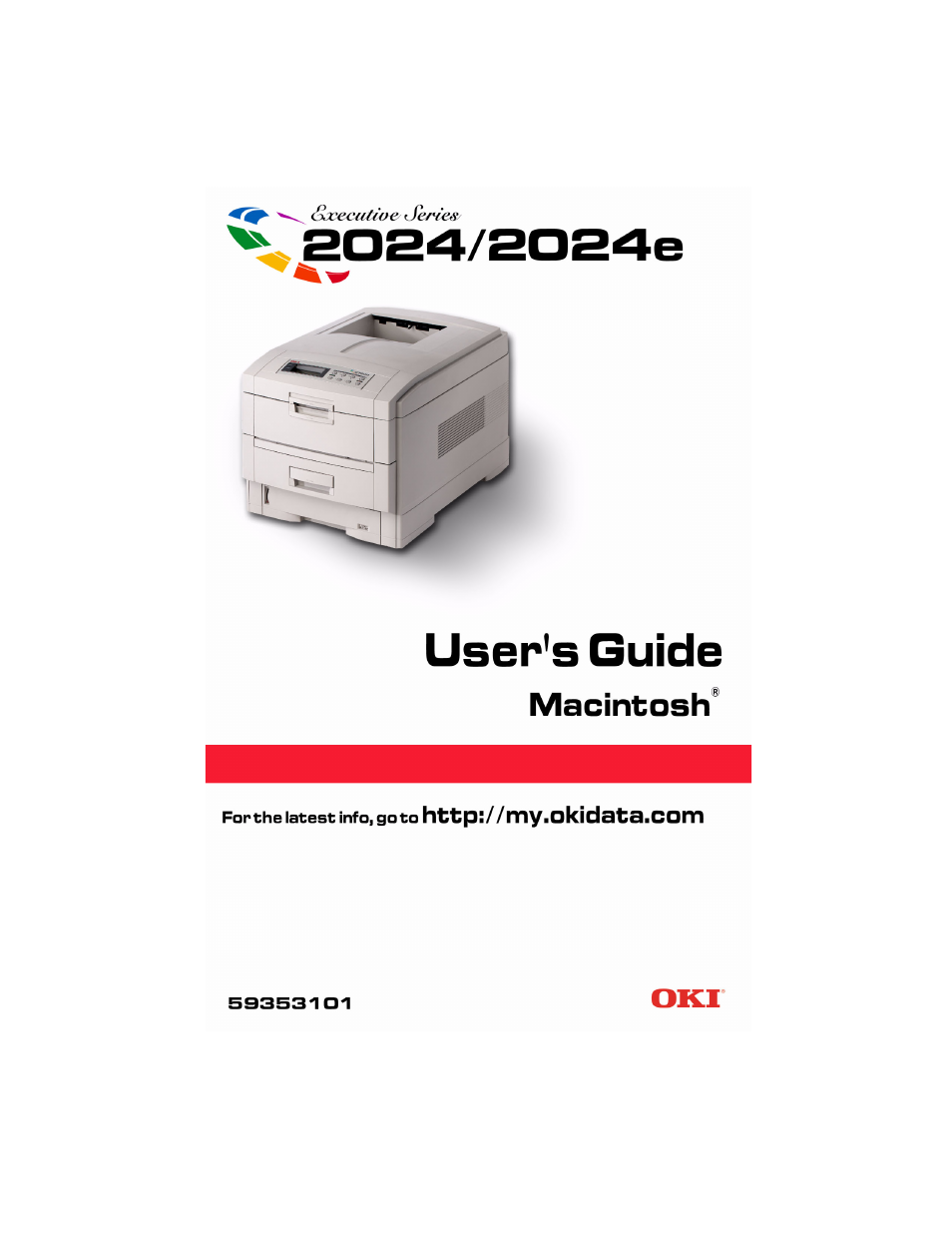Oki 2024/2024e User Manual
Oki Printers
Table of contents
Document Outline
- Contents
- Notes, Cautions, etc.
- Introduction
- Getting Started
- Setting up
- Packaging and protective sheet removal
- Toner cartridge installation
- Loading paper
- Manual feed
- Power connection
- Control panel
- Menu settings
- Media recommendations
- Paper feed and exit
- Printer settings
- List of user menu settings
- List of administrator menu settings
- Setting color tuning from the front panel
- Switching off
- Interfaces
- Macintosh OS 8.69.2.2
- Printer Driver
- Operation
- Color Print Matching
- Choosing a Color Matching Method
- OKI Driver Options
- General Printing Directions
- Macintosh OS 10.1.5
- Mac OS 8.6-9.2.2 Utilities
- Mac OS 10.1.5 Utility
- Troubleshooting
- LCD messages
- Paper jams
- Parallel transmission mode
- Problem solving
- Problems printing from MACINTOSH
- Problems with poor quality printing
- Miscellaneous problems
- The power is on, but the printer does not go online.
- Print processing does not start.
- Print processing cancels.
- Printer makes a strange noise.
- An asterisk (*) symbol appears on the display, repeatedly moving across the first line then the s...
- Printer takes a long time to start printing.
- Toner rubs off when you rub the printed surface.
- Maintenance
- Accessories
- Specifications
- Consumables
- Factory Default Settings
- Index