Oki B4100 User Manual
Page 324
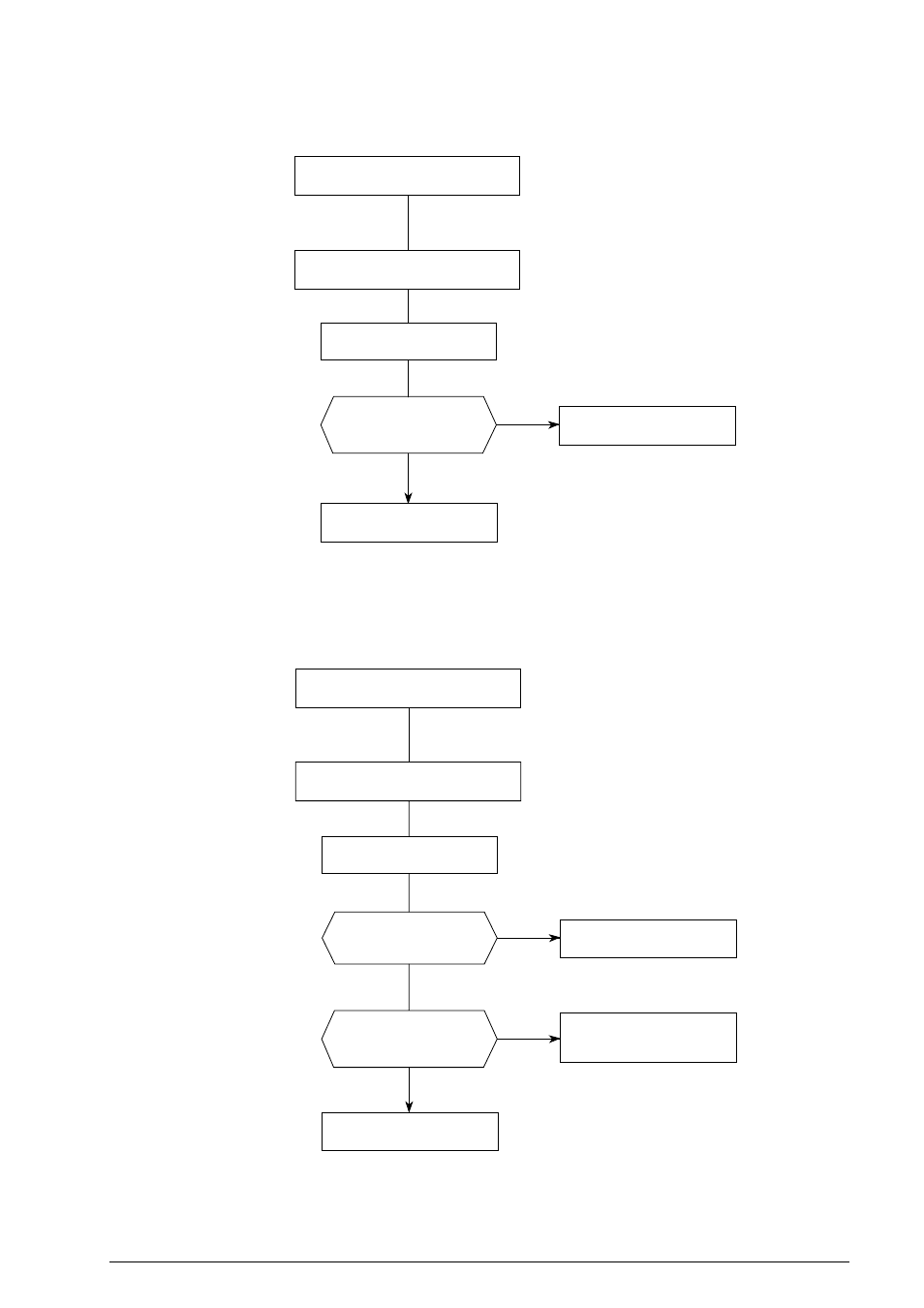
40055101TH Rev.4
324 /
Troubleshooting flow chart 3:
No
Is the FAN motor
halted?
See ACTION 8.
Yes
No
Open the cover, then close.
Connect the fan motor
connector to MCNT, CN11.
Yes
See ACTION 7.
Is the fan motor's
connectors properly
connected to MCNT?
** PRINTER ALARM 3 **
Fan motor rotation error
See ACTION 6.
Yes
Does the PRINTER
ALARM 2 message
remain on display?
No
Turn on power again.
See ACTION 5.
** PRINTER ALARM 2 **
Engine controller error
(ROM/RAM error)
Troubleshooting flow chart 4:
See also other documents in the category Oki Printers:
- C6050 (40 pages)
- B 6200 (32 pages)
- C5540MFP (1 page)
- C3530MFP (138 pages)
- B4545 MFP (154 pages)
- B4600 Series (104 pages)
- C5250 (83 pages)
- C 7300 (12 pages)
- C 5200n (82 pages)
- 5650 (2 pages)
- B6000 (6 pages)
- PRINTING SOLUTION B2400 (36 pages)
- B6000 Series (8 pages)
- B4000 (2 pages)
- 520 (68 pages)
- C5000 (6 pages)
- 80 Series (97 pages)
- Pos 407II (65 pages)
- OFFICE 87 (40 pages)
- C5900n (6 pages)
- LAN 510W (44 pages)
- 490 (94 pages)
- B 410d (84 pages)
- 42625502 (1 page)
- 84 (99 pages)
- 3391 (35 pages)
- C 130n (172 pages)
- C8800 (87 pages)
- C8800 (179 pages)
- B8300 (95 pages)
- 390 (135 pages)
- 390 (131 pages)
- ES3640E (220 pages)
- ES3640E (24 pages)
- 1220n (207 pages)
- C5200 (2 pages)
- OFFICE 86 (4 pages)
- CX 1145 MFP (177 pages)
- 8c Plus (24 pages)
- 2024/2024e (260 pages)
- FAX 740 (80 pages)
- PRINTER MPS420B (74 pages)
- C 7200 (2 pages)
- B4000 Series (2 pages)
- 2500 (80 pages)
