Oki B4100 User Manual
Page 72
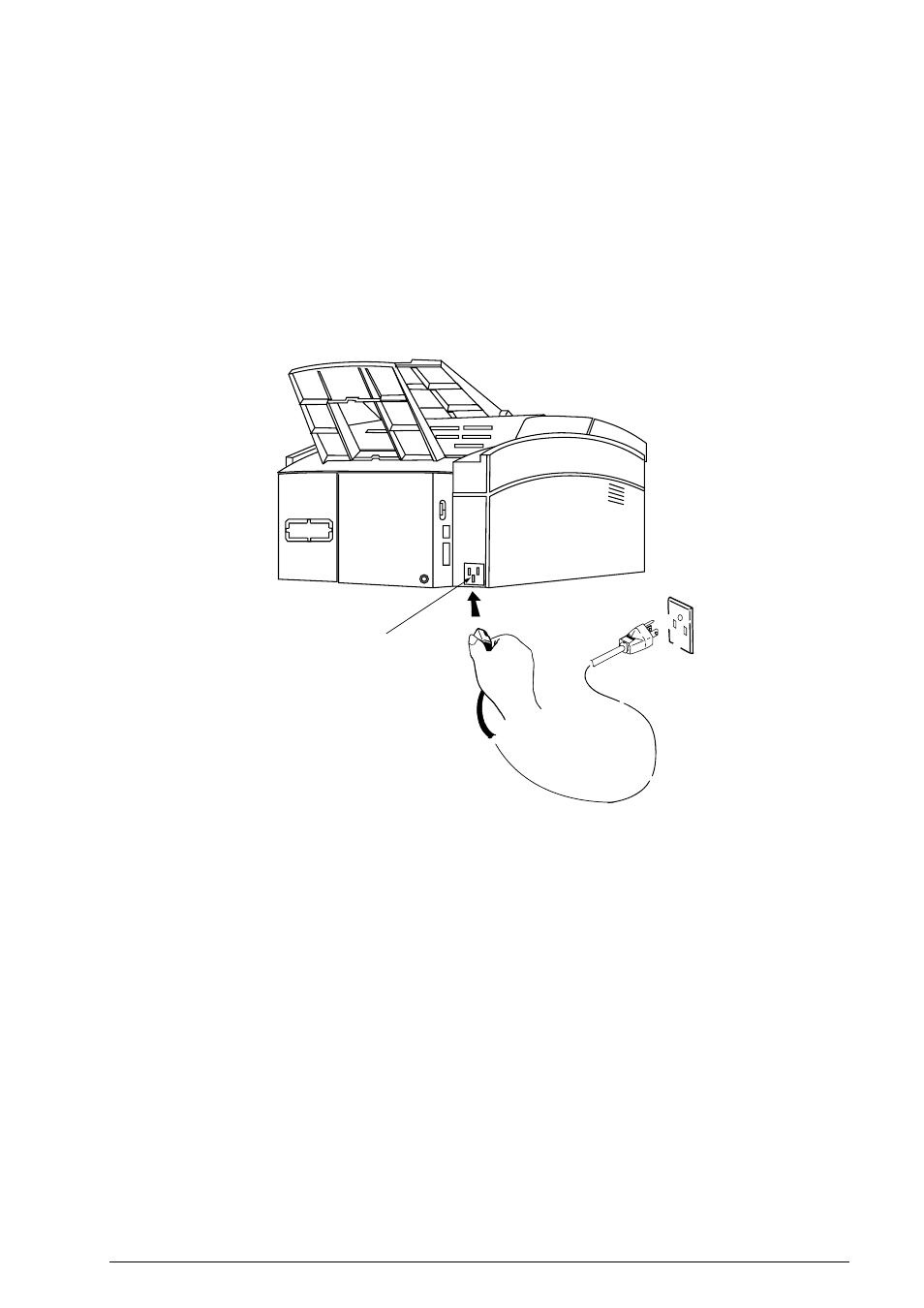
40055101TH Rev.4
72 /
2.6
AC Cord Connection
The power supply is provided as follows.
Nominal input voltage 120VAC (Voltage range 102 to 127VAC)
Nominal input voltage 230VAC (Voltage range 198 to 250VAC)
Check whether the AC voltage of your input is within the above-mentioned voltage range and if so, check that
the power switch is turned OFF. After turning off the power switch, connect the female plug of the AC cord
to the machine and insert the male plug of the AC cord to the inlet receptacle.
Turn the power switch ON and check that the display shows “(Time)” message indicating the standby mode.
1) For OKIOFFICE44/OKIFAX 4100
AC Inlet
FX048-C2-014
Note: OKIOFFICE44/OKIFAX 4100 is not equipped a AC power switch.
See also other documents in the category Oki Printers:
- C6050 (40 pages)
- B 6200 (32 pages)
- C5540MFP (1 page)
- C3530MFP (138 pages)
- B4545 MFP (154 pages)
- B4600 Series (104 pages)
- C5250 (83 pages)
- C 7300 (12 pages)
- C 5200n (82 pages)
- 5650 (2 pages)
- B6000 (6 pages)
- PRINTING SOLUTION B2400 (36 pages)
- B6000 Series (8 pages)
- B4000 (2 pages)
- 520 (68 pages)
- C5000 (6 pages)
- 80 Series (97 pages)
- Pos 407II (65 pages)
- OFFICE 87 (40 pages)
- C5900n (6 pages)
- LAN 510W (44 pages)
- 490 (94 pages)
- B 410d (84 pages)
- 42625502 (1 page)
- 84 (99 pages)
- 3391 (35 pages)
- C 130n (172 pages)
- C8800 (87 pages)
- C8800 (179 pages)
- B8300 (95 pages)
- 390 (135 pages)
- 390 (131 pages)
- ES3640E (220 pages)
- ES3640E (24 pages)
- 1220n (207 pages)
- C5200 (2 pages)
- OFFICE 86 (4 pages)
- CX 1145 MFP (177 pages)
- 8c Plus (24 pages)
- 2024/2024e (260 pages)
- FAX 740 (80 pages)
- PRINTER MPS420B (74 pages)
- C 7200 (2 pages)
- B4000 Series (2 pages)
- 2500 (80 pages)
