Oki B4100 User Manual
Page 159
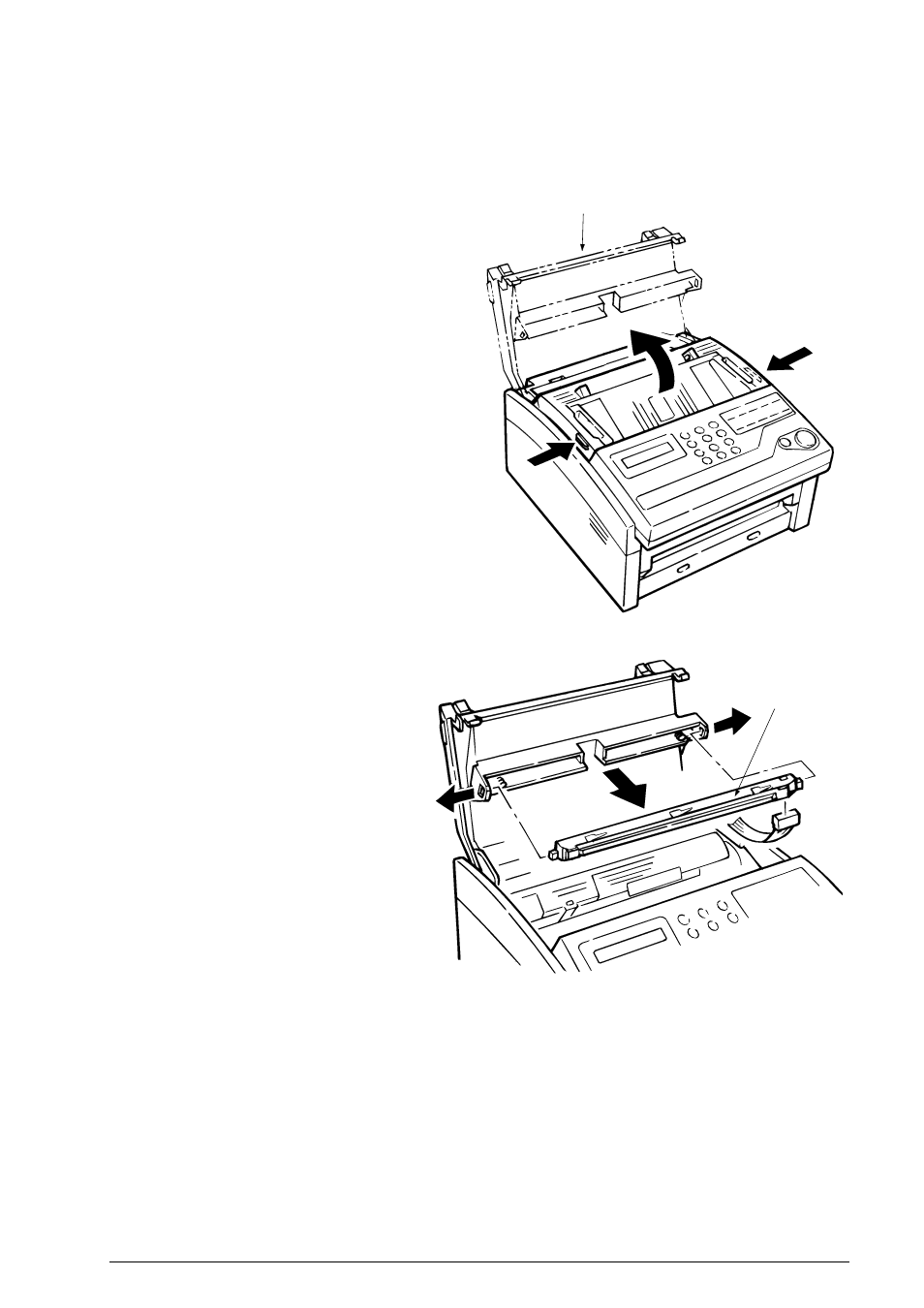
40055101TH Rev.4
159 /
4.1.3.1 LED Print Head
It is used two kind of head as the LED print head. (208 mm width or 216 mm width)
(1)
Disassembly procedure
a)
Open the cover assembly-top by raising.
b)
Disconnect the PC connector from the
LED print head.
c)
Remove the LED head while spreading
the left clamp on the cover assembly-top.
Cover assembly-top
Note:
Be sure not to touch directly or push the SLA part of the print head.
(2)
Reassembly procedure
Reverse the disassembly procedures.
Note:
After replacing the LED print head, set drive time of the LED print head following the marking. (Refer
to section 5.1). When you replace the LED print head, if the width of the LED head to be used is
changed from current version, you should select the head width by the service personnel initial setting.
(Refer to table 3.9.1 TF No. 27 and 28)
LED head
(CP4.1 Fig. 03)
(CP4.1 Fig. 04)
- C6050 (40 pages)
- B 6200 (32 pages)
- C5540MFP (1 page)
- C3530MFP (138 pages)
- B4545 MFP (154 pages)
- B4600 Series (104 pages)
- C5250 (83 pages)
- C 7300 (12 pages)
- C 5200n (82 pages)
- 5650 (2 pages)
- B6000 (6 pages)
- PRINTING SOLUTION B2400 (36 pages)
- B6000 Series (8 pages)
- B4000 (2 pages)
- 520 (68 pages)
- C5000 (6 pages)
- 80 Series (97 pages)
- Pos 407II (65 pages)
- OFFICE 87 (40 pages)
- C5900n (6 pages)
- LAN 510W (44 pages)
- 490 (94 pages)
- B 410d (84 pages)
- 42625502 (1 page)
- 84 (99 pages)
- 3391 (35 pages)
- C 130n (172 pages)
- C8800 (87 pages)
- C8800 (179 pages)
- B8300 (95 pages)
- 390 (135 pages)
- 390 (131 pages)
- ES3640E (220 pages)
- ES3640E (24 pages)
- 1220n (207 pages)
- C5200 (2 pages)
- OFFICE 86 (4 pages)
- CX 1145 MFP (177 pages)
- 8c Plus (24 pages)
- 2024/2024e (260 pages)
- FAX 740 (80 pages)
- PRINTER MPS420B (74 pages)
- C 7200 (2 pages)
- B4000 Series (2 pages)
- 2500 (80 pages)
