Oki B4100 User Manual
Page 187
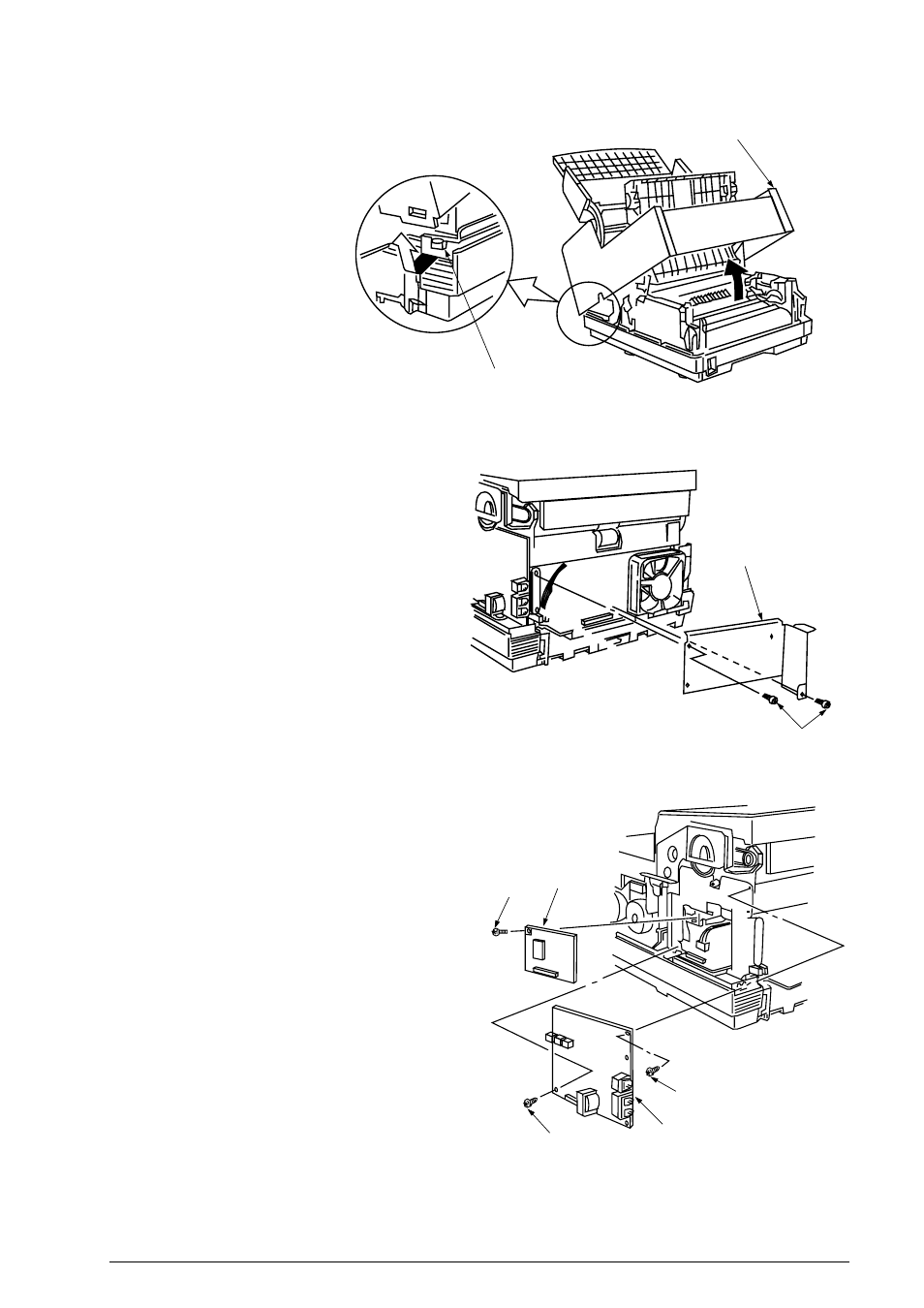
40055101TH Rev.4
187 /
g)
First, open the Main Cover from
the front side, and then, remove
the Main Cover by removing the
nails at both sides on the rear side.
2)
Separation Plate
a)
Remove the Separation Plate by
removing the two screws 4.
3)
NCU Board, MODEM Board
a)
Remove the NCU Board by re-
moving the two screws 5.
b)
Remove the MODEM Board by
removing the screw 6.
• OKIFAX 5500/5600:
28.8 kbps board
normally mounted.
• OKIFAX 5200/5300:
14.4 kbps board
normally mounted.
(2)
Reassembly procedure
Reverse the disassembly procedures.
(FX-050VP-C4-005)
Main Cover
Nail (at both sides)
Screw 4
Separation Plate
(FX-050VP-C4-006)
Modem PCB
NCU PCB
Screw 5
Screw 5
Screw 5
(FX-050VP-C4-007)
See also other documents in the category Oki Printers:
- C6050 (40 pages)
- B 6200 (32 pages)
- C5540MFP (1 page)
- C3530MFP (138 pages)
- B4545 MFP (154 pages)
- B4600 Series (104 pages)
- C5250 (83 pages)
- C 7300 (12 pages)
- C 5200n (82 pages)
- 5650 (2 pages)
- B6000 (6 pages)
- PRINTING SOLUTION B2400 (36 pages)
- B6000 Series (8 pages)
- B4000 (2 pages)
- 520 (68 pages)
- C5000 (6 pages)
- 80 Series (97 pages)
- Pos 407II (65 pages)
- OFFICE 87 (40 pages)
- C5900n (6 pages)
- LAN 510W (44 pages)
- 490 (94 pages)
- B 410d (84 pages)
- 42625502 (1 page)
- 84 (99 pages)
- 3391 (35 pages)
- C 130n (172 pages)
- C8800 (179 pages)
- C8800 (87 pages)
- B8300 (95 pages)
- 390 (135 pages)
- 390 (131 pages)
- ES3640E (220 pages)
- ES3640E (24 pages)
- 1220n (207 pages)
- C5200 (2 pages)
- OFFICE 86 (4 pages)
- CX 1145 MFP (177 pages)
- 8c Plus (24 pages)
- 2024/2024e (260 pages)
- FAX 740 (80 pages)
- PRINTER MPS420B (74 pages)
- C 7200 (2 pages)
- B4000 Series (2 pages)
- 2500 (80 pages)
