Oki B4100 User Manual
Page 193
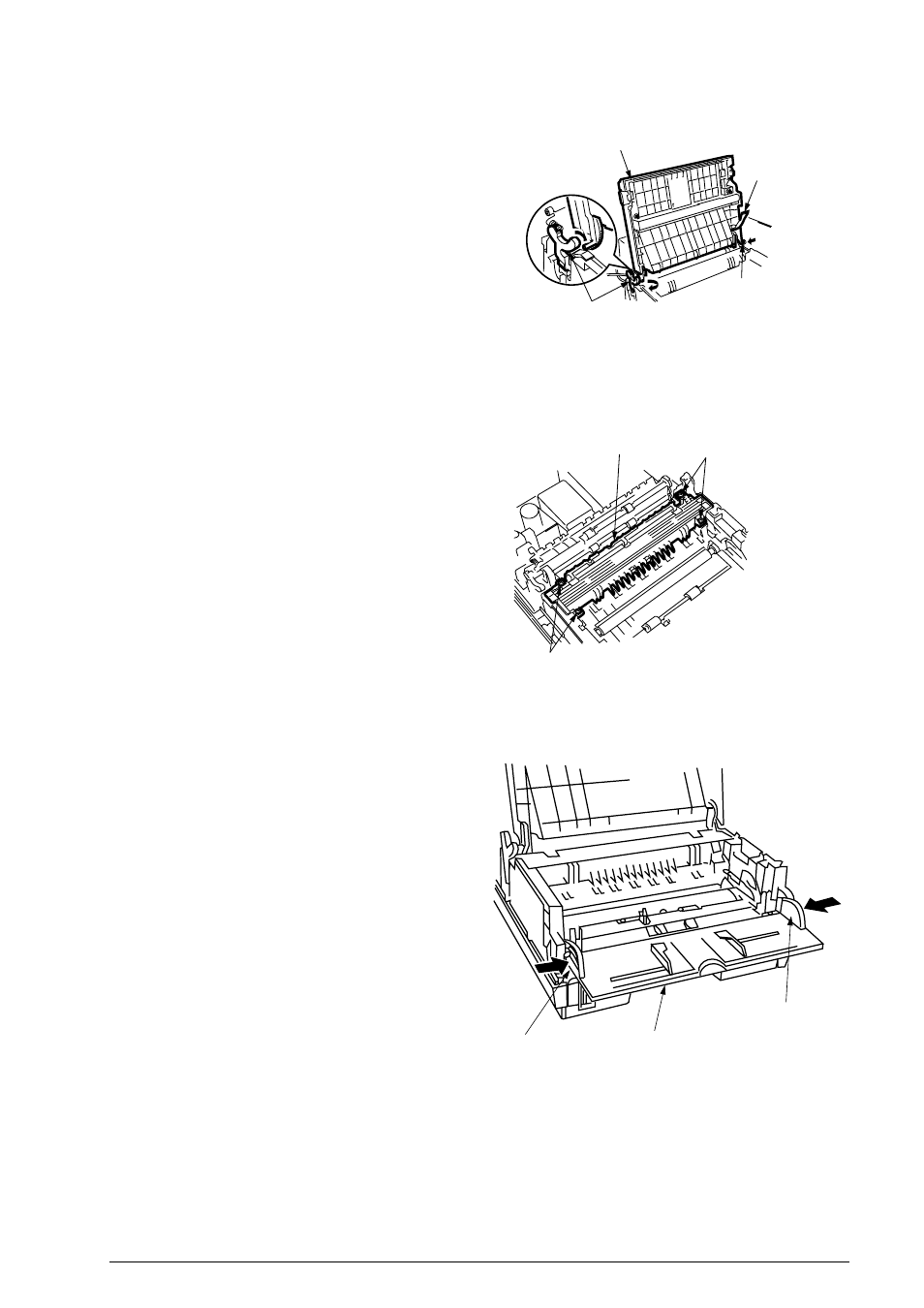
40055101TH Rev.4
193 /
3)
Stacker Cover
a)
Disconnect the flat cable.
b)
Remove the Copy Stacker by
pressing inward the two latches
on it from the two reset levers.
c)
Remove the Copy Stacker by
spreading it from the lower base.
4)
Fusing Unit
a)
Remove the Fusing Unit by re-
moving the four screws 2.
5)
Manual Feed Assembly
a)
First, carry out the disassembly
procedure up to the point of Main
Cover removal. (Refer to sub-
section 4.2.3.2)
b)
Remove the Manual Feed Assem-
bly by pressing inward the two
retainers.
(2)
Reassembly procedure
Reverse the disassembly procedures.
(FX050-C4-021)
Copy Stacker
Flat cable
Reset lever
Reset lever
(FX050-C4-022)
Fusing Unit
Screws 2
Screws 2
Retainer
Manual Feed
Assembly
Retainer
(FX-050VP-C4-020)
See also other documents in the category Oki Printers:
- C6050 (40 pages)
- B 6200 (32 pages)
- C5540MFP (1 page)
- C3530MFP (138 pages)
- B4545 MFP (154 pages)
- B4600 Series (104 pages)
- C5250 (83 pages)
- C 7300 (12 pages)
- C 5200n (82 pages)
- 5650 (2 pages)
- B6000 (6 pages)
- PRINTING SOLUTION B2400 (36 pages)
- B6000 Series (8 pages)
- B4000 (2 pages)
- 520 (68 pages)
- C5000 (6 pages)
- 80 Series (97 pages)
- Pos 407II (65 pages)
- OFFICE 87 (40 pages)
- C5900n (6 pages)
- LAN 510W (44 pages)
- 490 (94 pages)
- B 410d (84 pages)
- 42625502 (1 page)
- 84 (99 pages)
- 3391 (35 pages)
- C 130n (172 pages)
- C8800 (87 pages)
- C8800 (179 pages)
- B8300 (95 pages)
- 390 (135 pages)
- 390 (131 pages)
- ES3640E (220 pages)
- ES3640E (24 pages)
- 1220n (207 pages)
- C5200 (2 pages)
- OFFICE 86 (4 pages)
- CX 1145 MFP (177 pages)
- 8c Plus (24 pages)
- 2024/2024e (260 pages)
- FAX 740 (80 pages)
- PRINTER MPS420B (74 pages)
- C 7200 (2 pages)
- B4000 Series (2 pages)
- 2500 (80 pages)
