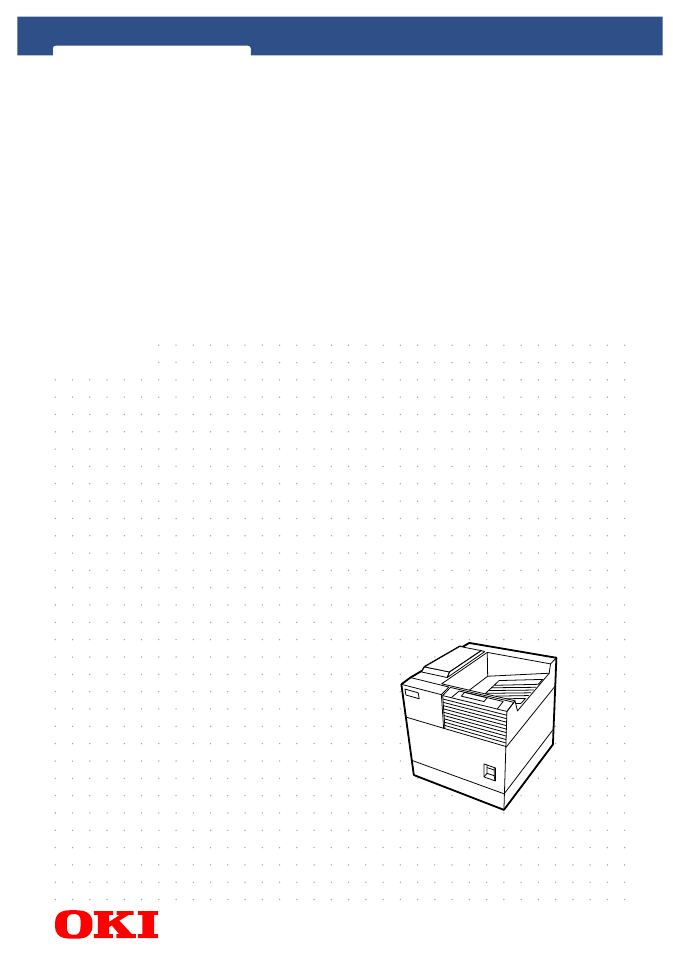Oki B8300 User Manual
Oki Printers
Table of contents
Document Outline
- CONTENTS
- Warranty
- Before you do anything please read this
- General warnings
- Laser cautions
- Overview
- Introduction
- Original and paper sizes
- Main Features
- Energy saving features
- Part Names and Functions
- Part names and functions
- Operation panel of the main unit
- Menu group and Key explanations main unit operation panel
- Cancelling a print job and deleting print data
- To delete print data of a reserved job (jobs stored in the printer)
- Loading Paper
- Specifications of paper trays
- Applicable plain paper
- Applicable special paper
- Setting the paper size and type from the operation panel on the main printer
- Storage of supplies
- Supply list
- Adding toner
- Developer cartridge replacement
- Printing from a computer
- Installing printer drivers and utilities
- Plug and play or Add Printer Wizard
- Setting drivers using Windows
- Printer configuration through a network
- Web page items and functions
- Job control
- Using the printer with a Macintosh
- Configuration settings
- Key operator programs
- Troubleshooting and maintenance
- Duplex module
- Mail-bin stacker
- Finisher
- Saddle stitch finisher
- Part names
- Specifications
- Supplies
- Saddle stitch finisher functions
- Staple cartridge replacement and staple jam removal
- Staple jam removal
- Disposal of hole punch scrap
- Misfeed in the saddle stitch finisher
- Stapling position quick reference guide for duplex output
- Relationship between print image and saddle stitch
- Printer specifications
- Notice page printing
- Print area