Oki B4100 User Manual
Page 196
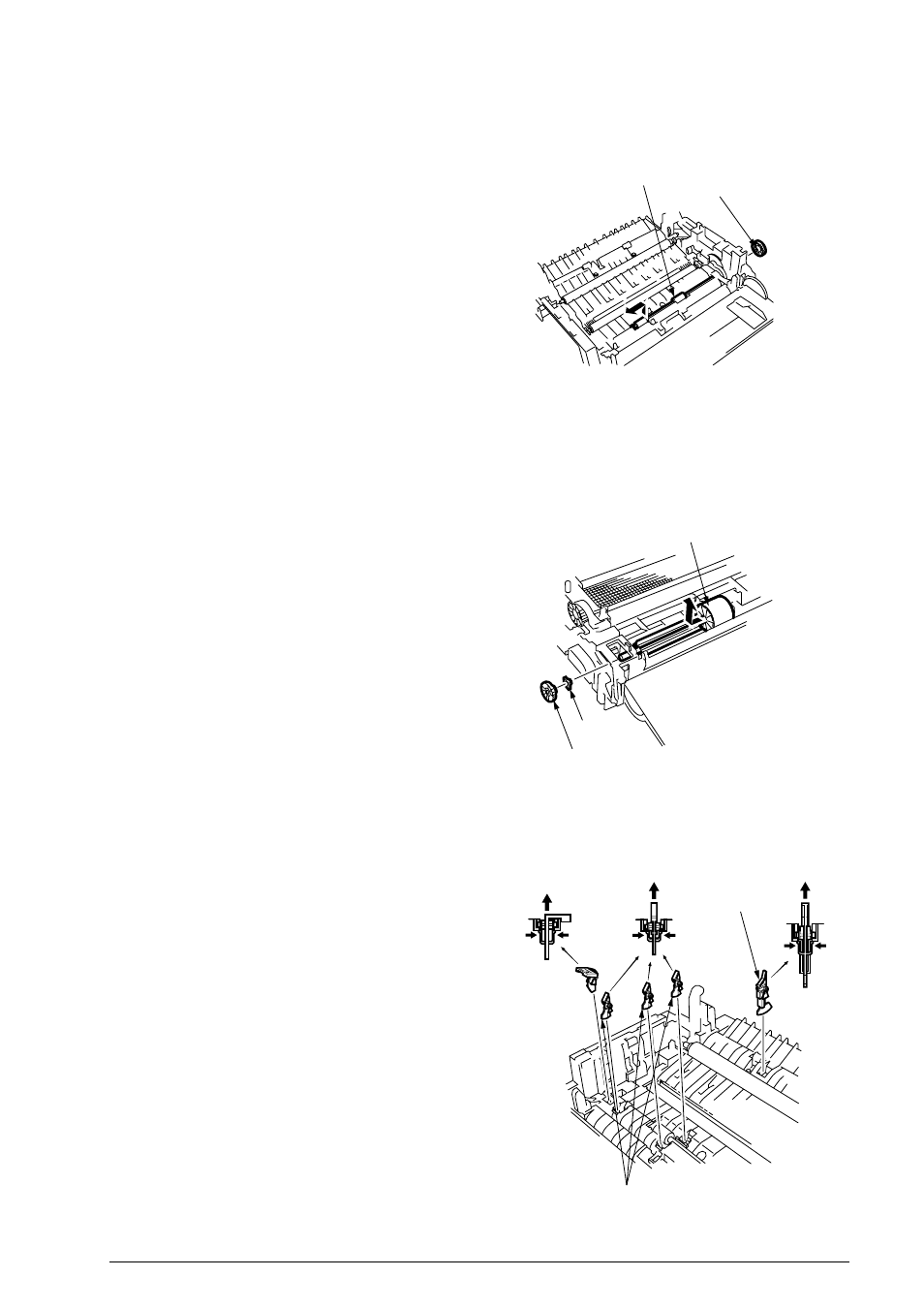
40055101TH Rev.4
196 /
4.2.3.7 Resist Roller, Hopping Roller, Sensor Plates
(1)
Disassembly procedure
1)
Resist Roller, Hopping Roller
a)
First, carry out the disassembly
procedure up to the point of the
Lower Base removal.
(Refer to sub-item 4.2.3.6.)
b)
Remove the One-way Clutch
Gear.
c)
Press the Resist Roller to the right
side and lift up the left side of it,
then take off the Resist Roller.
d)
Remove the One-way Clutch
Gear and Bearing.
e)
Remove the Hopping Roller by
sliding to the right side.
2)
Sensor Plates (Inlet, Outlet), Toner Sen-
sor
a)
After removing the Lower Base,
remove the Sensor Plate by press-
ing and holding the latches while
shifting the Sensor Plate up and
out.
(FX050-C4-027)
Resist Roller
One-way Clutch Gear
(FX050-C4-028)
Hopping Roller
Bearing
One-way Clutch Gear
(FX050-C4-029)
Sensor Plate
(Outlet)
Sensor Plate (Inlet)
- C6050 (40 pages)
- B 6200 (32 pages)
- C5540MFP (1 page)
- C3530MFP (138 pages)
- B4545 MFP (154 pages)
- B4600 Series (104 pages)
- C5250 (83 pages)
- C 7300 (12 pages)
- C 5200n (82 pages)
- 5650 (2 pages)
- B6000 (6 pages)
- PRINTING SOLUTION B2400 (36 pages)
- B6000 Series (8 pages)
- B4000 (2 pages)
- 520 (68 pages)
- C5000 (6 pages)
- 80 Series (97 pages)
- Pos 407II (65 pages)
- OFFICE 87 (40 pages)
- C5900n (6 pages)
- LAN 510W (44 pages)
- 490 (94 pages)
- B 410d (84 pages)
- 42625502 (1 page)
- 84 (99 pages)
- 3391 (35 pages)
- C 130n (172 pages)
- C8800 (87 pages)
- C8800 (179 pages)
- B8300 (95 pages)
- 390 (135 pages)
- 390 (131 pages)
- ES3640E (220 pages)
- ES3640E (24 pages)
- 1220n (207 pages)
- C5200 (2 pages)
- OFFICE 86 (4 pages)
- CX 1145 MFP (177 pages)
- 8c Plus (24 pages)
- 2024/2024e (260 pages)
- FAX 740 (80 pages)
- PRINTER MPS420B (74 pages)
- C 7200 (2 pages)
- B4000 Series (2 pages)
- 2500 (80 pages)
