Oki B4100 User Manual
Page 607
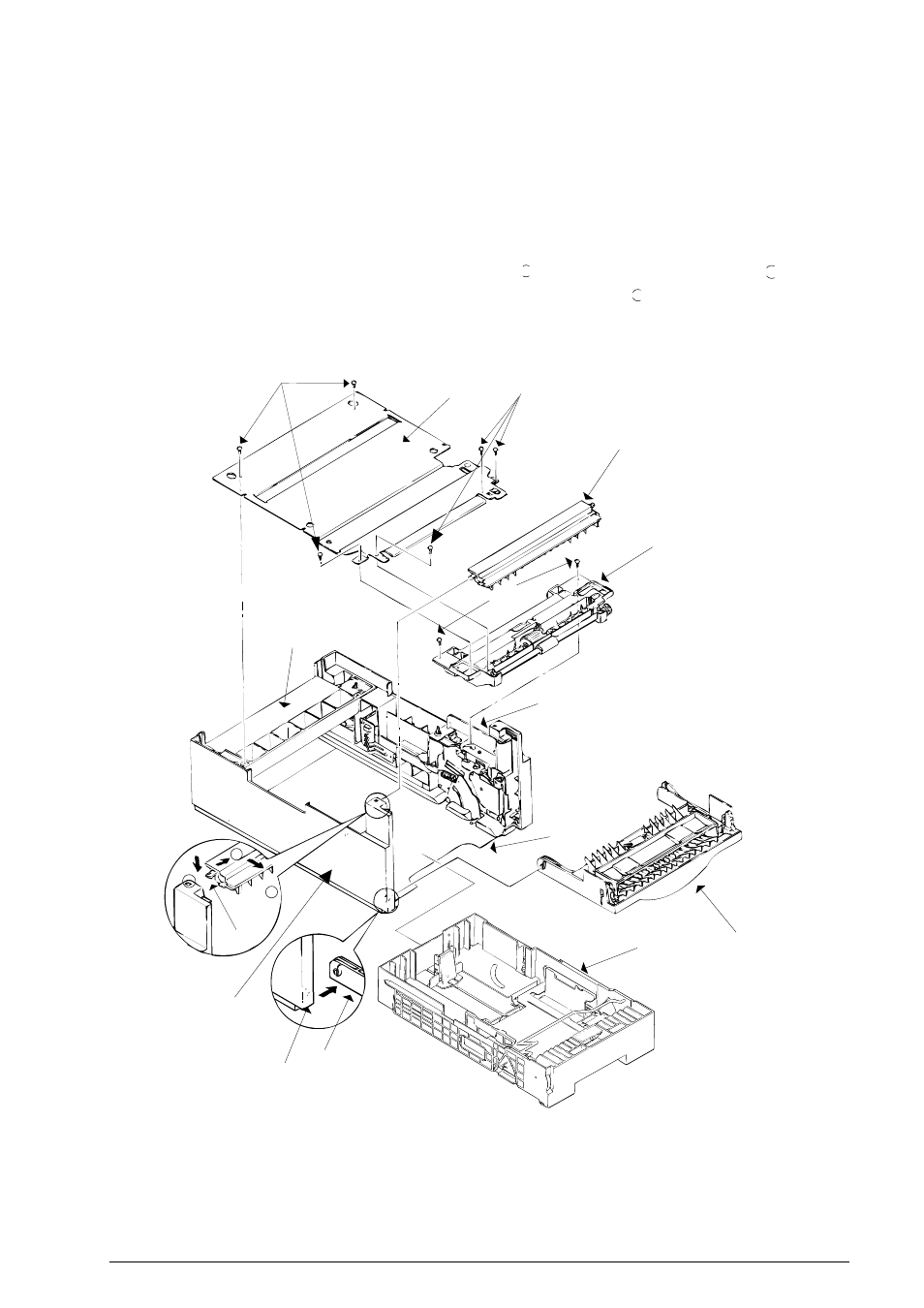
40055101TH Rev.4
607 /
2
8
5
6
Font Cover Assy
4
Font Cover Assy 2
Guide Boss
Guide L (2nd) Assy 7
A
Guide R (2nd) Assy
0
(see Detail A)
2
Rear Cover
C
Upper Plate
3
Notch
1
3.3.1
Stepping Motor (Hopping)
(1)
Turn the facsimile power switch off, pull out the AC cord from the outlet. Remove the facsimile off
Second Paper Feeder.
(2)
Take the paper cassette assy 1 out of Second Paper Feeder.
(3)
Remove six screws 2 and remove the upper plate 3. Remove two screws 5 and remove the hopping
frame assy 6.
(4)
Remove the front cover assy 4 off the guide boss on the guide L (2nd) assy 7 by bending the guide L
(2nd) assy 7 in the direction of arrow shown in the magnified view below.
(5)
Pull the sheet guide assy 8 in the direction of arrow
a
and also push in the direction of arrow
b
to unlock
the notch, and bring the sheet guide assy 8 in the direction of arrow
c
to remove the sheet guide assy
8.
b
c
a
- C6050 (40 pages)
- B 6200 (32 pages)
- C5540MFP (1 page)
- C3530MFP (138 pages)
- B4545 MFP (154 pages)
- B4600 Series (104 pages)
- C5250 (83 pages)
- C 7300 (12 pages)
- C 5200n (82 pages)
- 5650 (2 pages)
- B6000 (6 pages)
- PRINTING SOLUTION B2400 (36 pages)
- B6000 Series (8 pages)
- B4000 (2 pages)
- 520 (68 pages)
- C5000 (6 pages)
- 80 Series (97 pages)
- Pos 407II (65 pages)
- OFFICE 87 (40 pages)
- C5900n (6 pages)
- LAN 510W (44 pages)
- 490 (94 pages)
- B 410d (84 pages)
- 42625502 (1 page)
- 84 (99 pages)
- 3391 (35 pages)
- C 130n (172 pages)
- C8800 (87 pages)
- C8800 (179 pages)
- B8300 (95 pages)
- 390 (135 pages)
- 390 (131 pages)
- ES3640E (220 pages)
- ES3640E (24 pages)
- 1220n (207 pages)
- C5200 (2 pages)
- OFFICE 86 (4 pages)
- CX 1145 MFP (177 pages)
- 8c Plus (24 pages)
- 2024/2024e (260 pages)
- FAX 740 (80 pages)
- PRINTER MPS420B (74 pages)
- C 7200 (2 pages)
- B4000 Series (2 pages)
- 2500 (80 pages)
