Oki B4100 User Manual
Page 297
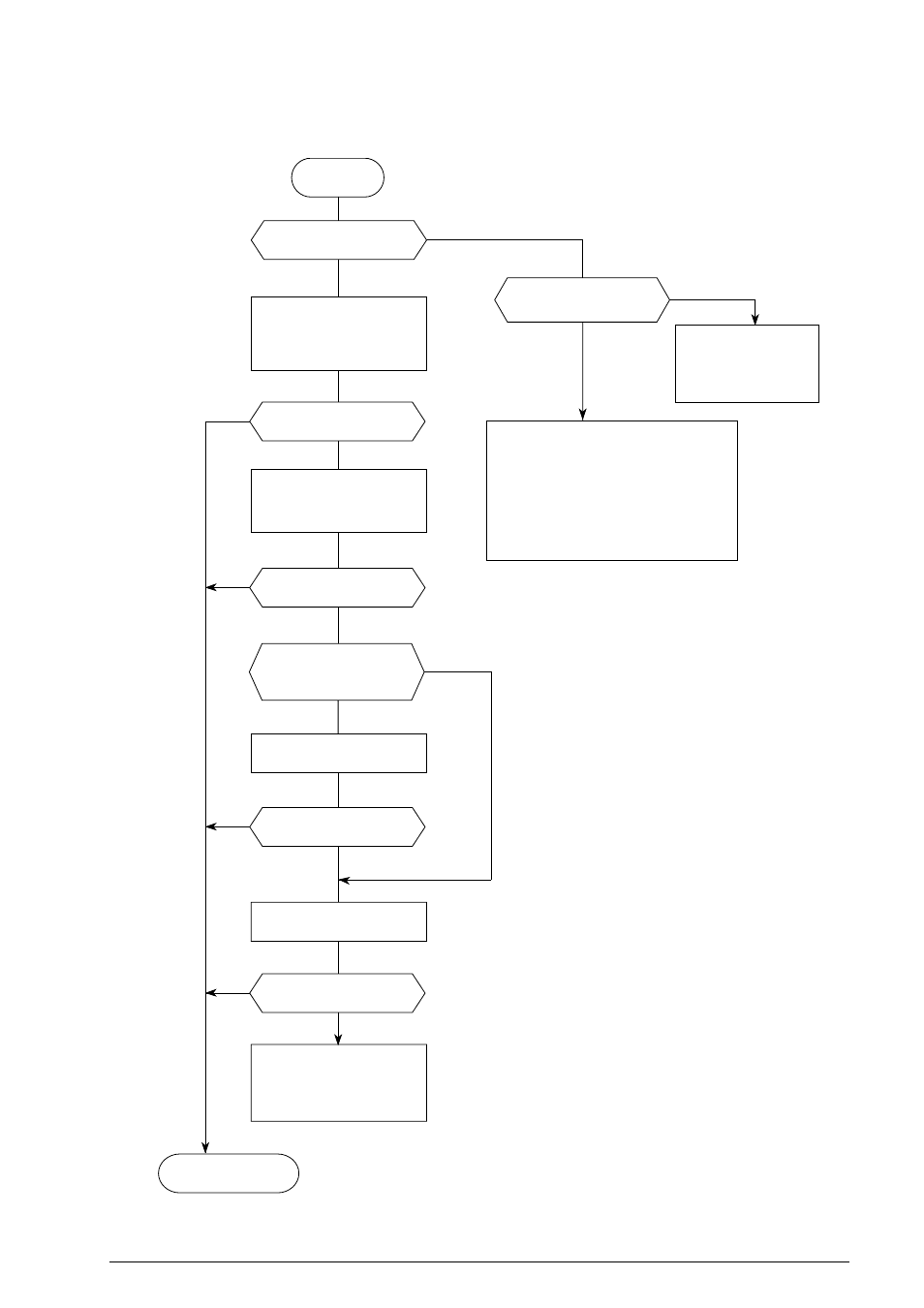
40055101TH Rev.4
297 /
7.2.8
Auto Reception Failure
Start
Solved?
No
Yes
No
1. Check the handset of
telephone set.
2. Check the line.
3. Check the exchange.
Check the following items:
1. Placed in the manual receive mode?
2. START key pressed to answer the call?
3. Closed network is ON and the remote
phone number is not registered in
one-touch key or two-digit auto dial
code?
Your handset telephone
rings when a call arrives?
Return to section 7.2.1
Replace MCNT Board.
Manual reception OK?
Solved?
Ringing signal is
detected at Pin 4 of CN3
(NCU)?
Replace NCU Board.
Solved?
Check that the ringing signal
meets the specification of
the fax machine.
(See Item of Table)
Yes
No
No
Yes
Yes
Yes
Yes
No
Placed in the auto receive
mode? If not, place the
fax machine in that mode
by pressing AUTO REC key.
Solved?
Set CLOSED NETWORK
(Function program No. 08)
to OFF.
Yes
No
No
- C6050 (40 pages)
- B 6200 (32 pages)
- C5540MFP (1 page)
- C3530MFP (138 pages)
- B4545 MFP (154 pages)
- B4600 Series (104 pages)
- C5250 (83 pages)
- C 7300 (12 pages)
- C 5200n (82 pages)
- 5650 (2 pages)
- B6000 (6 pages)
- PRINTING SOLUTION B2400 (36 pages)
- B6000 Series (8 pages)
- B4000 (2 pages)
- 520 (68 pages)
- C5000 (6 pages)
- 80 Series (97 pages)
- Pos 407II (65 pages)
- OFFICE 87 (40 pages)
- C5900n (6 pages)
- LAN 510W (44 pages)
- 490 (94 pages)
- B 410d (84 pages)
- 42625502 (1 page)
- 84 (99 pages)
- 3391 (35 pages)
- C 130n (172 pages)
- C8800 (87 pages)
- C8800 (179 pages)
- B8300 (95 pages)
- 390 (135 pages)
- 390 (131 pages)
- ES3640E (220 pages)
- ES3640E (24 pages)
- 1220n (207 pages)
- C5200 (2 pages)
- OFFICE 86 (4 pages)
- CX 1145 MFP (177 pages)
- 8c Plus (24 pages)
- 2024/2024e (260 pages)
- FAX 740 (80 pages)
- PRINTER MPS420B (74 pages)
- C 7200 (2 pages)
- B4000 Series (2 pages)
- 2500 (80 pages)
