Oki B4100 User Manual
Page 135
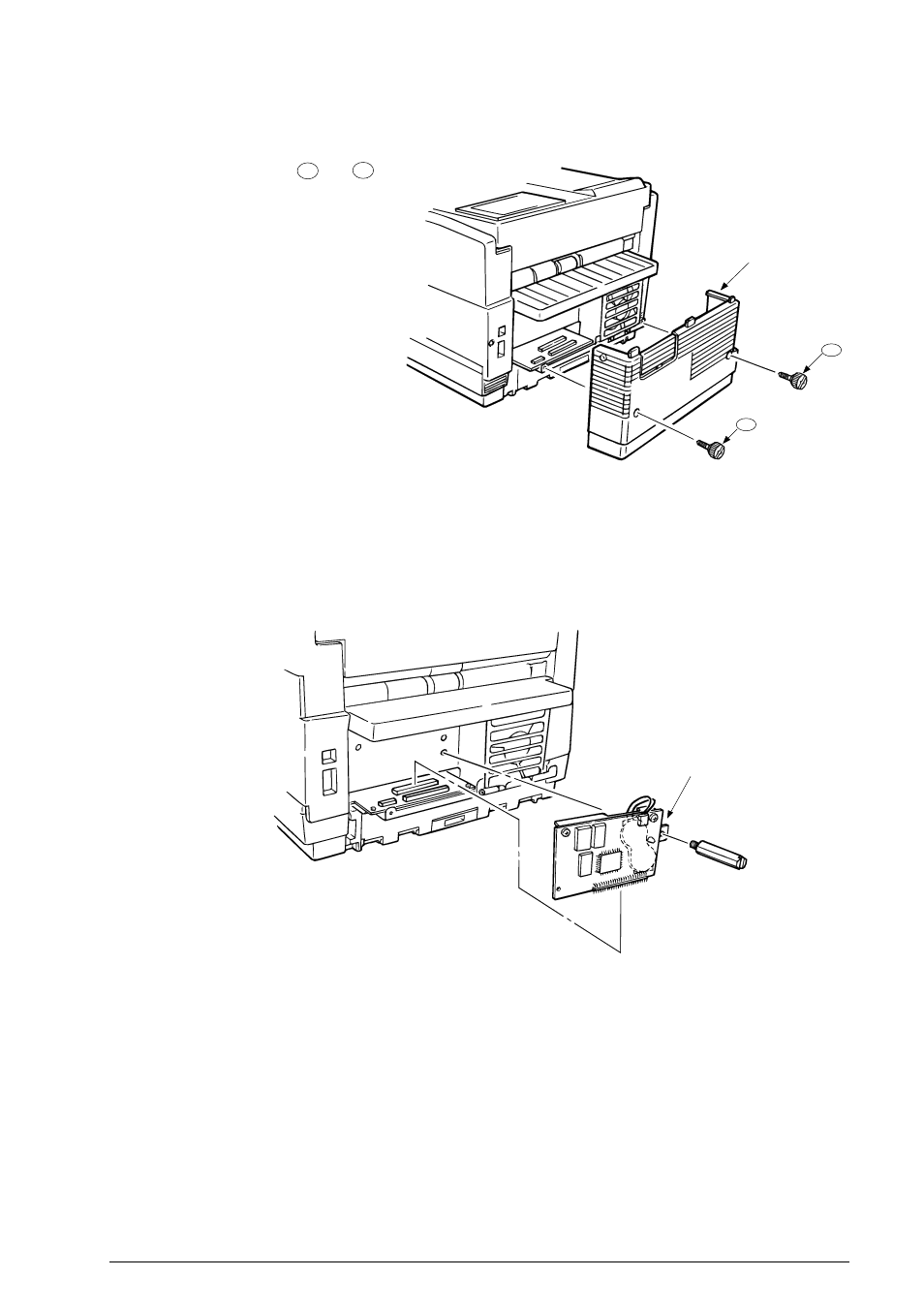
40055101TH Rev.4
135 /
Rear Cover
S1
S2
Fig. C.1.3
Fig. C.1.4
FX050-C2-025
FX050VP-C2-026
Note:
Fit the fixing hooks at anchor positions on the cassette guide, after that, lift the rear cover
slightly and push it inward.
Tighten the two screws S1 and S2.
MEM
This toll will be
provided as an
attachment
(2)
In case of OKIFAX 5000 series
Remove Rear Cover.
Remove the rear cover by removing
the two screws S1 and S2 .
Install Memory Board:
First, install the memory board on to
the connector CN13 of M17 board,
and then tighten the screw to the
separation plate.
See also other documents in the category Oki Printers:
- C6050 (40 pages)
- B 6200 (32 pages)
- C5540MFP (1 page)
- C3530MFP (138 pages)
- B4545 MFP (154 pages)
- B4600 Series (104 pages)
- C5250 (83 pages)
- C 7300 (12 pages)
- C 5200n (82 pages)
- 5650 (2 pages)
- B6000 (6 pages)
- PRINTING SOLUTION B2400 (36 pages)
- B6000 Series (8 pages)
- B4000 (2 pages)
- 520 (68 pages)
- C5000 (6 pages)
- 80 Series (97 pages)
- Pos 407II (65 pages)
- OFFICE 87 (40 pages)
- C5900n (6 pages)
- LAN 510W (44 pages)
- 490 (94 pages)
- B 410d (84 pages)
- 42625502 (1 page)
- 84 (99 pages)
- 3391 (35 pages)
- C 130n (172 pages)
- C8800 (87 pages)
- C8800 (179 pages)
- B8300 (95 pages)
- 390 (135 pages)
- 390 (131 pages)
- ES3640E (220 pages)
- ES3640E (24 pages)
- 1220n (207 pages)
- C5200 (2 pages)
- OFFICE 86 (4 pages)
- CX 1145 MFP (177 pages)
- 8c Plus (24 pages)
- 2024/2024e (260 pages)
- FAX 740 (80 pages)
- PRINTER MPS420B (74 pages)
- C 7200 (2 pages)
- B4000 Series (2 pages)
- 2500 (80 pages)
