Oki B4100 User Manual
Page 608
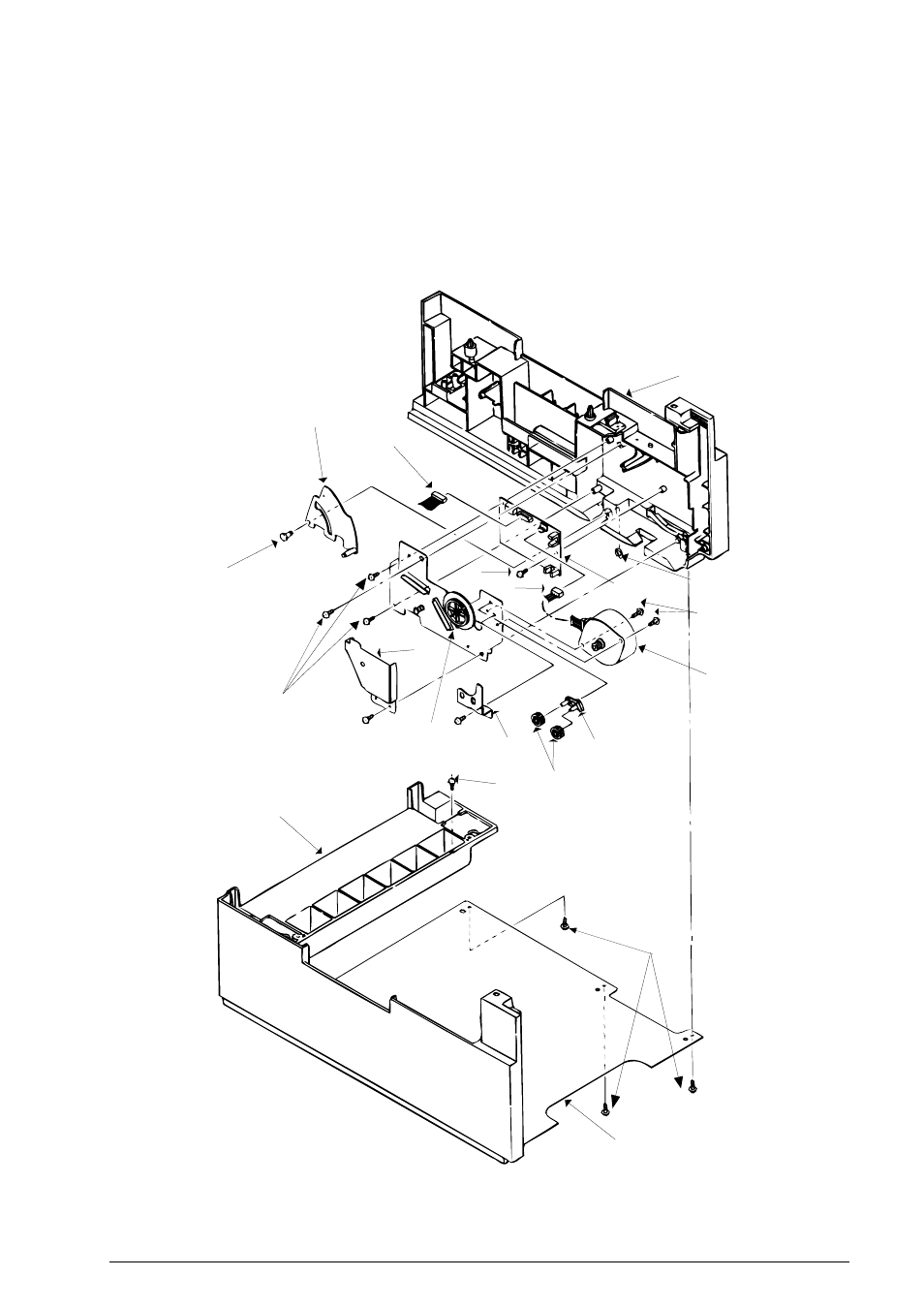
40055101TH Rev.4
608 /
H
N
Detail A
Guide R (2nd) Assy
0
O
I
J
Q
O
K
D
TQSB-2PCB P
Motor
M
Motor Bracket L
E
B
F
G
Rear Cover C
A
9
(6)
Remove three screws 9 which are holding the guide R (2nd) assy 0 to the bottom plate A. Remove
the screw B which is keeping the rear cover C and guide R (2nd) assy 0. Remove the guide R (2nd)
assy 0.
(7)
Remove the protect (M) D, guide bracket E, planet gears F and planet gear bracket G.
(8)
Remove the E-ring H which is keeping the sheet link I on the guide R (2nd) assy 0, and pull out the
hinge stand J.
(9)
Remove three remaining screws K which are keeping the motor on the motor bracket L, and remove
the connector off the Stepping Motor M.
(10) Remove two screws N on the Stepping Motor M.
See also other documents in the category Oki Printers:
- C6050 (40 pages)
- B 6200 (32 pages)
- C5540MFP (1 page)
- C3530MFP (138 pages)
- B4545 MFP (154 pages)
- B4600 Series (104 pages)
- C5250 (83 pages)
- C 7300 (12 pages)
- C 5200n (82 pages)
- 5650 (2 pages)
- B6000 (6 pages)
- PRINTING SOLUTION B2400 (36 pages)
- B6000 Series (8 pages)
- B4000 (2 pages)
- 520 (68 pages)
- C5000 (6 pages)
- 80 Series (97 pages)
- Pos 407II (65 pages)
- OFFICE 87 (40 pages)
- C5900n (6 pages)
- LAN 510W (44 pages)
- 490 (94 pages)
- B 410d (84 pages)
- 42625502 (1 page)
- 84 (99 pages)
- 3391 (35 pages)
- C 130n (172 pages)
- C8800 (87 pages)
- C8800 (179 pages)
- B8300 (95 pages)
- 390 (135 pages)
- 390 (131 pages)
- ES3640E (220 pages)
- ES3640E (24 pages)
- 1220n (207 pages)
- C5200 (2 pages)
- OFFICE 86 (4 pages)
- CX 1145 MFP (177 pages)
- 8c Plus (24 pages)
- 2024/2024e (260 pages)
- FAX 740 (80 pages)
- PRINTER MPS420B (74 pages)
- C 7200 (2 pages)
- B4000 Series (2 pages)
- 2500 (80 pages)
