10 sensor calibration test – Oki B4100 User Manual
Page 300
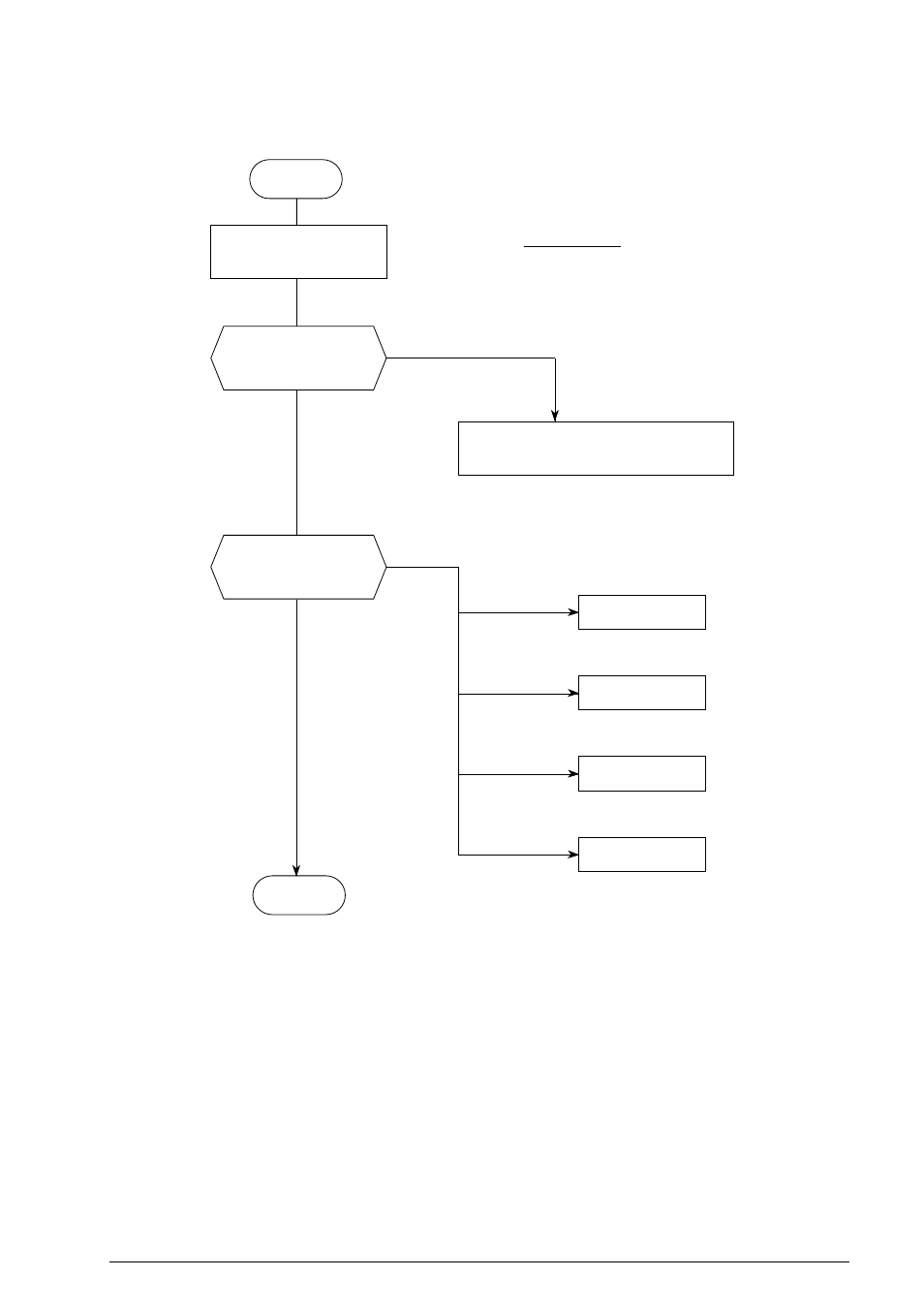
40055101TH Rev.4
300 /
Start
"SCANNING ERROR"
appears on LCD while
adjusting for level.
Perform SENSOR CALI-
BRATION. (See Chapter 6.6)
No
Abnormal feeding is
observed during
SCANNING CHECK?
Check that white plain bond paper of
NA Letter size or A4 is loaded on the feeder.
Checking Points:
Go to 7.2.18.
No document
feeding
Go to 7.2.19.
Multiple document
feeding
Go to 7.2.20.
Document skew
Go to 7.2.21.
Yes
Yes
No
End
Document jam
7.2.10 Sensor Calibration Test
See also other documents in the category Oki Printers:
- C6050 (40 pages)
- B 6200 (32 pages)
- C5540MFP (1 page)
- C3530MFP (138 pages)
- B4545 MFP (154 pages)
- B4600 Series (104 pages)
- C5250 (83 pages)
- C 7300 (12 pages)
- C 5200n (82 pages)
- 5650 (2 pages)
- B6000 (6 pages)
- PRINTING SOLUTION B2400 (36 pages)
- B6000 Series (8 pages)
- B4000 (2 pages)
- 520 (68 pages)
- C5000 (6 pages)
- 80 Series (97 pages)
- Pos 407II (65 pages)
- OFFICE 87 (40 pages)
- C5900n (6 pages)
- LAN 510W (44 pages)
- 490 (94 pages)
- B 410d (84 pages)
- 42625502 (1 page)
- 84 (99 pages)
- 3391 (35 pages)
- C 130n (172 pages)
- C8800 (87 pages)
- C8800 (179 pages)
- B8300 (95 pages)
- 390 (135 pages)
- 390 (131 pages)
- ES3640E (220 pages)
- ES3640E (24 pages)
- 1220n (207 pages)
- C5200 (2 pages)
- OFFICE 86 (4 pages)
- CX 1145 MFP (177 pages)
- 8c Plus (24 pages)
- 2024/2024e (260 pages)
- FAX 740 (80 pages)
- PRINTER MPS420B (74 pages)
- C 7200 (2 pages)
- B4000 Series (2 pages)
- 2500 (80 pages)
