Oki B4100 User Manual
Page 627
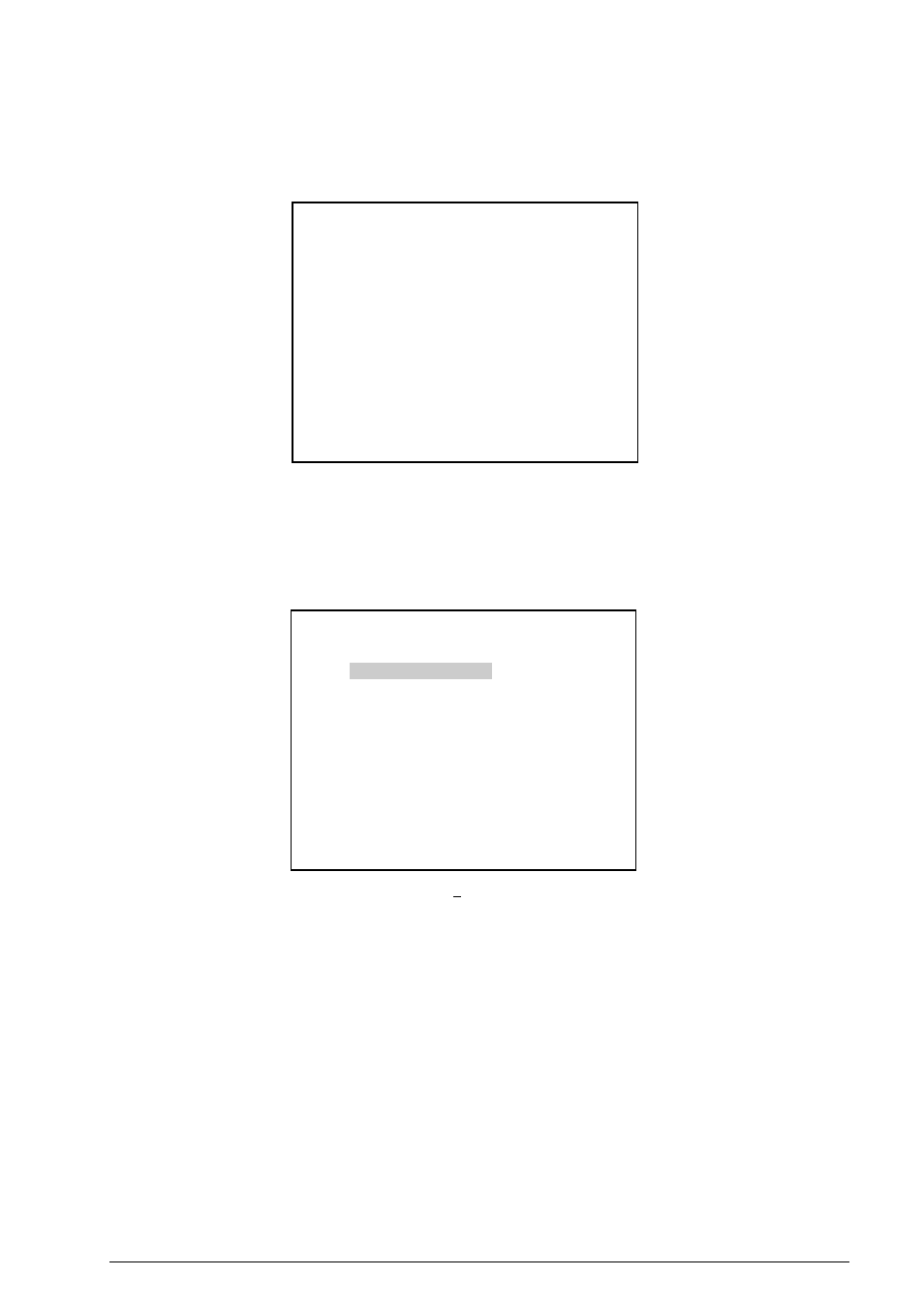
40055101TH Rev.4
627 /
2.2.3 Deleting the Facsimile Model No.
1) Search the directory in which the system is registered. When the system is found, a list of registered
models is displayed.
2) Select the model number to be deleted. This number is then displayed in inverse video. The confirmation
screen is also displayed.
3) When the model number deleted is correct, enter [Y]. The program corresponding to the model number is
now deleted. If not correct, enter [N]. Then repeat from step 1) again.
<< FAX DELETE >>
Remote Management Center System
Please select the FAX model.
Press the Esc key to cancel.
[0]: OOOOOOOOOO
[1]:
[2]:
[3]:
[4]:
[Page Up]: Previous page
[Page Down]: Next page
1/1
<< FAX DELETE >>
Remote Management Center System
[0]: OOOOOOOOOO
[1]:
[2]:
[3]:
[4]:
[Page Up]: Previous page
[Page Down]: Next page
Are you sure (Y or N)? Y
Press the Esc key to cancel.
1/1
- C6050 (40 pages)
- B 6200 (32 pages)
- C5540MFP (1 page)
- C3530MFP (138 pages)
- B4545 MFP (154 pages)
- B4600 Series (104 pages)
- C5250 (83 pages)
- C 7300 (12 pages)
- C 5200n (82 pages)
- 5650 (2 pages)
- B6000 (6 pages)
- PRINTING SOLUTION B2400 (36 pages)
- B6000 Series (8 pages)
- B4000 (2 pages)
- 520 (68 pages)
- C5000 (6 pages)
- 80 Series (97 pages)
- Pos 407II (65 pages)
- OFFICE 87 (40 pages)
- C5900n (6 pages)
- LAN 510W (44 pages)
- 490 (94 pages)
- B 410d (84 pages)
- 42625502 (1 page)
- 84 (99 pages)
- 3391 (35 pages)
- C 130n (172 pages)
- C8800 (87 pages)
- C8800 (179 pages)
- B8300 (95 pages)
- 390 (135 pages)
- 390 (131 pages)
- ES3640E (220 pages)
- ES3640E (24 pages)
- 1220n (207 pages)
- C5200 (2 pages)
- OFFICE 86 (4 pages)
- CX 1145 MFP (177 pages)
- 8c Plus (24 pages)
- 2024/2024e (260 pages)
- FAX 740 (80 pages)
- PRINTER MPS420B (74 pages)
- C 7200 (2 pages)
- B4000 Series (2 pages)
- 2500 (80 pages)
