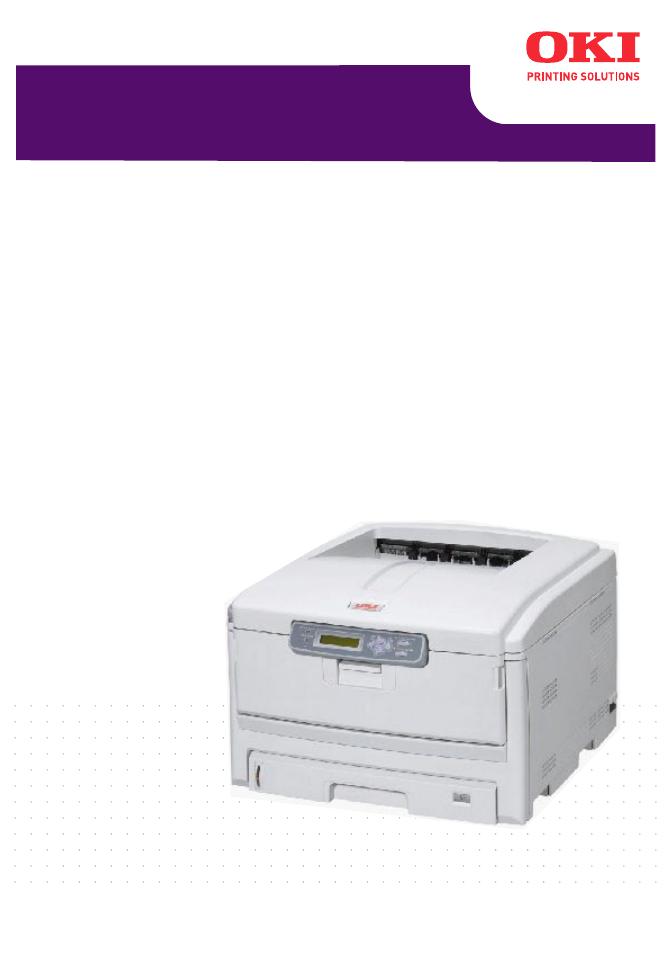Oki C8800 User Manual
Oki Printers
Table of contents
Document Outline
- Preface
- Emergency First Aid
- Importer to the EU
- Environmental Information
- Contents
- Notes, Cautions and Warnings
- Introduction
- Paper recommendations
- Loading paper
- A guide to printing
- How to access the driver screens
- PCL or PostScript
- Printing preferences in Windows applications
- Changing the driver defaults
- Changing the application’s driver settings
- PCL saved driver settings
- Setting the driver device options
- Blacks and greys
- Black printing (black generation)
- Fine lines enhancement
- Greyscale printing
- Colour printing (Basics)
- Colour matching (advanced)
- Basics
- Printer colour management
- About RGB and CMYK colour
- Office colour
- Office colour - RGB options
- Customising RGB office colour with the colour correct utility (Windows)
- Graphic pro
- Types of ICC profile supported
- Graphic pro workflow - overview
- Matching the colour of a monitor, scanner or camera
- Simulating another printer - RGB source data
- CMYK ink simulations - CMYK source data
- Rendering intents
- Pure black text / graphics
- Colour match precision
- Printer driver settings for ICC profile creation or no colour matching
- Finishing options
- Collating
- Colour separation
- Separating queued print jobs
- Cover print
- Custom page size
- Duplex (double-sided) printing
- Printing multiple pages on one sheet (N-up)
- Poster printing
- Scale to page
- Watermarks
- Security
- Menu functions
- Replacing consumable items
- Installing upgrades
- Clearing paper jams
- Specifications
- Index
- Oki contact details