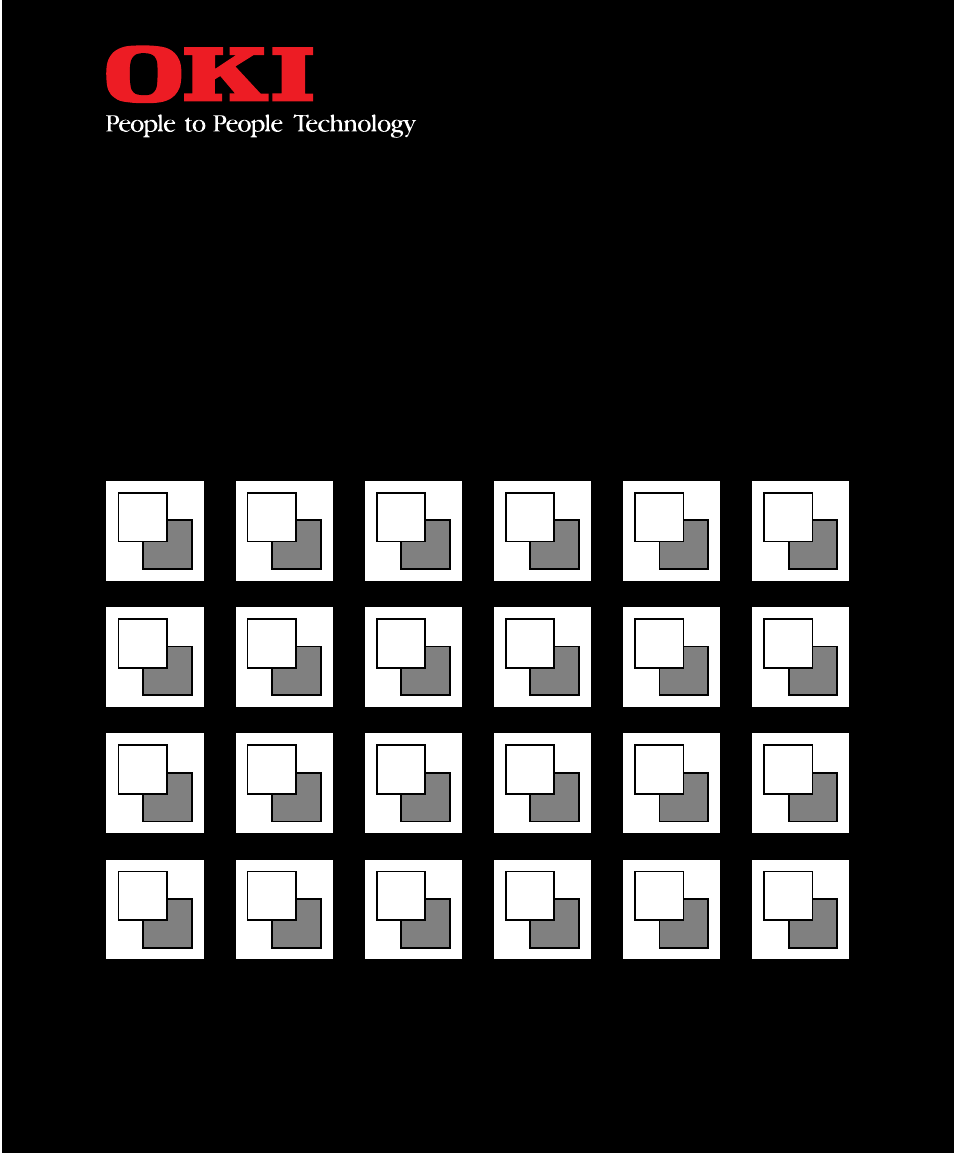Oki 390 User Manual
Microline
This manual is related to the following products:
Table of contents
Document Outline
- 00-2.Contents.pdf
- Chapter 1: Installation
- Unpacking
- Removing Shipping Retainers
- Installing Ribbon Cartridge
- Making Connections
- Connection with Computer
- Connection with Power
- Chapter 2: Loading Paper
- Loading Single-Sheet Paper
- Loading Rear-Feed Paper
- Paper Handling
- Tear Feature
- Forms Tear-off Feature
- Paper Park Feature
- Switching Paper Paths
- Chapter 3: Operation
- Control Panel
- Print Mode
- Indicator Lights
- Buttons
- Menu Mode
- Sample Menu
- Summary of Menu Settings
- Menu Mode Indicator Lights
- Menu Mode Buttons
- Resetting Menu to Factory Defaults
- Performing Basic Tasks
- Selecting Print Quality
- Selecting Character Pitch
- Testing Your printer
- Resetting Top of Form
- Using Bar codes
- Chapter 4: Working with Software
- Basic Terminology
- Printer Commands
- Emulations
- Printer Drivers
- Compatible Printer Drivers
- Chapter 5: Ploblem Solving, Maintenance, & Service
- Problem Solving
- Maintenance
- Replacing the Ribbon Cartridge
- Clearing Paper Jams
- Cleaning the Housing
- Accessories
- Replacement Parts
- Appendix A: Specifications
- Appendix B: Menu Selections
- Explanation of Menu Items
- Appendix C: Commands–Epson Emulation
- Appendix D: Commands–IBM Emulation
- Appendix E: ASCII Character Codes
- ASCII Character Sets
- Superscript/ Subscript Characters
- Appendix F: Interfacing
- Pin Assignments for Parallel Interface Signals
- Installing the Serial Interface
- Pin Assignments for Serial Interface Signals