Standard notation, How to use examples – HP 8360 User Manual
Page 94
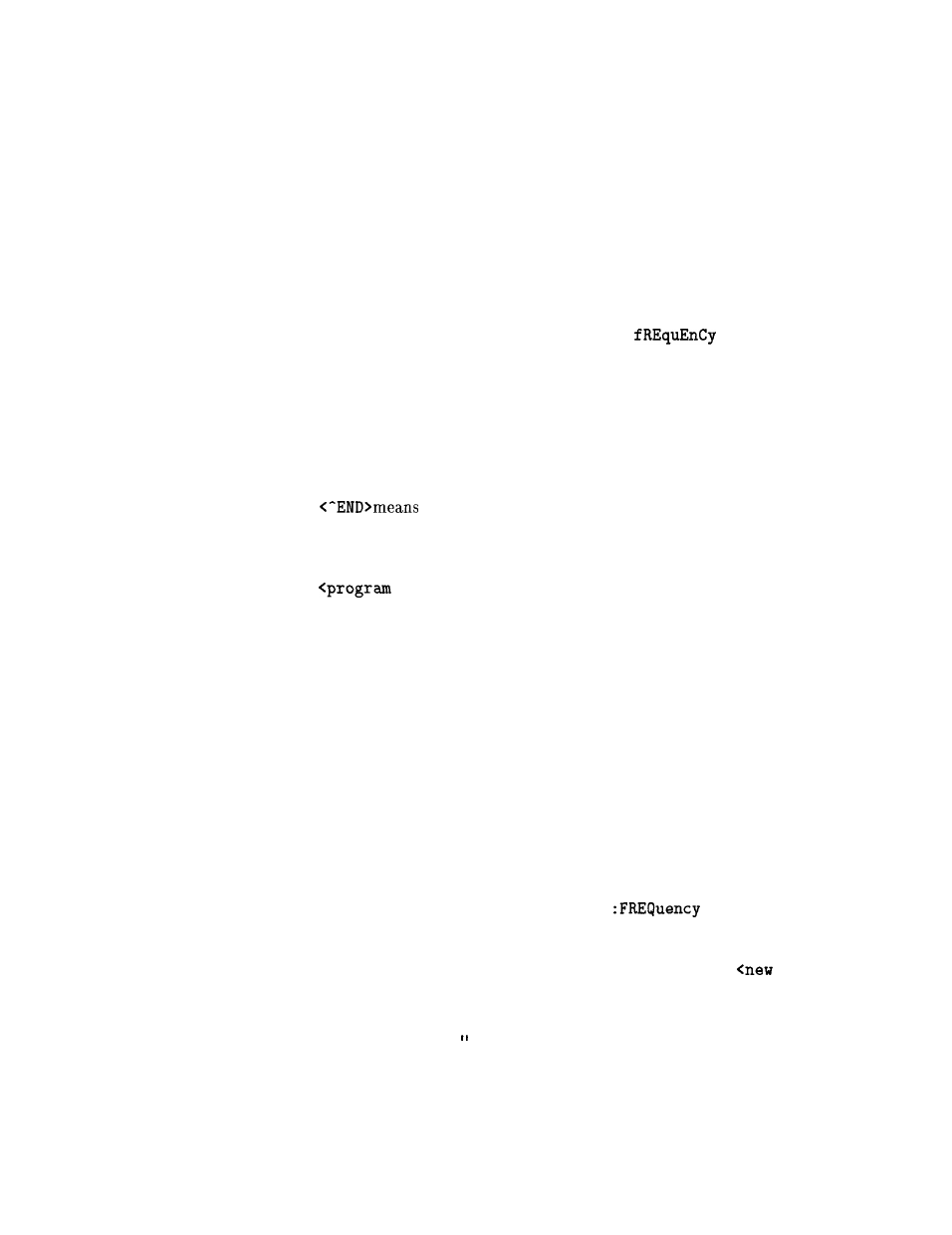
Standard Notation
This section uses several forms of notation that have specific
meaning.
Command Mnemonics
Many commands have both a long and a short form, and you must
use either one or the other (SCPI does not accept a combination
of the two). Consider the FREQuency command, for example. The
short form is FREQ and the long form is FREQUENCY (this notation
style is a shorthand to document both the long and short form of
commands). SCPI is not case sensitive, so
is just as valid
as FREQUENCY, but FREQ and FREQUENCY are the only valid forms of
the FREQuency command.
Angle Brackets
Angle brackets indicate that the word or words enclosed represent
something other than themselves. For example,
represents the ASCII character with the decimal value 10. Similarly,
that EOI is asserted on the HP-IB interface. Words
in angle brackets have much more rigidly defined meaning than
words used in ordinary text. For example, this section uses the word
“message” to talk about messages generally. But the bracketed words
message> indicate a precisely defined element of SCPI.
If you need them, you can find the exact definitions of words such as
How to Use Examples
It is important to understand that programming with SCPI
actually requires knowledge of two languages. You must know
the programming language of your controller (BASIC, C, Pascal)
as well as the language of your instrument (SCPI). The semantic
requirements of your controller’s language determine how the SCPI
commands and responses are handled in your application.
Command Examples
Command examples look like this:
:FREQuency:CW?
This example tells you to put the string
:CW? in the
output statement appropriate to your application programming
language. If you encounter problems, study the details of how the
output statement handles message terminators such as
line>.
If you are using simple OUTPUT statements in HP BASIC, this is
taken care of for you. In HP BASIC, you type:
OUTPUT Source; : FREQuency : CW?”
Command examples do not show message terminators because
they are used at the end of every program message. “Details of
1-64 Getting Started Programming
