Arrow keys – HP 8360 User Manual
Page 166
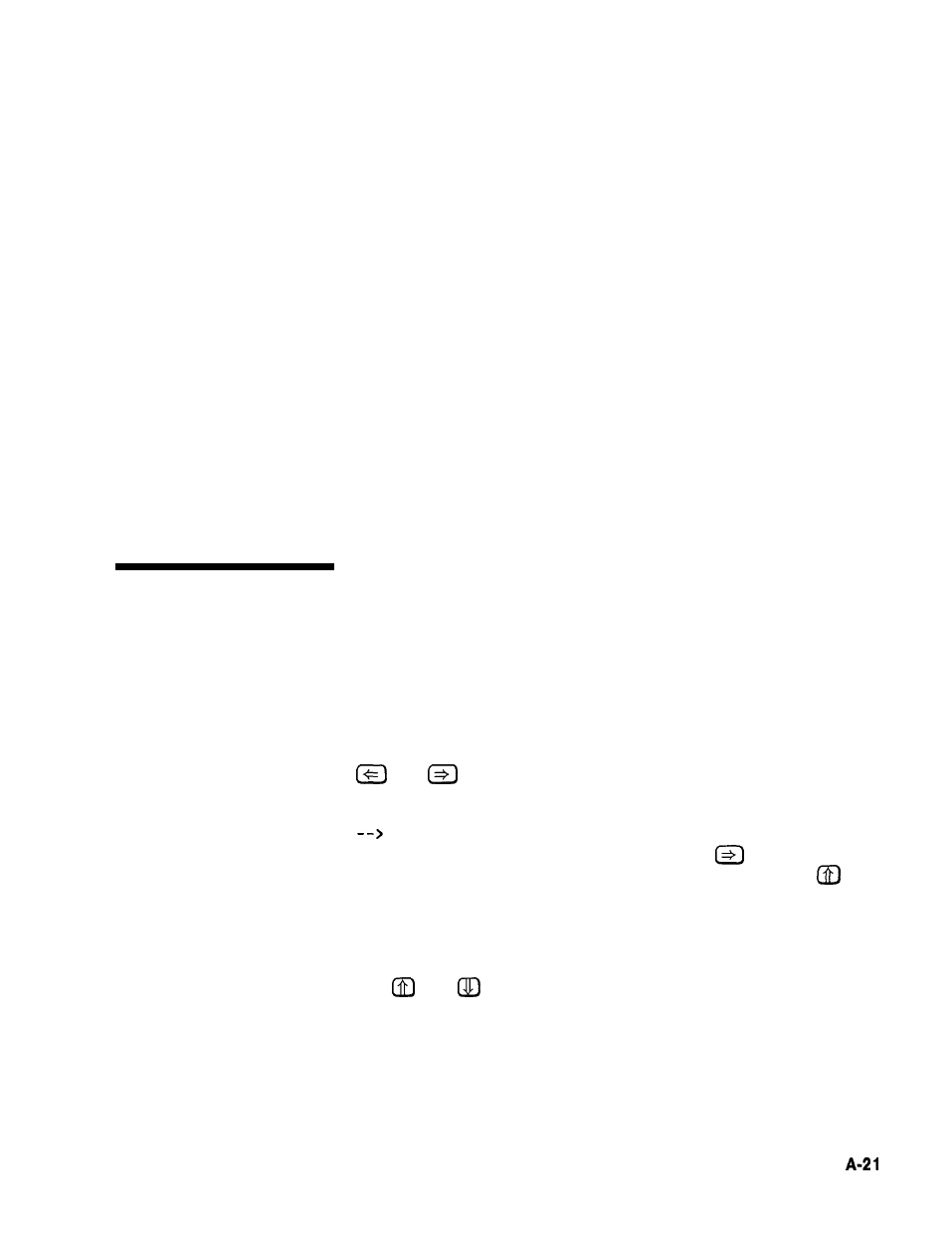
Arrow Keys
Bit 2: Oven for the reference crystal oscillator is not at operating
temperature.
Bit 3: External reference frequency is selected.
Bit 4: RF is unlocked (UNLOCK appears in the message line). Use
OF to determine the source of the unlocked output. This bit remains
latched until this status byte has been read, or until cleared by the
CS or CLEAR 719 commands.
Bit 5: ac line power interruption has occurred since the last
Instrument Preset. This bit also remains latched until read or
cleared.
Bit 6: RF is unleveled (use OR to determine present power level).
This bit also remains latched until read or cleared.
Bit 7: FAULT message is displayed. Use OF to determine the cause
of the fault.
See Also
SCPI STATUS REGISTER
The “INSTALLATION” chapter.
Arrow Keys
Function Group
ENTRY
Menu Map
NONE
Description
This group of entry keys lets you manipulate numerical values in the
active entry line.
and
arrow keys identify (by underlining) the digit to be
changed. For example, if CW frequency is in the active entry line,
and the display indicates:
cw: 10005.000000 MHz
you may wish to change the 5 to a 6. Press the
five times until
the underline is under the 5. Now use the rotary knob or the
to change the 5 to a 6. The underlined digit remains the active
character in this function until the synthesizer is preset, turned off, or
the underline is moved completely left or right.
The
and
arrow keys increment or decrement the numeric
value by a predetermined amount. The increment value depends
on the active function and the step value set. All increment values
are defaulted to their original values when the synthesizer is preset
(unless Preset Mode User has defined the default differently).
HP 8360
User’s Handbook
Operating and Programming Reference
