Creating and using a frequency list – HP 8360 User Manual
Page 82
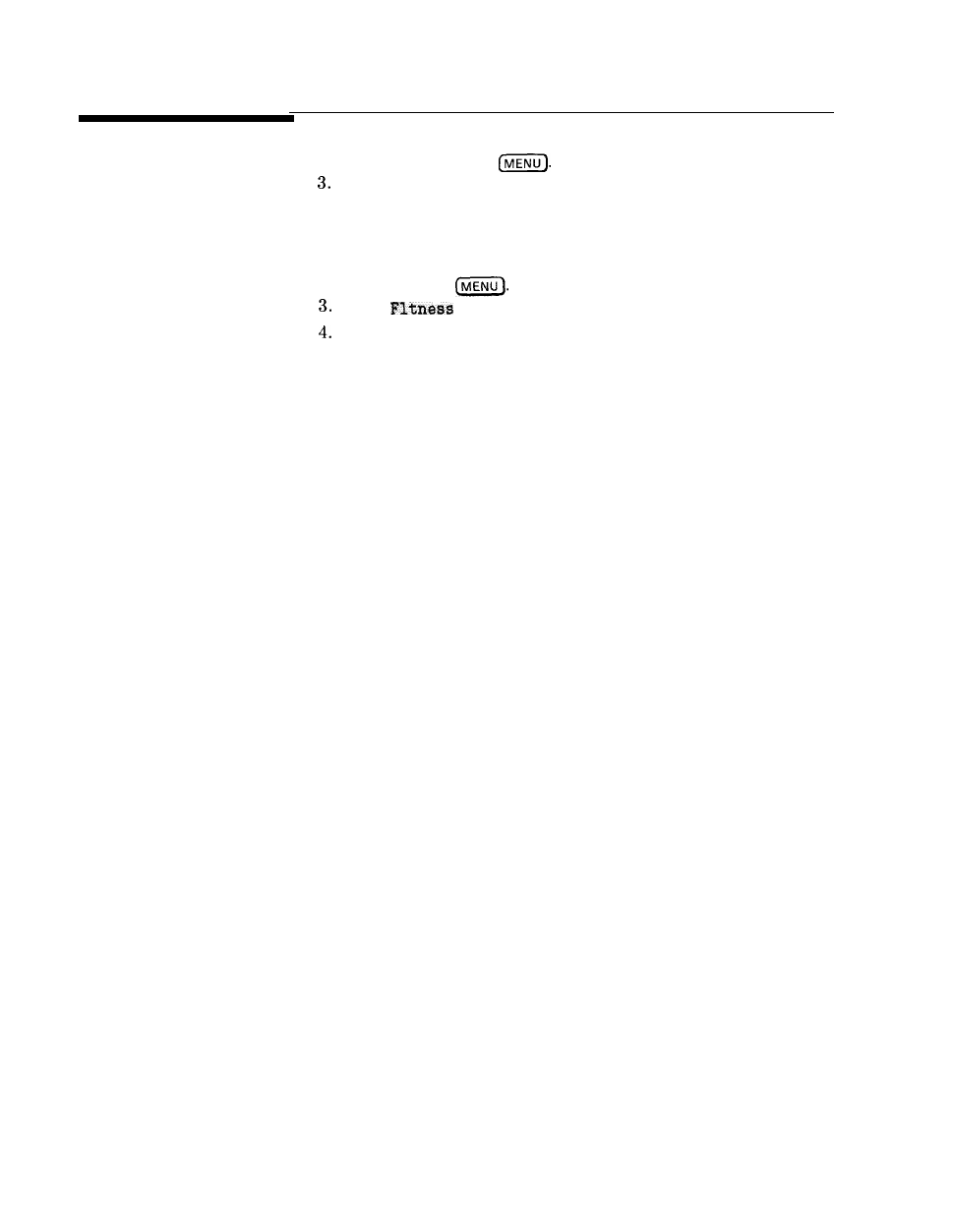
Creating and Using
a Frequency List
1. Refer to menu map 2.
2. Press FREQUENCY
Select List Menu.
To use the frequency points of a frequency list to create the
frequency portion of the user flatness correction array:
1. Refer to menu map 5.
2. Press POWER
Select
Menu.
Select Copy List .
1-52 Getting Started Advanced
