HP 8360 User Manual
User’s handbook
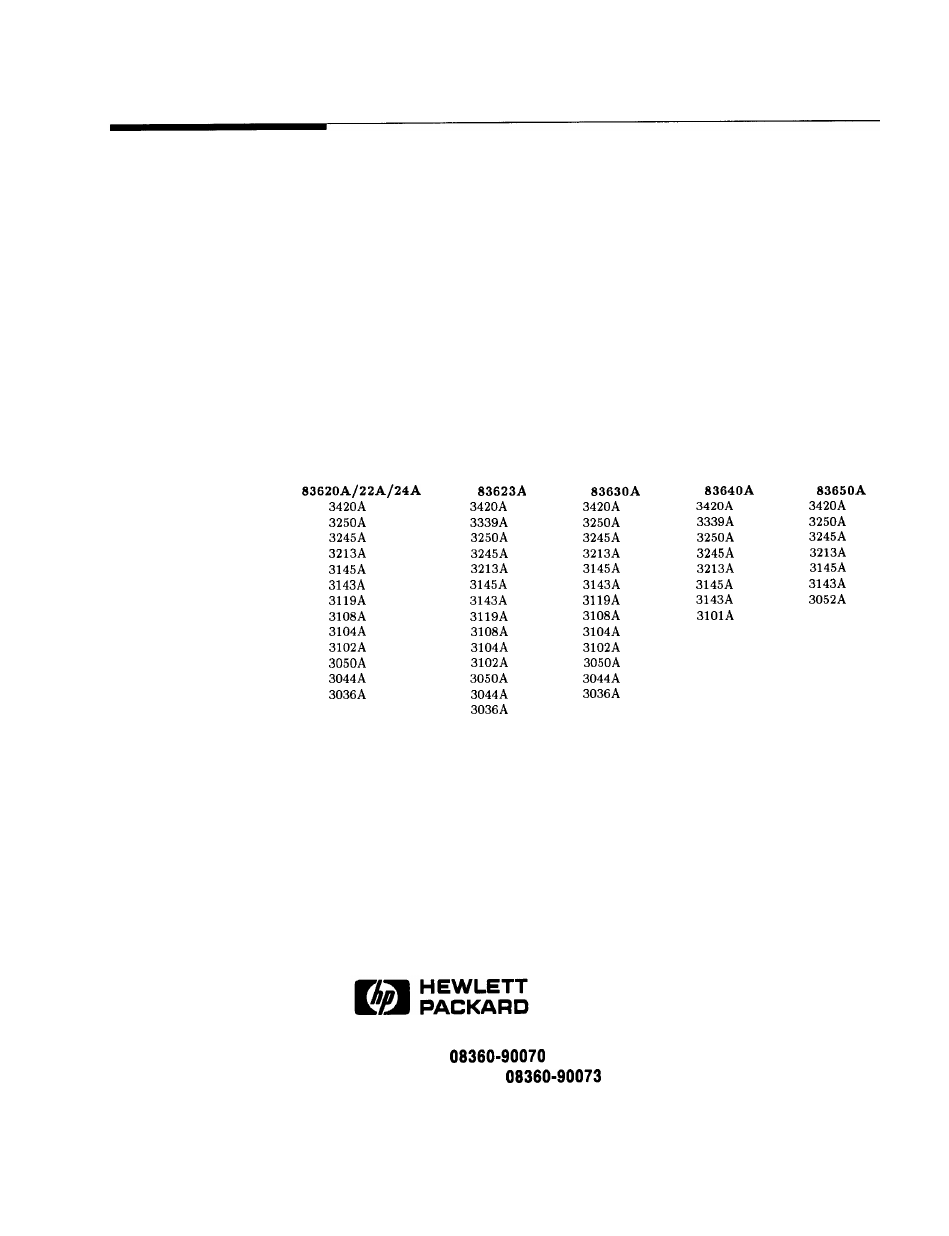
HP 8360 Series Synthesized Sweepers
(Including Options 001, 003, 004, 006, and 008)
User’s Handbook
SERIAL NUMBERS
This manual applies directly to any synthesized sweeper with serial
number prefix combinations. You may have to modify this manual
so that it applies directly to your instrument version. Refer to the
“Instrument History” chapter.
HP
HP
HP
HP
HP
HP Part No.
Microfiche Part No.
Printed in USA
November 1995
Edition 9
Table of contents
Document Outline
- Title Page
- Notice
- Restricted Rights Legend
- Certification
- Warranty
- Assistance
- Safety Notes
- General Safety Considerations
- Instruments Covered By This Manual
- User's Handbook Organization
- HP 8360 Series Documentation
- Typeface Conventions
- Regulatory Information
- Manufacturer's Declaration
- Notice for Germany: Noise Declaration
- Declaration of Conformity
- Instrument Markings
- Hewlett-Packard Sales and Service Offices
- PREFACE
- Table of Contents
- 1: GETTING STARTED
- What is in This Chapter
- How To Use This Chapter
- Introducing the HP 8360 Series Synthesized Sweepers
- Display Area
- Entry Area
- CW Operation and Start/Stop Frequency Sweep
- Center Frequency/Span Operation
- Power Level and Sweep Time Operation
- Continuous, Single, and Manual Sweep Operation
- Marker Operation
- Saving and Recalling an Instrument State
- Power Sweep and Power Slope Operation
- Getting Started Advanced
- External Leveling the Synthesizer
- Working with Mixers/Reverse Power Effects
- Working with Spectrum Analyzers/Reverse Power Effects
- Optimizing Synthesizer Performance
- ALC Bandwidth Selection
- Using Step Sweep
- Creating and Using a Frequency List
- Using the Security Features
- Changing the Preset Parameters
- Getting Started Programming
- HP-IB General Information
- Getting Started with SCPI
- Definitions of Terms
- Essentials for Beginners
- Details of Commands and Responses
- Programming Typical Measurements
- In This Subsection
- Using the Example Programs
- HP-IB Check, Example Program 1
- Local Lockout Demonstration, Example Program 2
- Setting Up A Typical Sweep, Example Program 3
- Queries, Example Program 4
- Saving and Recalling States, Example Program 5
- Looping and Synchronization, Example Program 6
- Using the *WAI Command, Example Program 7
- Using the User Flatness Correction Commands, Example Program 8
- Programming the Status System
- Programming the Trigger System
- Related Documents
- 2: OPERATING AND PROGRAMMING REFERENCE
- How To Use This Chapter
- A
- Address
- Adrs Menu
- ALC
- ALC System Simplified Block Diagram
- ALC Bandwidth Select Auto
- ALC Bandwidth Select High
- ALC Bandwidth Select Low
- ALC BW Menu
- Altrnate Regs
- AM BW Cal Always
- AM BW Cal Once
- AM Cal Menu
- AM Menu
- AM On/Off 10 dB/V
- AM On/Off 100%/V
- AM On/Off Ext
- AM On/Off Int
- Ampl Markers
- AM Type 10 dB/V
- AM Type 100%/V
- ANALYZER STATUS REGISTER
- Arrow Keys
- ASSIGN
- Auto Fill Incr
- Auto Fill #Pts
- Auto Fill Start
- Auto Fill Stop
- Auto Track
- B
- C
- CONNECTORS
- D
- E
- F
- G
- H
- I
- Internal AM Depth
- Internal AM Rate
- Internal AM Waveform Noise
- Internal AM Waveform Ramp
- Internal AM Waveform Sine
- Internal AM Waveform Square
- Internal AM Waveform Triangle
- Internal FM Deviation
- Internal FM Rate
- Internal FM Waveform Noise
- Internal FM Waveform Ramp
- Internal FM Waveform Sine
- Internal FM Waveform Square
- Internal FM Waveform Triangle
- Internal Menu
- Internal Pulse Generator Period
- Internal Pulse Generator Rate
- Internal Pulse Generator Width
- Internal Pulse Mode Auto
- Internal Pulse Mode Gate
- Internal Pulse Mode Trigger
- Invert Input
- L
- M
- Modulation
- Amplitude Modulation
- FM Modulation
- Pulse Modulation
- P
- Peak RF Always
- Peak RF Once
- POWER LEVEL
- POWER MENU
- Power Offset
- Power Slope
- Power Sweep
- PRESET
- Preset Mode Factory
- Preset Mode User
- Printer Adrs
- PRIOR
- Programming Language Analyzr
- Programming Language CIIL
- Programming Language SCPI
- Pt Trig Menu
- Pulse Delay Normal
- Pulse Delay Trig'd
- Pulse Menu
- Pulse Menu
- Pulse On/Off Extrnl
- Pulse On/Off Intrnl
- Pulse On/Off Scalar
- Pulse Period
- Pulse Rate
- Pulse Rise Time Auto
- Pulse Rise Time Fast
- Pulse Rise Time Slow
- Pulse Width
- Pwr Mtr Range
- R
- S
- SCPI Conformance Information
- SCPI COMMAND SUMMARY
- SCPI STATUS REGISTER STRUCTURE
- Security Menu
- Selftest (Full)
- Set Atten
- SINGLE
- Software Rev
- SPAN
- START
- Start=M1 Stop=M2
- Start Sweep Trigger Auto
- Start Sweep Trigger Bus
- Start Sweep Trigger Ext
- Step Control Master
- Step Control Slave
- Step Dwell
- Step Points
- Step Size
- Step Swp Menu
- Step Swp Pt Trig Auto
- Step Swp Pt Trig Bus
- Step Swp Pt Trig Ext
- STOP
- SWEEP MENU
- Sweep Mode List
- Sweep Mode Ramp
- Sweep Mode Step
- Sweep Span Cal Always
- Swp Span Cal Once
- SWEEP TIME
- SwpTime Auto
- SYSTEM MENU
- T
- U
- Z
- 2a: ERROR MESSAGES
- 2b: Menu Maps
- 2c: Specifications
- 3: INSTALLATION
- 4: OPERATOR'S CHECK and ROUTINE MAINTENANCE
- 5: Instrument History
- Index
