HP 8360 User Manual
Page 334
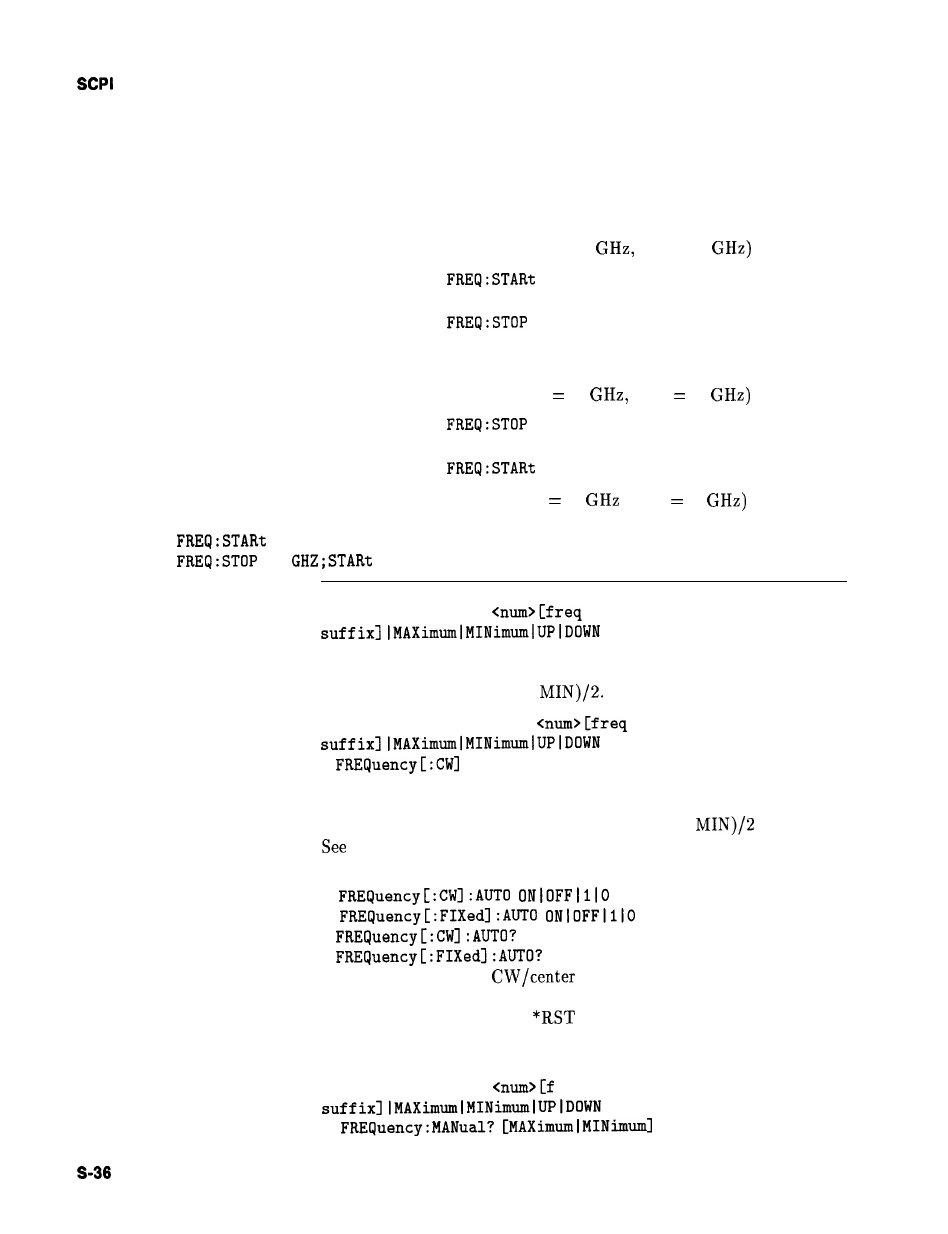
COMMAND SUMMARY
The synthesizer uses “bumping” to move unspecified frequency
parameters, but if the final value of any of the frequency headers is
the result of bumping, then an error is generated since the user is
not getting what was specified. This means, to guarantee sequence
independence requires sending the frequency pairs in a single
message.
Example 1: (present state start = 5
stop = 6
20 GHZ
22 GHZ
an error results since the
stop frequency is bumped.
the final sweep does not
generate an error
(20 to 22).
Example 2: (present state start 5
stop 6
22 GHZ
20 GHZ
no error is generated,
start frequency is unchanged.
still no error.
Example 3: (present state start 5
stop 6
20 GHZ;STOP 22 GHZ
22
20 GHZ
both are fine, no errors.
l
FREQuency:CENTer
l
FREQuency:CENTer? [MAXimum|MINimum]
Sets and queries the center frequency.
The *RST value is (MAX +
l
FREQuency[:CWl:FIXed]
l
? [MAXimum|MINimum]
l
FREQuency[:FIXed]? [MAXimum|MINimum]
Sets and queries the CW frequency. This does not change the
swept/CW mode switch. *RST value is (MAX +
.
FREQ:CENTER for more information.
l
l
l
l
Sets
and queries the
frequency coupling switch. This
switch keeps the two functions coupled together when ON. Changing
one of them, changes both.
setting is OFF. See FREQ:CENTER
for more information.
l
FREQuency:MANual
req
l
Operating and Programming Reference
HP 8360
User’s Handbook
