System connections – HP 8360 User Manual
Page 445
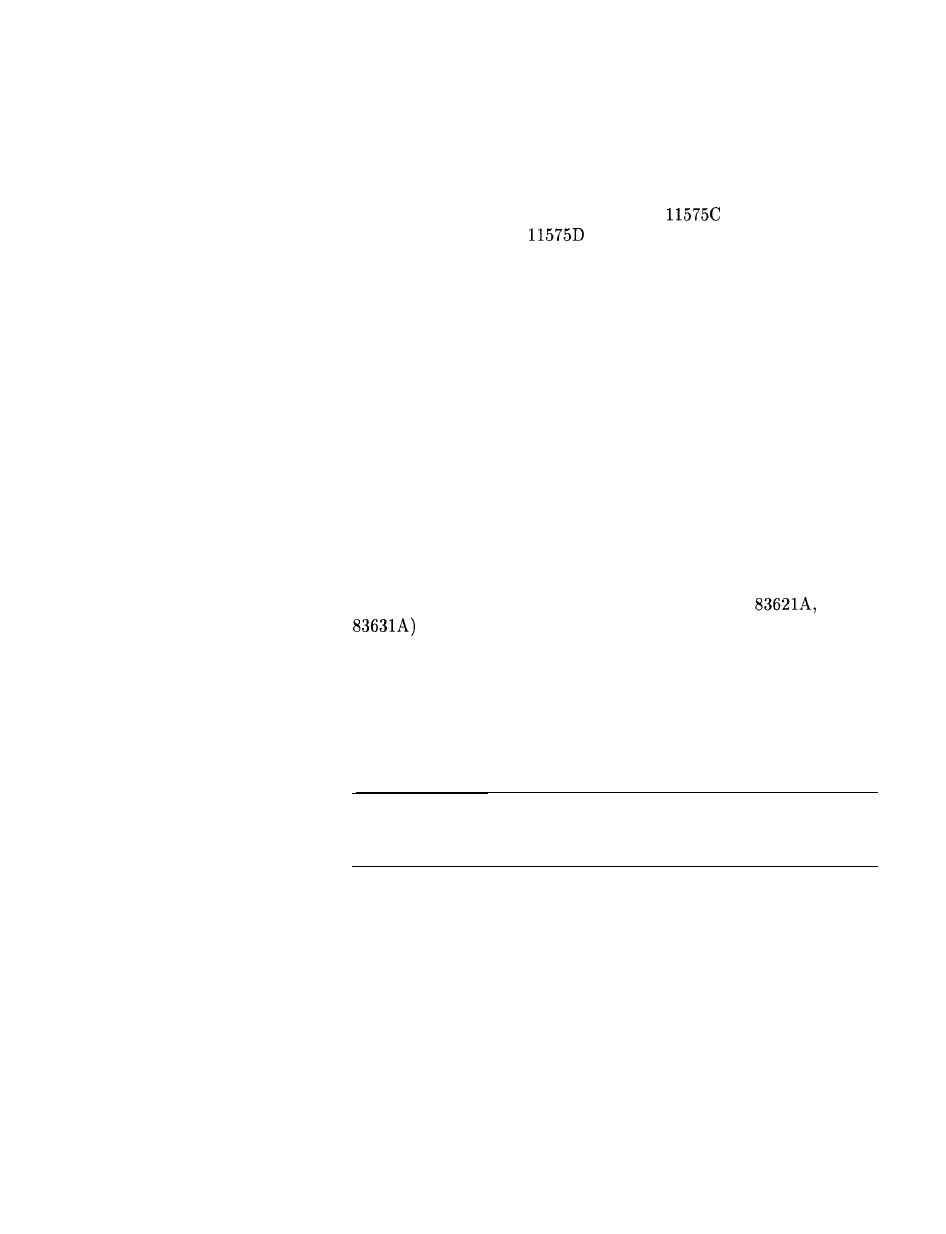
System Connections
The HP 8510 Network Analyzer
The HP 8360 series synthesizer is compatible with any HP 8510
network analyzer with firmware revision 4.0 or higher. To upgrade
firmware for an existing HP 8510, an HP
Revision 4.0
Upgrade Kit or an HP
Revision 5.0 Upgrade Kit is required.
HP 8510 revisions
prior to 6.0 (not inclusive) require that you use
the following connections:
n
SWEEP OUTPUT
n
STOP SWEEP IN/OUT
n
HP-IB INTERFACE
n
AUXILIARY INTERFACE
HP 8510 revisions 6.0 and greater use the connections as designated
on the rear panel of the synthesizer. They are:
n
TRIGGER OUTPUT
n
STOP SWEEP IN/OUT
n
HP-IB INTERFACE
n
AUXILIARY INTERFACE
The dedicated HP 8510 versions of the HP 8360 (HP
may be configured to power-up to one of two possible
system languages, network analyzer language, or SCPI (Standard
Commands for Programmable Instruments). This configuration is
controlled via a switch located on the rear panel of the instrument.
The factory default setting for this switch is network analyzer
language at an HP-IB address of 19. To interface with a network
analyzer the language selected must be Analyzer language. Refer to
earlier paragraphs in this chapter for the rear panel switch settings.
Note
Models other than the dedicated HP 8510 versions are set at the
factory for SCPI. To interface with a network analyzer the language
selected must be Analyzer language.
Specifications
INSTALLATION 3-2 1
