Gasboy CFN Series Diagnostic Manual User Manual
Page 54
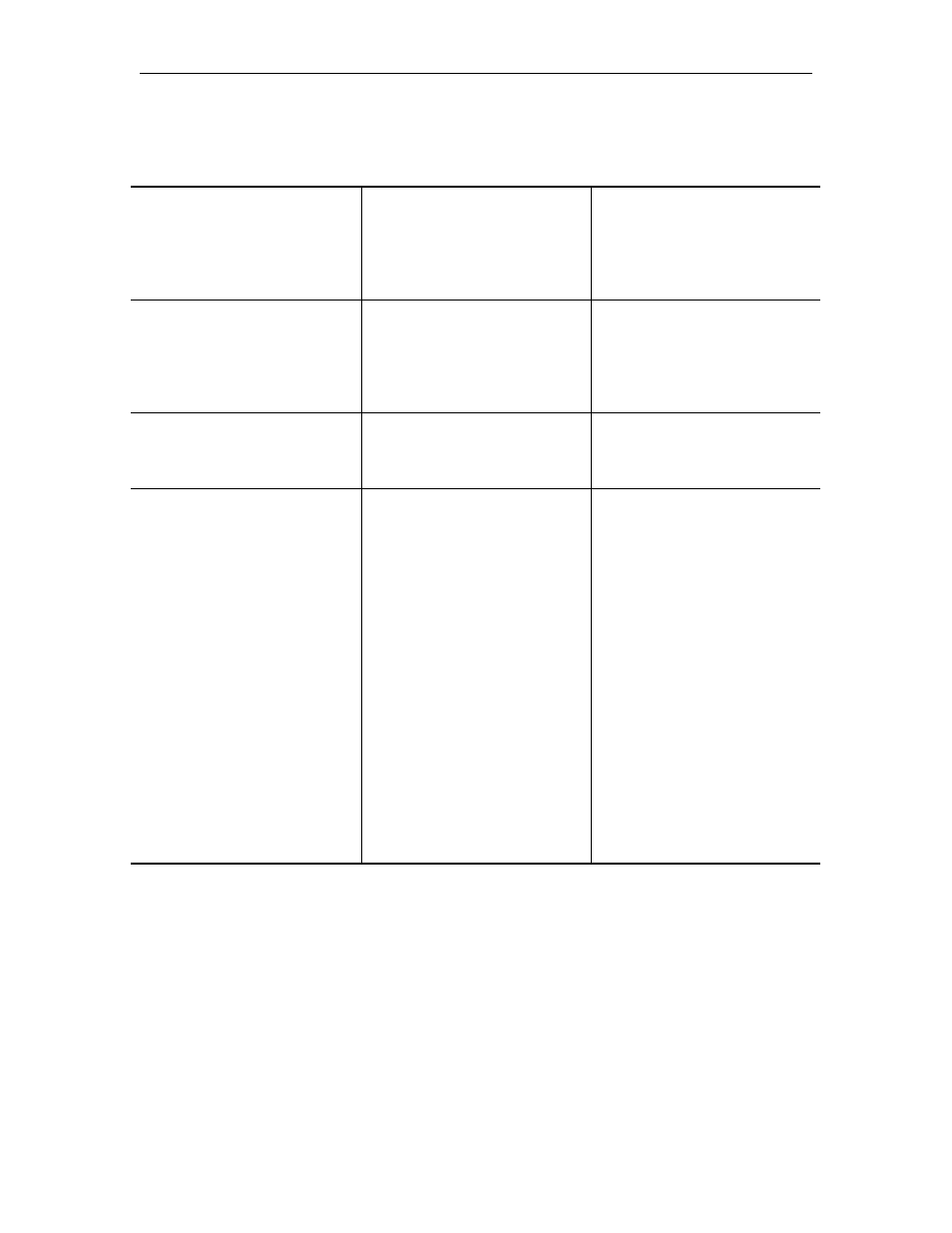
GASBOY CFN Series
2-28
0021
Site controller doesn't accept entered sign-on code.
Possible Cause
Checks
Corrective Action
Sign-on code was changed.
Ask site manager if sign-on
code was changed.
Enter new sign-on. If a
software polling package is
used, make sure the new
password is loaded into the
PC.
Wrong case is being used.
Make sure the proper case
letters are used.
Change terminal keyboard to
upper/lowercase as
necessary. Make sure the
password loaded into the PC
uses the correct case.
Defective terminal keyboard.
Check if the terminal keyboard
works in the LOCAL or offline
mode.
Replace the terminal keyboard
if the keys don't work in
LOCAL or offline mode.
Sign-on became scrambled.
Check local printout for file
error 00 message.
Close switch SW4-2 on the
site controller CPU board. On
the terminal keyboard, try to
sign-on using the backup
(default) sign-on configured in
the personality prom. The
default sign-on code can be
found on the customer's
personality prom configuration
sheet that was shipped with
the system. Call GASBOY
Technical Service if you can't
find the default sign-on.
If you are able to sign-on using
the default code, open SW4-2
and re-load the correct sign-on
using the LOAD SIGNON
command
