Gasboy CFN Series Diagnostic Manual User Manual
Page 415
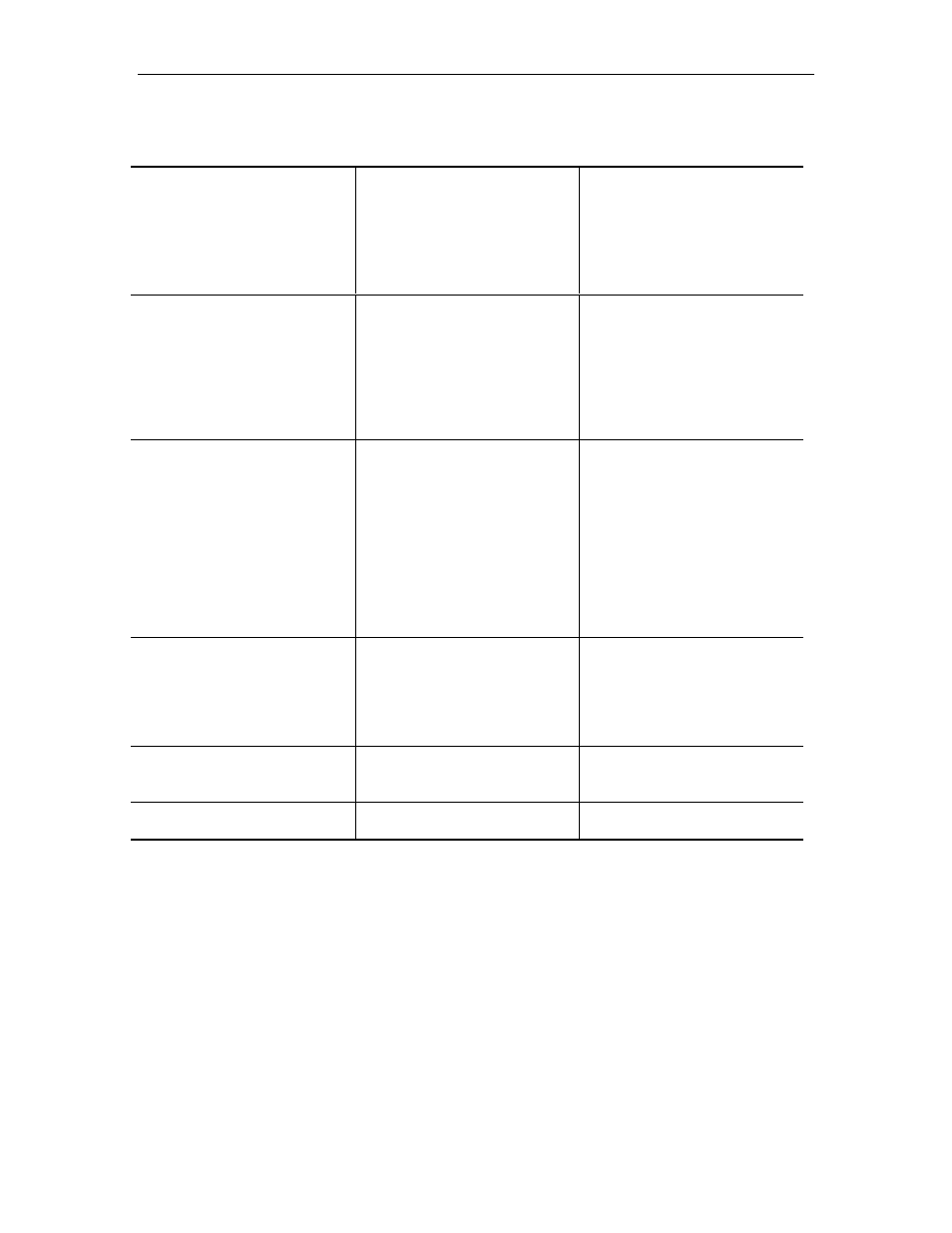
CFN Islander
12/26/02
13-47
Islander II won't boot. OUT OF SERVICE displayed on LCD display. (Islander II only)
Possible Cause
Checks
Corrective Action
PCMCIA card is not fully
inserted into slot on memory
PCB or is in the wrong slot or
is missing.
Check PCMCIA card is
installed properly.
To boot from the card, it must
be fully inserted into the drive
E: slot (the slot to the right).
Install the card properly, if it is
loose. If missing, find card
and insert it fully into slot.
Operating system became
corrupted on drive E:
(PCMCIA card) or card is
blank.
Turn off AC power and
connect floppy drive to
system. Turn on AC power
and install the backup copy of
the operating system into
drive A: (floppy) and try to re-
boot.
If the system boots from drive
A:, check all the files on drive
E:. Copy the operating
system onto drive E. If the
card is blank, format it then
copy all files from the floppy
(A:/BIN/RCP A: E:).
Defective E: drive (PCMCIA
card).
Copy a file to the E: drive and
try to read it back. Turn AC
power off for a few minutes.
Turn AC power on and check
file.
If data can not be read back,
replace card. If the card is
losing data when the power is
off, check battery switch on
card to make sure it is on. If
switch is on, check battery in
card. If battery voltage is
below 2.5 VDC, replace
battery. If battery is not
defective, replace card.
Release software is not
compatible with DSITE
program IC.
If the release software or the
DSITE program IC (U36) was
just changed, verify their
compatibility with GASBOY
Technical Service
Upgrade the necessary
software to achieve
compatibility.
Defective Islander II (site
controller II) CPU Board.
None.
Replace Islander II CPU
Board.
Defective Memory Board.
None.
Replace Memory Board.
