Receipt printer problems – Gasboy CFN Series Diagnostic Manual User Manual
Page 183
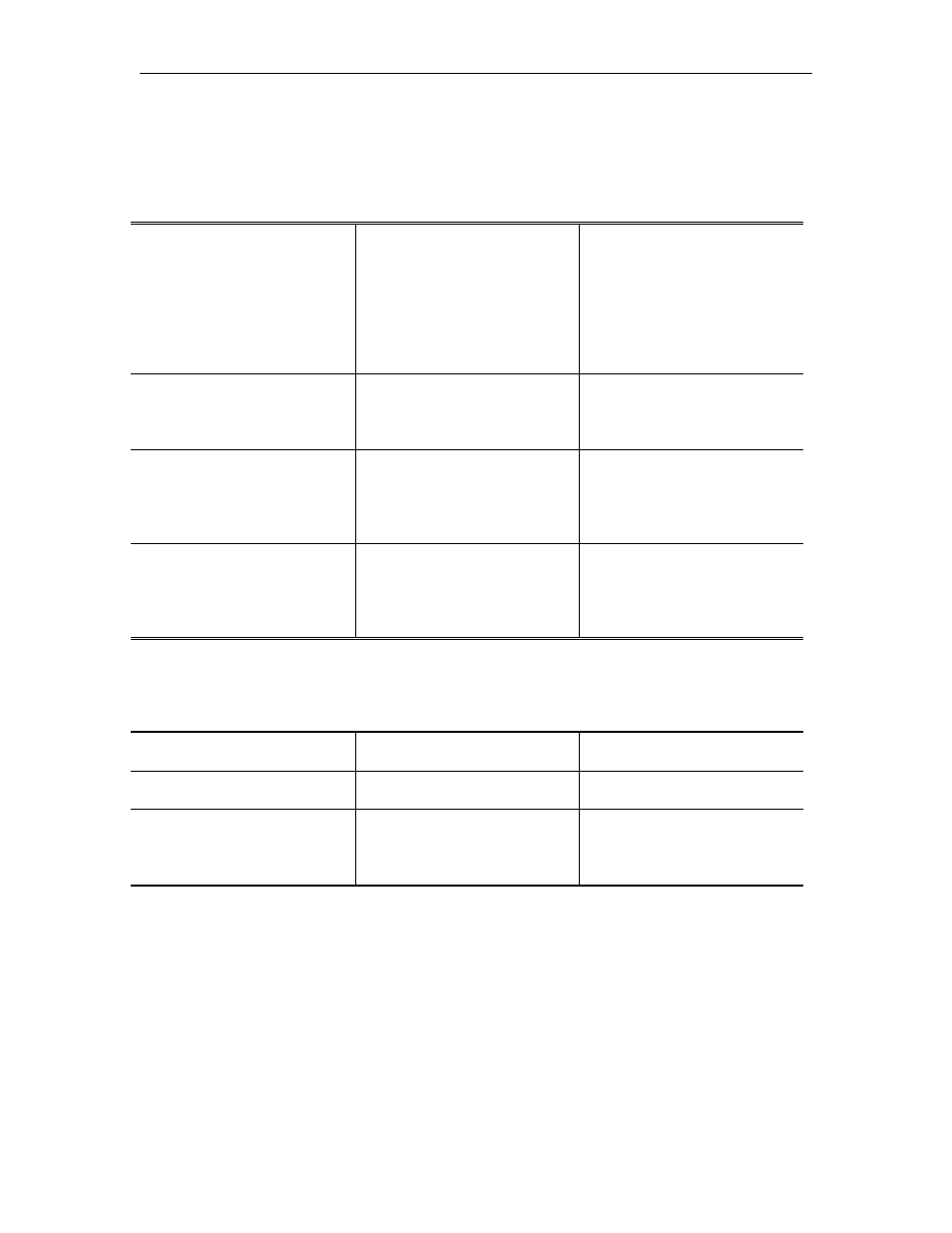
Island Receipt Printer
03/19/04
5-13
RECEIPT PRINTER PROBLEMS
Paper doesn't advance when printing receipts, printing in self-test, or when paper feed
switch is pressed.
Possible Cause
Checks
Corrective Action
No +12VDC from ICR power
supply.
Check fuse. Be sure ICR
power is on and LED's are lit.
Using a voltmeter, measure
between pin 4 (ground) and
pin 1 (+12VDC) on Star
Status PCB P1 connector.
Replace fuse or turn on
power.
Replace the ICR power
supply if +12VDC is not
measured at P1
SW-1 on Star Status PCB is
off (Switch on pre-Rev C
PCB's only).
Check SW-1 on Star Status
PCB.
Turn on, if off.
Defective Star Controller
PCB.
Using an oscilloscope,
measure the signal at CN2
pin 3 while pressing the paper
feed switch.
Replace the Star Controller
PCB if a 12 VDC square wave
is not seen at CN2 pin 3.
Defective clutch mechanism
or clutch solenoid.
Using an oscilloscope,
measure the signal at CN2
pin 3 while pressing the paper
feed switch.
Replace the receipt printer if a
12VDC square wave is seen
at CN2 pin 3 and paper still
doesn't advance.
Printing appears light.
Possible Cause
Checks
Corrective Action
Worn out inked ribbon
Check if ribbon looks worn.
Replace ribbon.
Improper head clearance.
None.
Replace receipt printer
Insufficient solenoid drive
current.
None.
Replace Star Controller PCB
only if replacing printer didn't
fix problem
