Gasboy CFN Series Diagnostic Manual User Manual
Page 286
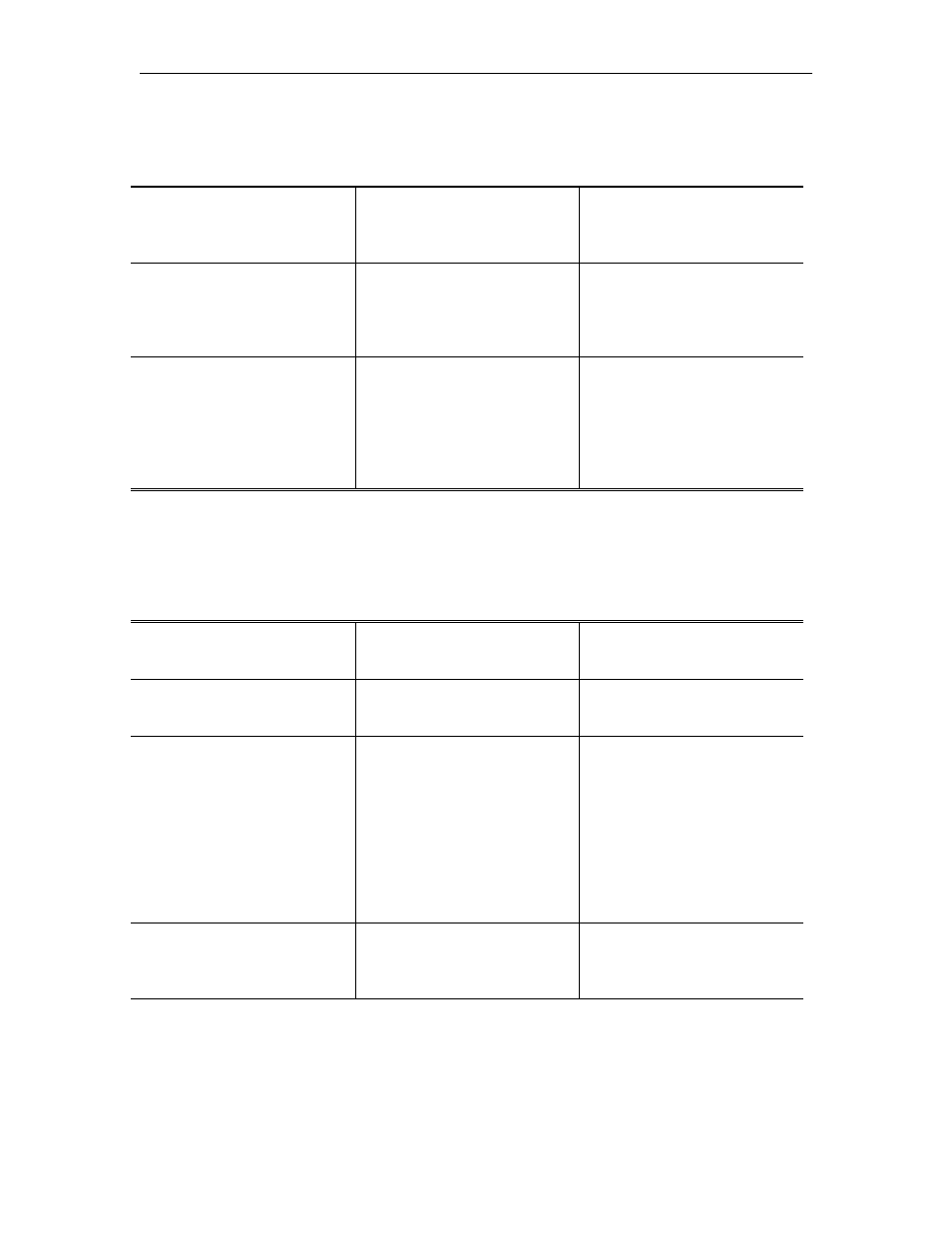
GASBOY CFN Series
7-50
1310
Console responds incorrectly to cards. READ ERROR or no response at all occurs.
Possible Cause
Checks
Corrective Action
Card reader is dirty.
None.
Use a GASBOY head
cleaning card to clean the
magnetic reader head.
Card is defective.
Run self-test #3.
Try cards that you know are
good. If the new cards work,
the original card is bad and
should be discarded.
Defective magnetic reader.
Run self-test #3.
If problem still occurs when
card is entered, replace
magnetic card reader.If
problem still occurs when
card is entered, replace
Console CPU board
Console does not respond correctly to keyboard entries. When key is pressed, wrong
function or no function is performed.
Possible Cause
Checks
Corrective Action
CPU PCB/Keyboard PCB
interconnection may be loose.
Check connection between
CPU and keyboard.
Tighten screws securing
PCB's.
Defective console CPU
board.
Run self-test #5.
Replace the Console CPU
board if self-test fails.
Defective keyboard.
Run self-test #5.
Replace the Console
Keyboard if self-test fails.
NOTE: Keyboard failure may
be due to excessive dust and
dirt. Use protective keyboard
cover to prevent future
problems. Console I
(C01898); Console II
(C01899).
Incorrect key function
configuration.
Print the key configurations in
the Site Controller II Console
program.
Change the key
configurations if incorrect
(Continued)
