Console customer display problems – Gasboy CFN Series Diagnostic Manual User Manual
Page 331
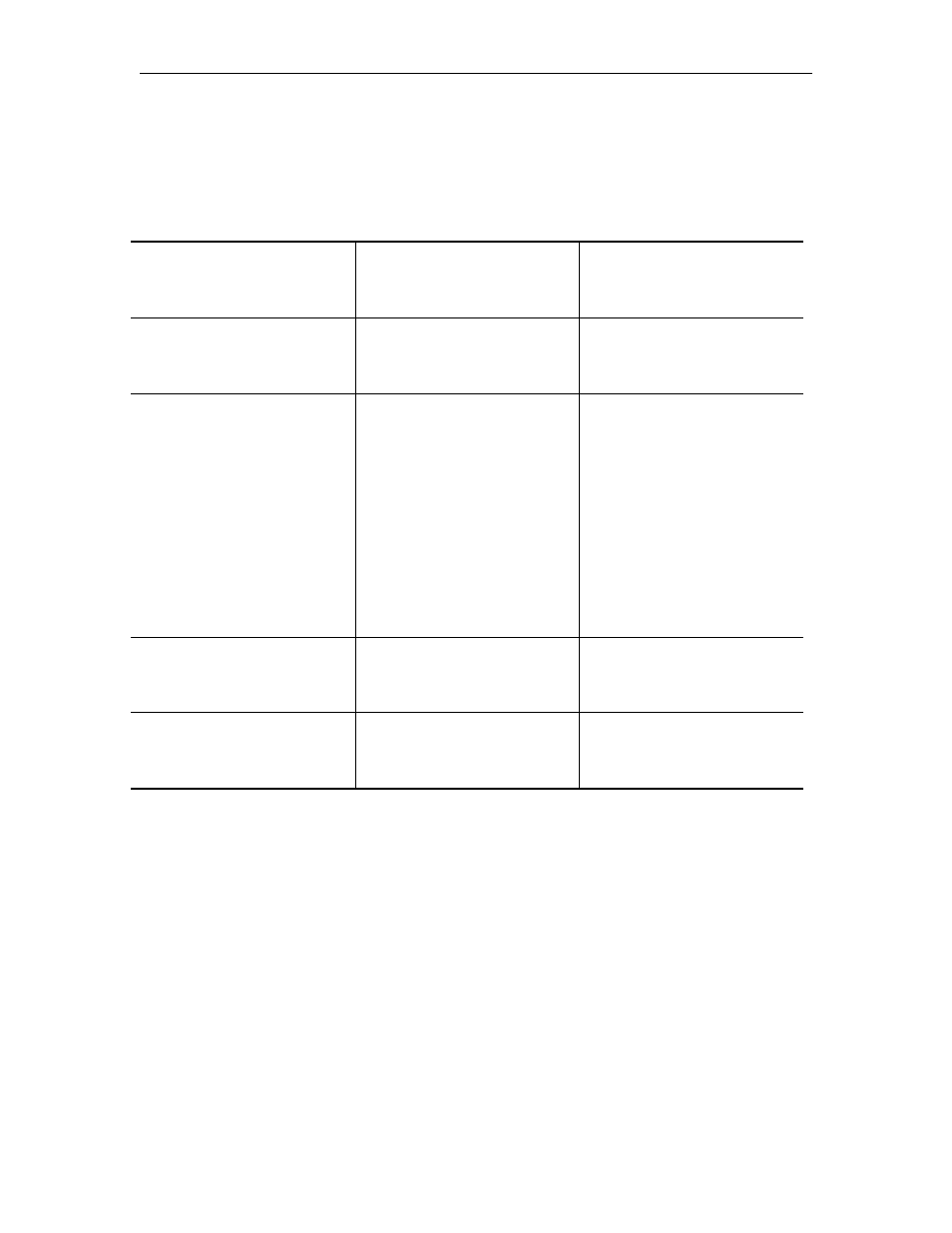
Customer Display
0021
11-5
CONSOLE CUSTOMER DISPLAY PROBLEMS
Console customer display is blank or scrambled. Console operator display functions
properly.
Possible Cause
Checks
Corrective Action
Loose cable on rear of
console.
Check cable at CUST
DISPLAY connector for
proper connection.
Install cable properly, if loose.
Incorrect switch settings on
console operator display.
Check the switch settings on
the VF Driver board in the
console.
Close SW1-4, open all others
Defective VF display board in
console.
Check LED's on both
displays. L1 should be
flashing on the customer
display and L2 should be
flashing on the console. If
they are not, use an
oscilloscope, to measure
between pins 1 and 2 of P2
on the Console VF Display
board while repeatedly
pressing one of the pump
keys.
Replace the Console VF
Display board if a 5VDC
square wave is not measured.
Incorrect switch settings on
Console customer display.
Check the switch settings on
the VF Driver board in the
customer display
Close SW1-5, open all others.
Defective VF Display board in
customer display.
Close SW1-3 to begin self-
test.
Replace the VF Display board
in customer display if self-test
fails.
