Gasboy CFN Series Diagnostic Manual User Manual
Page 423
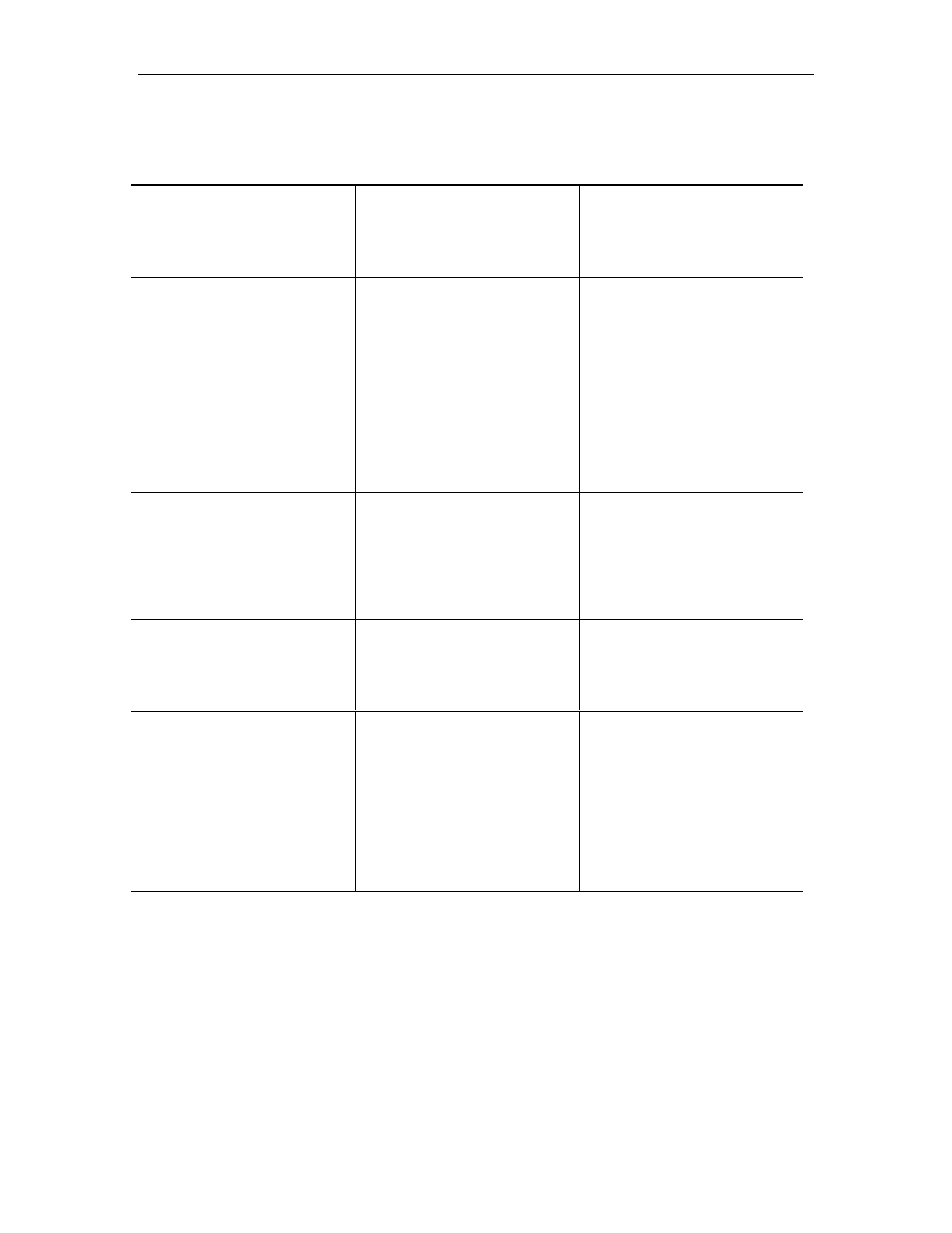
CFN Islander
12/26/02
13-55
Remote polling problems. Unable to communicate to the Islander remotely via phone line
dial-up. System accepts card, keys, or keypad entry and allows fueling.
Possible Cause
Checks
Corrective Action
Incorrect baud rate at
originating polling station.
Check baud rate setting for
port that is being connected
to. Check baud rate at
originating polling station
Make baud rate corrections if
needed.
Failure within originating
polling station.
If the customer has more than
one site, try polling a different
site or have GASBOY
technical service try polling
the site. If you can't
communicate to another site
or GASBOY can
communicate to the site,
there is a problem at the
originate polling station.
Due to varying configurations
of originate polling stations,
troubleshooting procedures
would be very lengthy.
Check and correct if
necessary: phone line,
modem, modem settings,
data terminal, PC,
interconnections, and
software.
Poor phone line connection at
Islander.
Locate the phone jack in the
Islander post and head.
Check the phone line plug
connection to the jack.
Check the plug connection to
the jack of the modem.
Make correct and good
connection if it was incorrect.
Incorrect jumper settings on
the site communication I/O
board.
Check the jumpers (K1 & K3
for the first port, K2 & K4 for
the second) on the site
communication I/O board.
Correct the jumper settings if
they are wrong.
Modem is connected to the
wrong port (built-in modem).
Check modem ribbon cable is
connected to P7 for Local
port (port 0 on Islander II) or
P8 for remote (port 2 on
Islander II). If using a built-in
modem, there must be
nothing else connected to the
terminal blocks in the
pedestal for that port.
Correct cabling and wiring if
necessary.
(Continued)
