Console cash drawer problems, Corrective action – Gasboy CFN Series Diagnostic Manual User Manual
Page 323
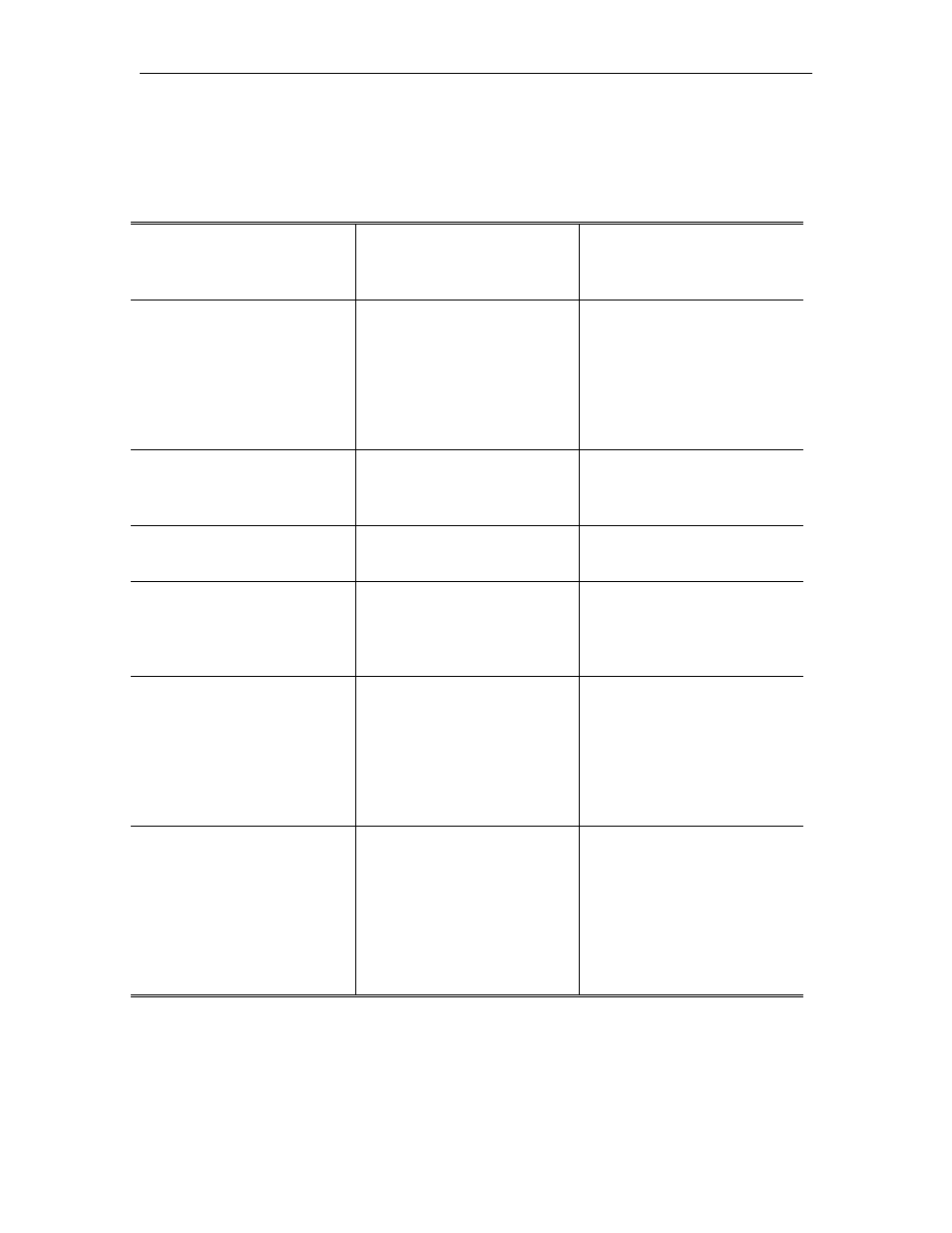
Cash Drawer
0021
10-3
CONSOLE CASH DRAWER PROBLEMS
Cash drawer does not open.
Possible Cause
Checks
Corrective Action
Cash drawer is locked.
Check if cash drawer is
locked
If cash drawer is locked, put it
in the ready-to-operate
position.
Defective cash drawer.
Check if drawer opens in the
manual release position.
If cash drawer doesn't open in
Manual release position,
remove the bottom cover and
re-install the cam rod, if it
came off. Replace the cash
drawer if this didn't fix the
problem
Loose cable.
Check the cash drawer cable
connection on the Console
rear panel
Reconnect the cash drawer
cable, if it is loose.
Cash drawer disabled by
console CPU board switch.
Check switch SW2-5 on the
Console CPU board.
Close switch SW2-5 and
press reset switch SW1.
Defective power supply.
Measure between the +VDC
(+12VDC) and COM (DC
ground) posts on the Console
power supply
Replace the Console power
supply if +12VDC is not
measured.
Defective Console CPU
board.
Using an oscilloscope,
measure between the COM
(DC ground) post on the
power supply and pin 1 of P1
on the cash drawer I/F board.
Press the 00/NO SALE key
on the console keyboard.
The +5VDC should pulse low
(0VDC) for approximately 20
mS. Replace the Console
CPU board if pin 1 of P1 does
not pulse low.
Defective cash drawer I/F.
Using an oscilloscope,
measure between the COM
(DC ground) post on the
power supply and pin 2 of P1
on the Cash Drawer I/F
Board.
Press the 00/NO SALE key
on the Console keyboard.
The +12VDC should pulse
low (0VDC) for approximately
20 mS. Replace the cash
drawer I/F Board if pin 2 of P1
does not pulse low.
