Gasboy CFN Series Diagnostic Manual User Manual
Page 100
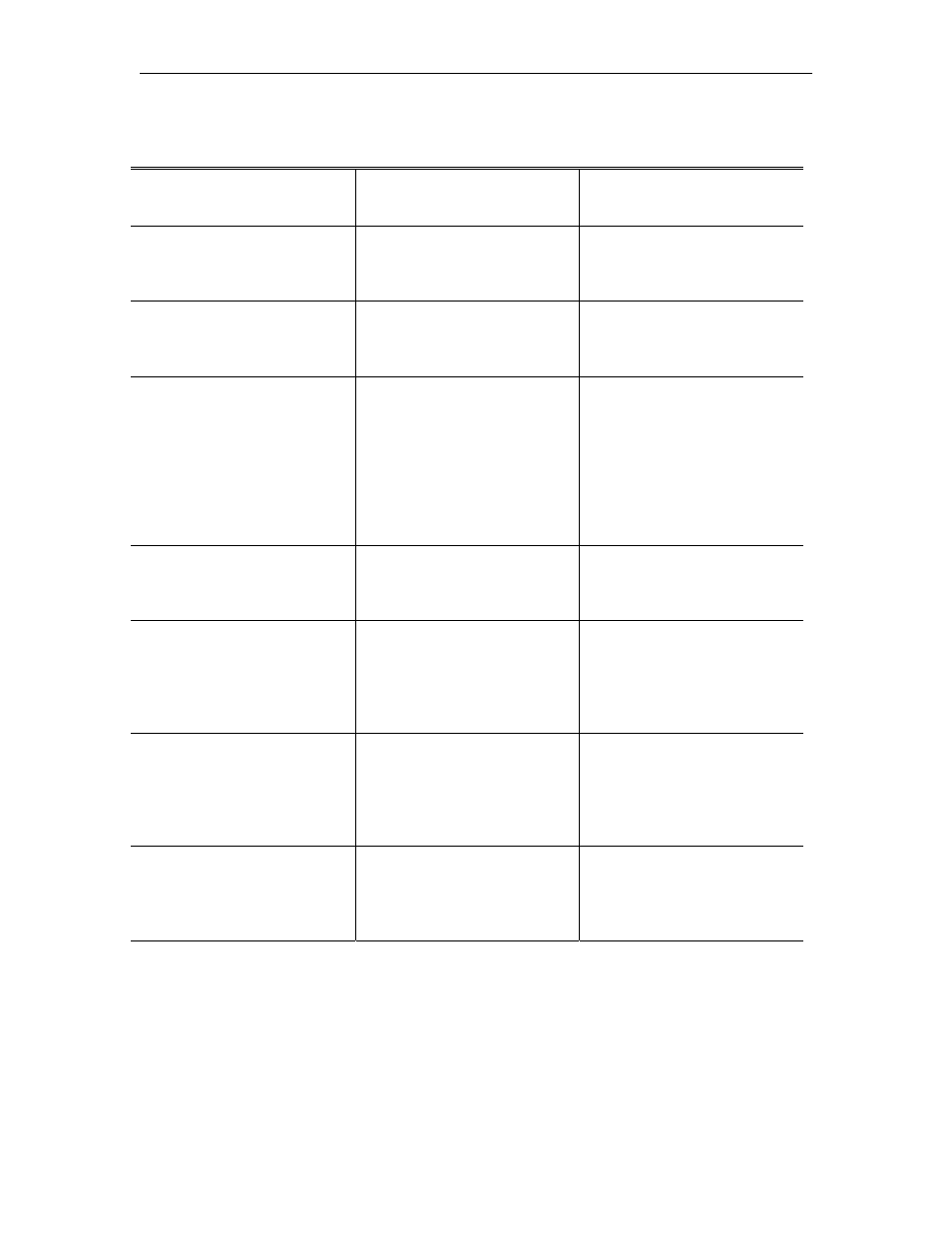
GASBOY CFN Series
3-36
03/19/04
Site won't boot (SC II without hard drive).
Possible Cause
Checks
Corrective Action
Release disk not installed in
drive A.
Check if release disk is
inserted in drive A
Insert release disk into drive
A and try to reboot
Release disk is defective.
Take the disk to another SC II
or an IBM or compatible PC
and do a CHKDSK command.
Replace the release disk if it
fails the CHKDSK command
Disk drive ribbon cable or
power cable is loose.
Check if both ends of the
ribbon and power cables are
installed properly.
Install the cables properly if
they are loose
Fuse blown in disk drive
power cable.
Check if drive lamp turns on
when the system tries to boot.
If the lamp never turns on,
measure for +5VDC between
pins 3 (black - DC ground)
and 4 (orange - +5VDC) on
the drive power input
connector.
If +5VDC is not measured,
replace the drive DC power
cable
SCII CPU Board jumpers are
not installed correctly.
(C05328 board only)
Check jumpers K31 through
K34 on the SCII CPU Board
K31 should be removed and
K32 through 34 should be
installed.
Release software is not
compatible with DSITE
program IC.
If the release software or the
DSITE program IC (U36) was
just changed, verify their
compatibility with GASBOY
Technical Service
Call GASBOY Technical
Service. Upgrade the
necessary software to
achieve compatibility
Incorrect jumper/switch
settings in floppy drive A.
If disk drive A was just
changed, verify the
jumper/switch settings as
shown in the Disk Drives
section
Correct the jumper/switch
settings if wrong.
Defective +12VDC power
supply.
Measure the +12VDC
between pins 1(red - +12VDC
and 5 (black-ground) of P9 on
the SCII CPU Board
Replace the power supply if
+12VDC is not measured.
(Continued)
