Gasboy CFN Series Diagnostic Manual User Manual
Page 416
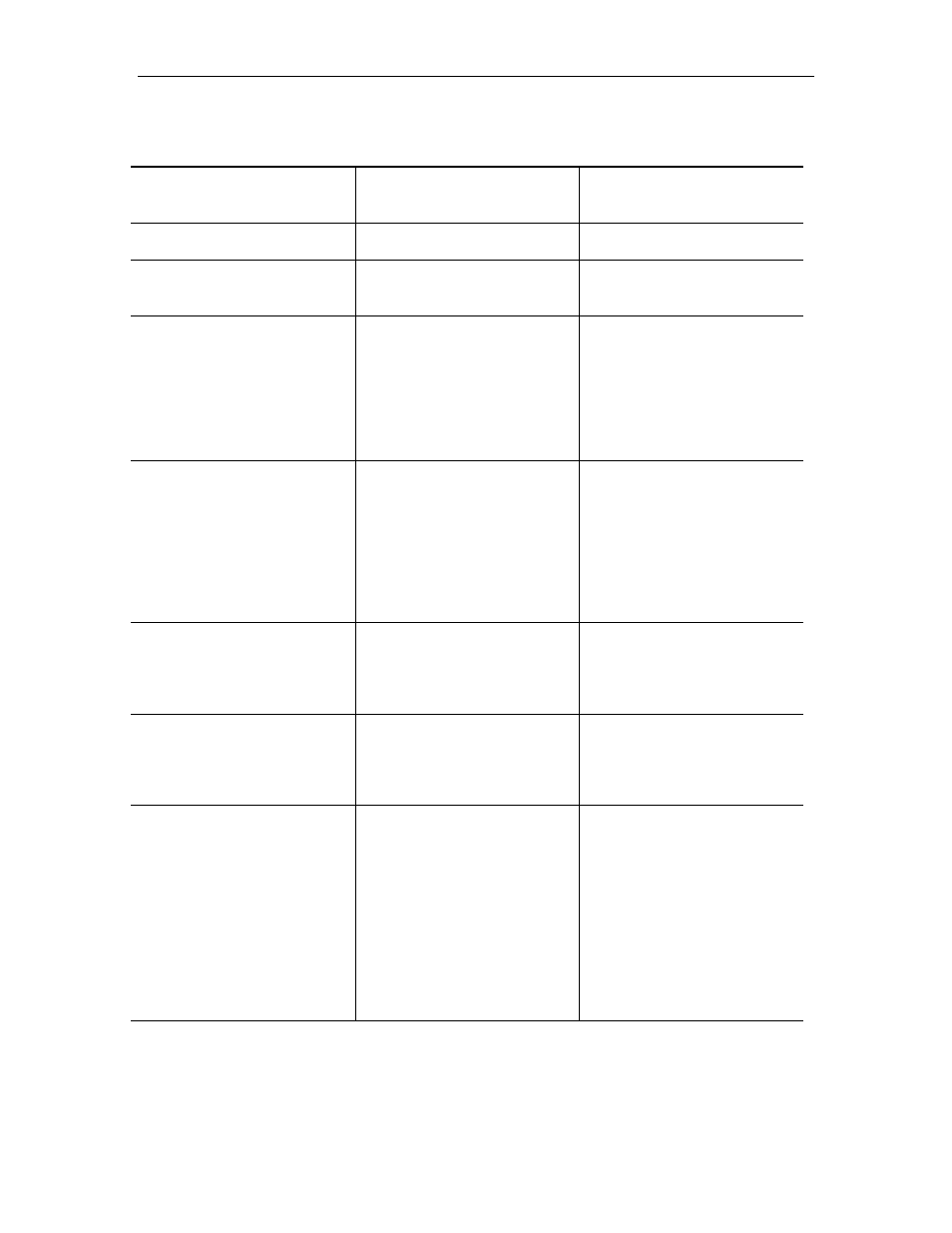
CFN Islander
13-48
12/26/02
Terminal communications are down. The system is working.
Possible Cause
Checks
Corrective Action
Terminal turned off.
Check terminal power
indicator.
Turn on, if off.
Terminal offline.
Check ON LINE indicator
Put online, if offline.
Cable disconnected.
Check connections.
Re-connect cable if not
connected or loose
Incorrect terminal set-up.
Check the terminal set-up
parameters. If a CRT, the
terminal should be set for
VT52 emulation, 8 data bits,
no parity, 1 stop bit. The
baud rate should match the
Islander's baud rate.
Configure the proper set-up
parameters according to the
terminal manufacturer's
instructions.
Defective power supply.
Measure the voltages
between the black (DC
ground) and red (+12VDC),
and black and white (-
12VDC) wires at the DC input
connector on the Islander
CPU Board (P8 for Islander I,
P9 for Islander II)
Replace the power supply if
the proper voltages are not
measured at the DC input
connector.
Incorrect baud rate switch
settings on the site controller
CPU board.
Check that the baud rate
settings are correct. For
Islander I, check SW3. For
Islander II, check DSW2.
If baud rate switches are
wrong, correct the settings
and press reset switch SW1.
Islander I only - Incorrect
jumper settings on the
Islander I (site controller)
CPU board. (Remote port)
Check the K1 jumper patch
on the Islander CPU board.
Remove all jumpers from K1,
if any.
Incorrect configuration of
remote port.
For Islander I, check the
configuration at Table 17,
offset 23. For Islander II,
check page 8 of SYS_PAR.
If you are using a terminal to
communicate to the site
controller's remote port, the
configuration at Table 17,
offset 23, should be 80 for an
Islander I. For Islander II, the
remote port should be
configured for direct or dumb
modem. If it is not, you can
only change the configuration
through the local port.
(Continued)
