Gasboy CFN Series Diagnostic Manual User Manual
Page 105
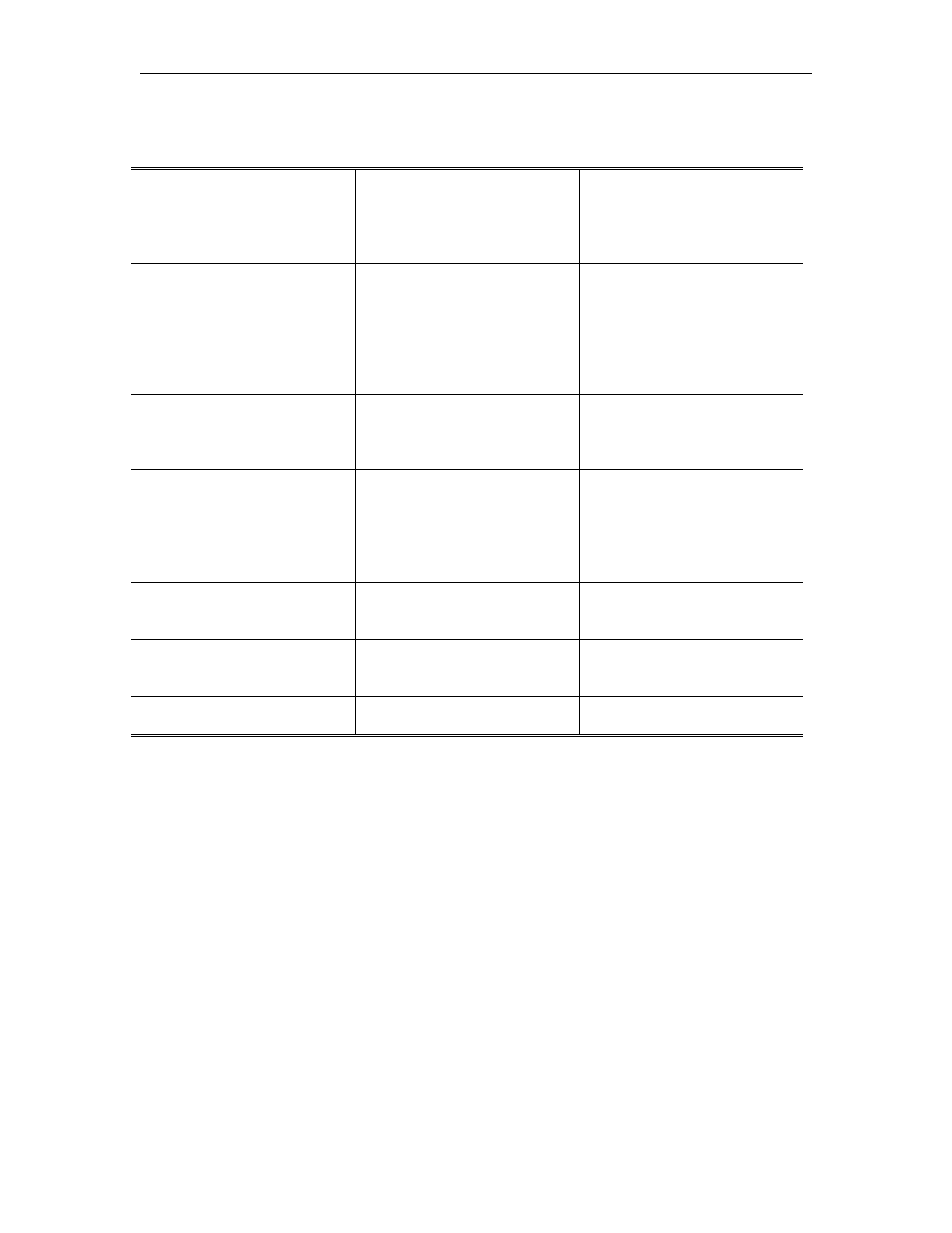
Site Controller II
2210
3-41
No Island Loop communications. All devices on Island Loop are down.
Possible Cause
Checks
Corrective Action
Site controller is down.
Check logger or do a PRint
DIagnostics command for
indication that the site is not
running.
Do a RUN command if site is
down.
RS-485 phone cable is loose
or not installed correctly.
Check that one end of the
cable is installed in the
junction box and the other
end is installed in the ISLAND
LOOP connector on the rear
of the Site Controller II.
Install cable properly if it is
incorrect
Incorrect wiring of junction
box or island loop devices.
Verify all field wiring with the
SC II Installation Manual
(C01918).
Make wiring connections if
needed
Defective RS-485 receiver IC
and Protected Driver Board.
To isolate driver problem, try
swapping cables: move loop 2
cable to loop 1 and vice versa
Replace U5 on the SCII CPU
Board. When replacing U5,
replace the entire Protected
Driver Board (C05848), not
just the driver IC.
Defective CPU Board.
None.
Replace the SC II CPU
Board.
Defective RS-485 junction
board.
None
Replace the RS-485 junction
box.
Defective RS-485 cable.
None.
Replace defective cable.
