Cfn islander problems – Gasboy CFN Series Diagnostic Manual User Manual
Page 413
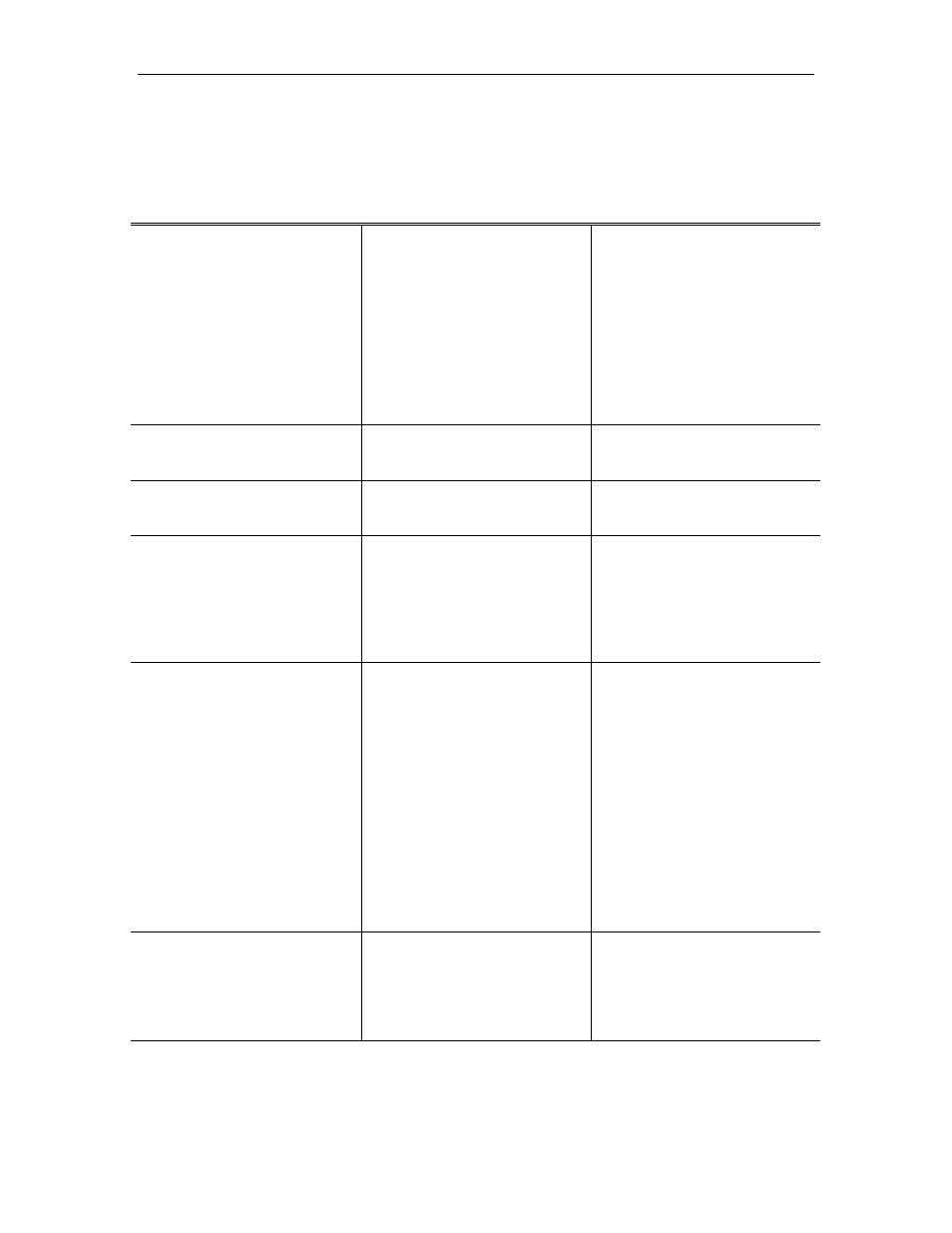
CFN Islander
12/26/02
13-45
CFN ISLANDER PROBLEMS
Entire system is dead. Doesn't accept cards, keys, or keypad input for fueling. No
terminal communication. The LCD display is blank. No LED's are lit.
Possible Cause
Checks
Corrective Action
No 115VAC power to Islander.
Check if circuit breaker is off
or tripped.
Turn breaker on, if off.
Check if 115VAC is being
switched through circuit
breaker.
Replace breaker if 115VAC is
not being switched.
Check the voltage at the
power input terminal block of
the Islander.
If 115VAC is not measured at
the power input terminal block,
correct wiring problem.
Islander power switch is off.
Check the Islander power
switch.
Turn Islander power switch on,
if off.
AC power inlet fuse is blown.
Check the fuse with an
ohmmeter.
Replace fuse if blown.
Defective AC surge protector
cable assy. If AC fuse blows
repeatedly.
Disconnect surge protector
cable assy. from line
interference filter. Use an
ohmmeter to check if surge
protector cable assy. is
shorted.
Replace the surge protector
cable assy. if it is shorted.
Defective Islander power
supply or power supply cable.
Measure the voltages between
the black (DC ground) and
orange (+5VDC), black and
red (+12VDC), and black and
white (-12VDC), wires at the
DC input connector on the
Islander (site controller) CPU
Board (P8 for Islander I, P9 for
Islander II)
If the +12 VDC or -12VDC
voltages are not present,
replace the power supply. If
+5VDC is not present,
measure the continuity of the
orange wire using an
ohmmeter. If an open circuit is
measured between both ends
of the orange wire, replace the
DC power cable and recheck
the voltages. If +5VDC is still
not present at the DC input
connector, replace the power
supply.
Defective Islander (site
controller) CPU PCB.
None.
If the proper voltages are
measured at the DC input
connector but the Islander
doesn't power up, replace the
CPU board.
(Continued)
