Kv -300 – KEYENCE Visual KV Series User Manual
Page 317
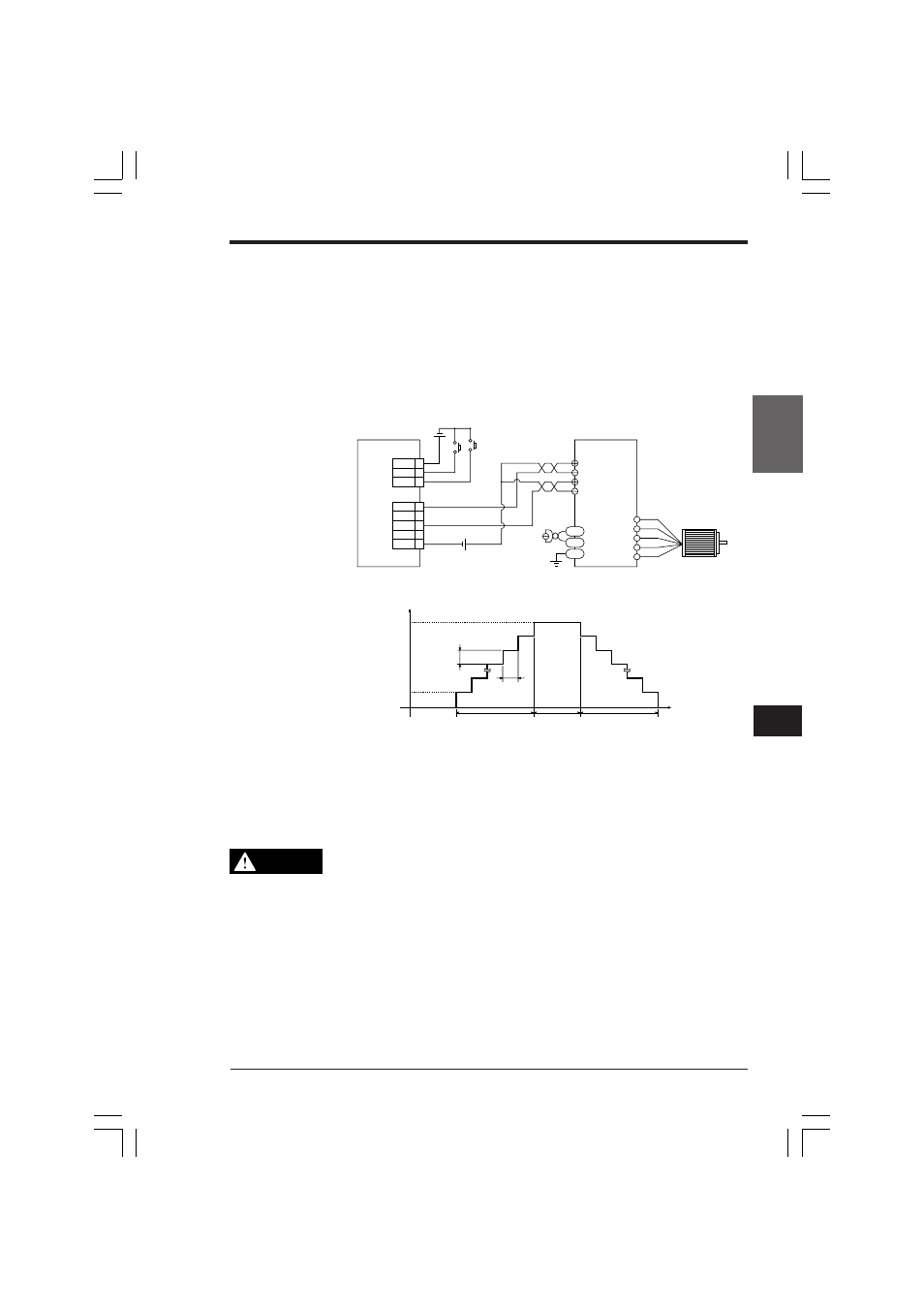
6.2 High-speed Counters
KV
-300
KV-10/80
3-293
1
6
Chapter 6 Interrupts, High-speed Counters, Positioning Control
COM
0000
0001
0500
0501
0502
0503
1
11
2
7
8
9
10
COM 20
24 VDC
–
+
KV-300
FG
Twisted pair cable
CW (pulse)
CCW
(rotating
direction)
Stepping motor driver
Stepping motor
Star
t
Re
verse
24 VDC
–
+
0
fH
(DM0000)
fL
(DM0001)
Frequency (Hz)
Acceleration
rate
(DM0002)
10 ms
Acceleration
change time
Positioning
pulse total
count
(DM0003)
Acceleration time
Constant
rate time
Deceleration time
Time (ms)
CAUTION
Example of pulse output (Ramp-up/down control)
The following example performs ramp-up/down control as shown below by setting 4
parameters (DM0000 to DM0003).
Connection example
The following chart shows an operation example when the KV-300 CPU is con-
nected to the stepping motor driver. See the stepping motor driver instruction
manual for details.
Set the pulse input mode of the stepping motor driver to "1 pulse input mode".
Setting parameters
DM0000: fH [Hz] (Run frequency)
➞153 Hz to 50000 Hz fH must be greater than
fL.
DM0001: fH [Hz] (Start frequency)
DM0002: Acceleration rate [Hz/10 ms]
➞ (fH-fL) ÷ (Acceleration time ÷ 10 ms)
DM0003: Positioning pulse count
➞ 65534 pulses max.
•
Although smoother trapezoidal control can be obtained by setting a smaller
acceleration rate, the acceleration time is extended.
•
Be sure to turn OFF input relay 0007 (phase B input).
Operation
This program sets the parameters as below:
DM0000 = 8000 [Hz], DM0001 = 700 [Hz], DM0002 = 400 [Hz/10 ms], DM0003 =
4000 pulses
The program performs trapezoidal control as shown above when start switch 0000 is
pressed, and stops control when pulse count reaches 4000.
The program restarts operation by re-pressing the start switch. It performs reverse
operation while reverse switch 0001 is ON.
KVNKA Chap 06.p65
08.3.11, 0:10 PM
293
