Dw: data memory write, Example, Description – KEYENCE Visual KV Series User Manual
Page 160: Tips, Operands key operation arithmetic flag
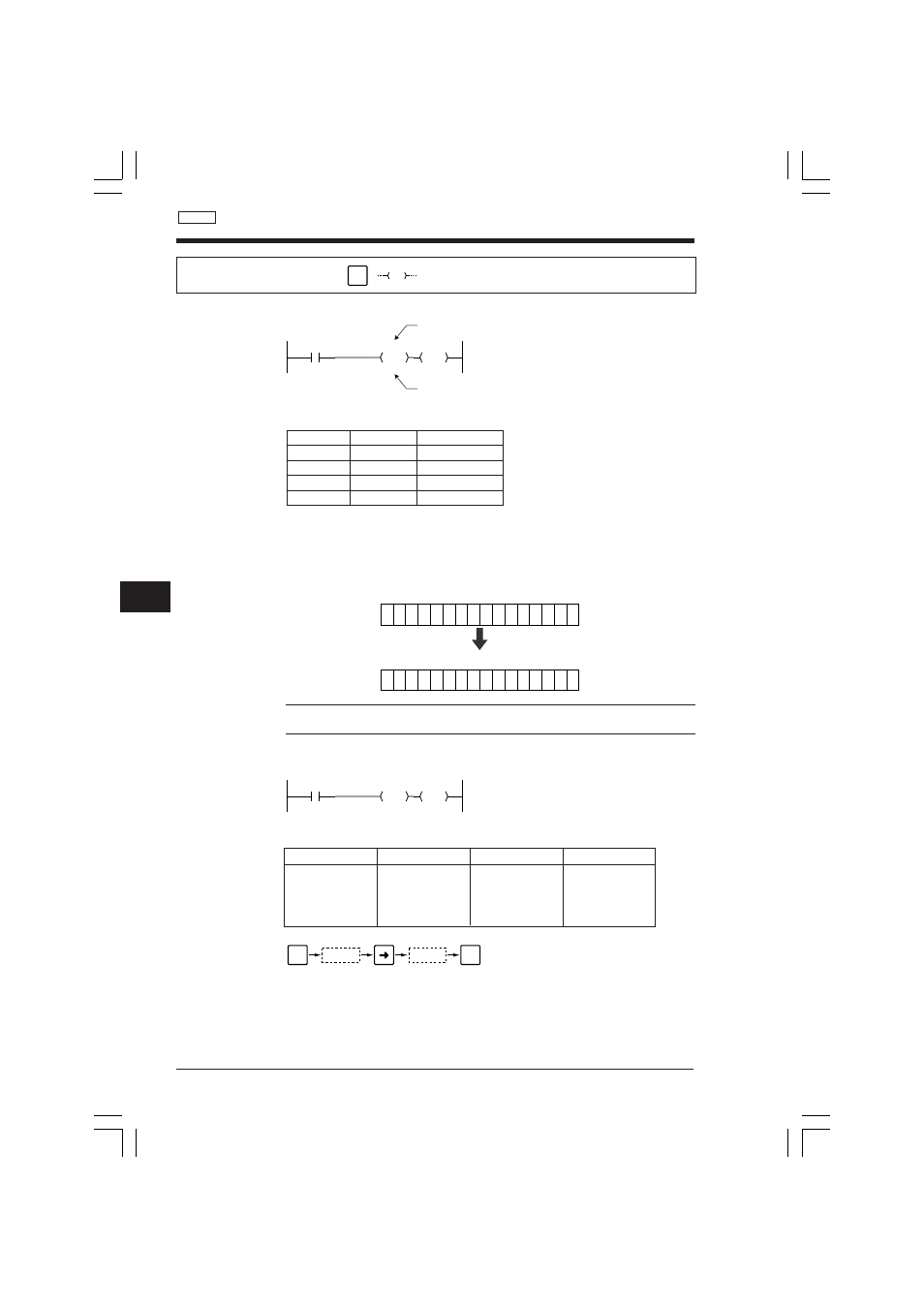
2.4 Instruction Details
3-136
2
Chapter 2 Instructions
Example
Coding
•
When starting operation, $0018 is written into DM0000 and #00050 into DM0001.
Description
•
Values are directly written into data memories, without using the internal register.
Note: The contents of the internal register and the arithmetic flag do not change
even after the DW instruction is executed.
Tips
•
The DW instruction can be used to reset the contents of data memories.
Operands
Key operation
Arithmetic flag
2009, 2010, 2011
No change
2012
No change
DW: Data Memory Write
Directly writes constant into data memory.
D W
nnnn
DMmmmm
DW
2008
#00050
DM0001
DW
$0018
DM0000
DW
Line No.
Instruction
Operand
0000
LD
2008
0001
DW
$0018 DM0000
0002
CON
0003
DW
#00050 DM0001
D
15
D
14
D
13
D
12
D
11
D
10
D
9
D
8
D
7
D
6
D
5
D
4
D
3
D
2
D
1
D
0
D
15
D
14
D
13
D
12
D
11
D
10
D
9
D
8
D
7
D
6
D
5
D
4
D
3
D
2
D
1
D
0
2008
#00000
DM0001
DW
#00000
DM0000
DW
D W
reraly
First operand
Second operand
ENT
R-SRCH
:
First operand
Second operand
Operand
Data memory
DW
Visual KV
KV-300
KV-10/16
KV-24/40/80
nnnn:
nnnn
nnnn
nnnn
#00000 to #65535
#00000 to #65535
#00000 to #65535
#00000 to #65535
$0000 to $FFFF
$0000 to $FFFF
$0000 to $FFFF
$0000 to $FFFF
DM mmmm:
DMmmmm
DMmmmm
DMmmmm
DM0000 to DM1999 DM0000 to DM9999 DM0000 to DM0999 DM0000 to DM1999
KVNKA Chap 02_4cP.p65
08.3.11, 0:02 PM
136
