5 cam switch function, Cam switch mode, Visual kv series – KEYENCE Visual KV Series User Manual
Page 257
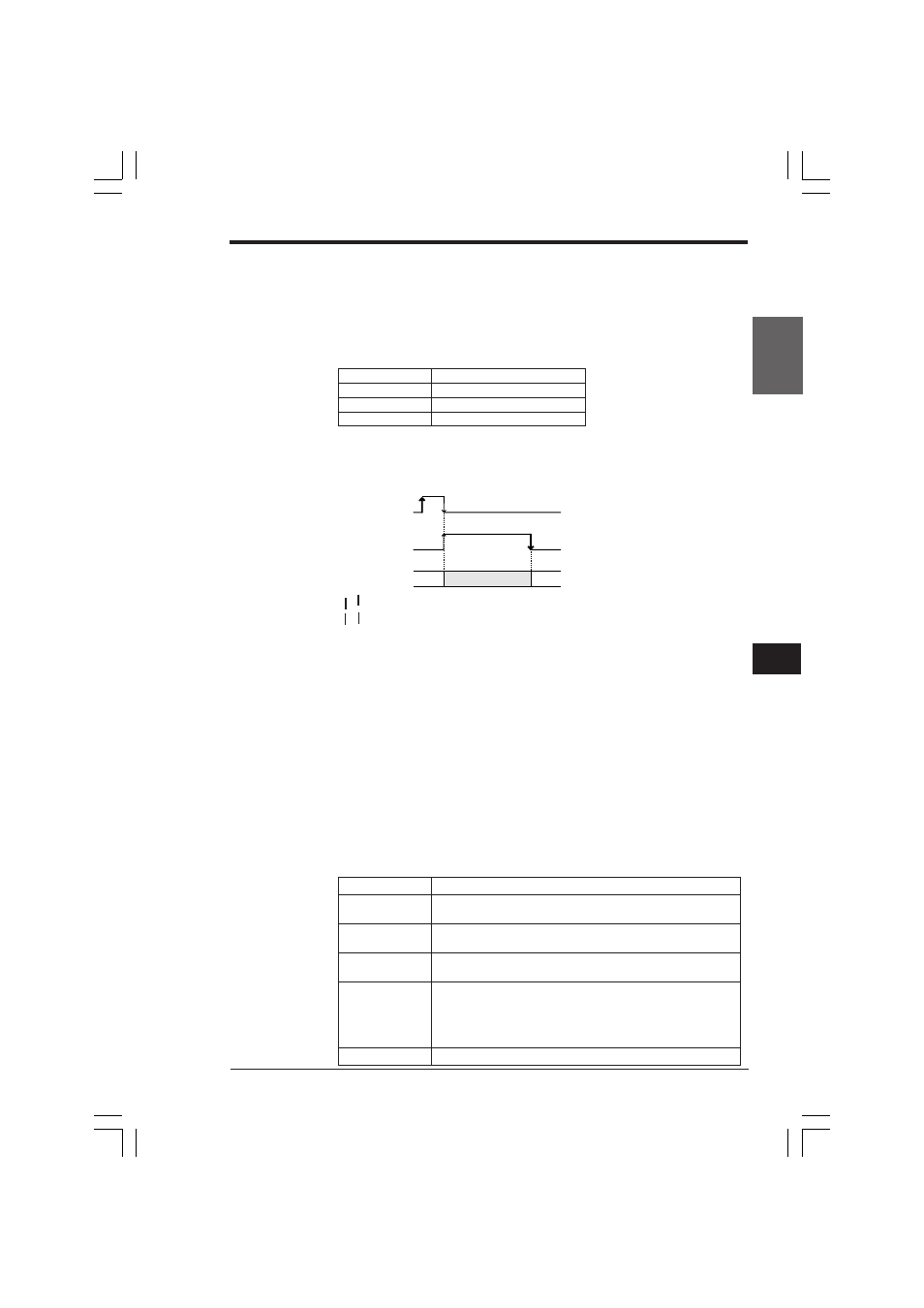
4.5 Special Functions Using High-speed Counters
3-233
Visual KV
Series
1
4
Chapter 4 High-speed Counters
4.5.5
Cam Switch Function
The cam switch function has two modes: cam switch mode, which simulates cam
operation; and multi-step comparator mode, which compares the value written in
DM1401 with multiple values.
■ Devices used with the cam switch function
Special utility relays
The preset value in the data memory is registered at the rising edge of the start
relay. When the preset value is changed, turn OFF special utility relay 2314 once
and then turn it ON again to register the new value.
■ Timing diagram of cam switch function
:
Operation with the ladder program.
:
Operation automatically executed by the Visual KV.
Description: When start relay 2314 is turned ON, the Visual KV automatically turns OFF
start relay 2314 and turns ON in-operation relay 2715 to activate the cam
switch function.
When in-operation relay 2715 is turned OFF, the cam switch function is
stopped.
Cam switch mode
Simulates a cam operation.
Connect an encoder to CTH0 to count pulses in double multiplication mode.
CTH0 uses input relays 0004 (phase A), 0006 (phase B) (KV-10xx: 0000), and 0008
(phase Z) (KV-10xx: 0002).
Relays are turned ON/OFF when the pulse count reaches the specified angle.
The cam switch function controls a maximum of 32 successive relays. Specify relay
Nos. with the data memory (DM1400). Each relay is turned ON/OFF once every
rotation. To turn relays ON/OFF several times in one rotation, use the OR instruction
in the ladder program.
■ Devices used in cam switch mode
Data memory
.
o
N
y
a
l
e
R
n
o
i
t
p
i
r
c
s
e
D
4
1
3
2
y
a
l
e
r
t
r
a
t
S
5
1
3
2
y
a
l
e
r
r
o
r
r
E
5
1
7
2
y
a
l
e
r
n
o
i
t
a
r
e
p
o
-
n
I
.
o
N
M
D
n
o
i
t
p
i
r
c
s
e
D
0
0
4
1
M
D
0
0
9
1
n
a
h
t
r
e
h
t
o
s
e
u
l
a
V
(
s
y
a
l
e
r
t
u
p
t
u
o
f
o
s
s
e
r
d
d
a
l
a
i
t
i
n
i
s
e
r
o
t
S
.
)
.
0
0
e
r
a
s
t
i
g
i
d
o
w
t
t
s
a
l
e
s
o
h
w
0
0
9
2
h
g
u
o
r
h
t
2
0
4
1
M
D
o
t
d
e
t
c
e
n
n
o
c
e
c
i
v
e
d
e
h
t
f
o
n
o
i
t
a
t
o
r
e
n
o
r
o
f
s
r
e
b
m
u
n
e
s
l
u
p
e
h
t
e
c
i
w
T
)
4
3
5
5
6
o
t
1
(
0
H
T
C
7
0
4
1
M
D
/
6
0
4
1
M
D
)
.
g
e
d
1
.
0
:
t
i
n
U
(
F
F
O
/
N
O
s
n
r
u
t
y
a
l
e
r
t
u
p
t
u
o
t
s
r
i
f
h
c
i
h
w
t
a
e
l
g
n
A
)
4
3
5
5
6
o
t
0
(
9
0
4
1
M
D
/
8
0
4
1
M
D
•
•
•
9
6
4
1
M
D
/
8
6
4
1
M
D
)
.
g
e
d
1
.
0
:
t
i
n
U
(
F
F
O
/
N
O
s
n
r
u
t
y
a
l
e
r
d
n
o
c
e
s
h
c
i
h
w
t
a
e
l
g
n
A
)
4
3
5
5
6
o
t
0
(
•
•
•
)
.
g
e
d
1
.
0
:
t
i
n
U
(
F
F
O
/
N
O
s
n
r
u
t
y
a
l
e
r
d
n
2
3
h
c
i
h
w
t
a
e
l
g
n
A
)
4
3
5
5
6
o
t
0
(
0
7
4
1
M
D
e
s
u
m
e
t
s
y
s
r
o
f
d
e
v
r
e
s
e
R
2715
2314
Executed
Start relay
In-operation
relay
Cam switch
function
Stopped
Stopped
▲
▲
▲
▲
KVNKA Chap 04_2.p65
08.3.11, 0:08 PM
233
