KEYENCE Visual KV Series User Manual
Page 15
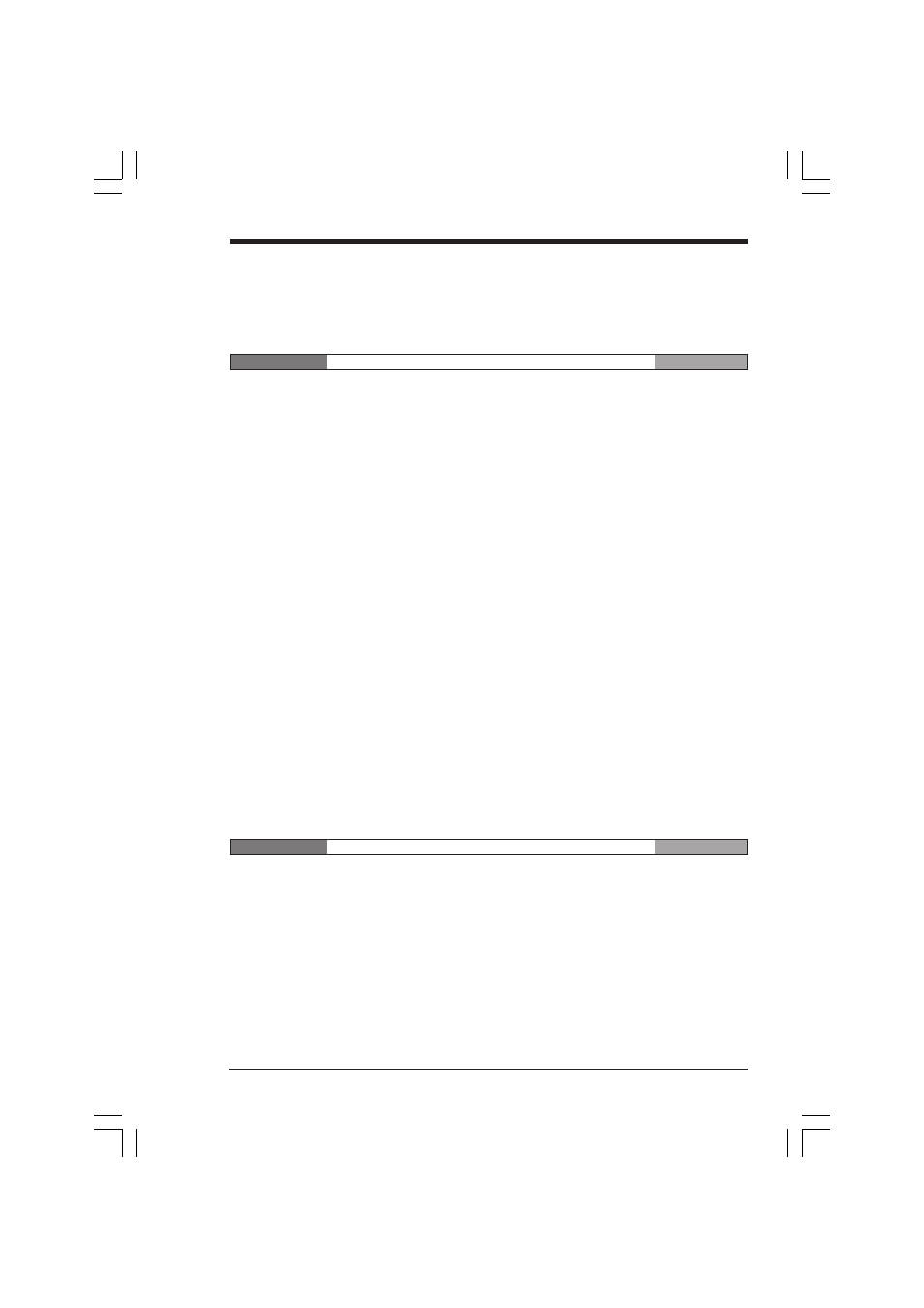
(14)
Clearing the input value when disconnecting ............................................. 1-76
2.2.4
Transferring I/O Information between Expansion Units and the Basic Unit ...... 1-77
When inputting ........................................................................................... 1-77
In the case of output .................................................................................. 1-77
2.3
Inspection and Maintenance ......................................................................... 1-78
2.3.1
Inspection ......................................................................................................... 1-78
2.3.2
Maintenance ..................................................................................................... 1-78
Chapter 3
Access Window
Visual KV
3.1
Overview of the Access Window .................................................................. 1-80
3.1.1
What is the Access Window ............................................................................. 1-80
3.1.2
Access Window Use Examples ........................................................................ 1-80
3.2
Basic Operating Procedures ......................................................................... 1-81
3.2.1
Operation Mode ................................................................................................ 1-81
3.2.2
Access Window Modes ..................................................................................... 1-81
3.2.3
Part Names and Functions of the Access Window ........................................... 1-82
3.2.4
Selecting Modes and Setting/Resetting Key Lock ............................................ 1-82
3.2.5
Turbo Function .................................................................................................. 1-83
3.3
Digital Trimmer Mode .................................................................................... 1-84
3.3.1
Function and Operating Procedure ................................................................... 1-84
Key operation and screen display .............................................................. 1-84
Function and operating procedure ............................................................. 1-84
3.4
Device Mode ................................................................................................... 1-87
3.4.1
Function and Operating Procedure ................................................................... 1-87
Devices that can be displayed and changed ............................................. 1-87
Key operation and screen display .............................................................. 1-87
Selecting the device and displaying the current value/set value ................ 1-88
Changing a numeric value ......................................................................... 1-89
Holding the setting ..................................................................................... 1-91
3.4.2
Screen Display for Each Device Type .............................................................. 1-91
Data memory (DM) .................................................................................... 1-91
Temporary data memory (TM) ................................................................... 1-91
Timer/counter (T/C) .................................................................................... 1-92
High-speed counter comparator (CTC) ...................................................... 1-92
Trimmer (TRM) .......................................................................................... 1-93
Relay (RLY) ............................................................................................... 1-93
3.5
System Mode .................................................................................................. 1-94
3.5.1
Function and Operating Procedure ................................................................... 1-94
Key operation and screen display .............................................................. 1-94
LOAD mode and SAVE mode .................................................................... 1-96
Display in LOAD/SAVE mode .................................................................... 1-96
3.6
Message Display ............................................................................................ 1-97
3.6.1
Error Messages and Error Status ..................................................................... 1-97
3.6.2
User Messages ................................................................................................. 1-97
How to use the user messages .................................................................. 1-98
Chapter 4
KV-D20 Operator Interface Panel
Visual KV
4.1
Before Operation .......................................................................................... 1-100
4.1.1
Checking Package Contents .......................................................................... 1-100
4.1.2
Part Names and Functions ............................................................................. 1-101
4.1.3
Details about the KV-D20 ............................................................................... 1-102
General specifications .............................................................................. 1-102
Functional specifications .......................................................................... 1-102
Dimensions .............................................................................................. 1-103
4.1.4
Installation and Environment .......................................................................... 1-104
Use environment ...................................................................................... 1-104
Panel mounting ........................................................................................ 1-105
4.1.5
Inspection and Maintenance ........................................................................... 1-106
Inspection ................................................................................................. 1-106
Maintenance ............................................................................................ 1-106
4.2
Overview and Operation .............................................................................. 1-107
4.2.1
Use Examples for the KV-D20 ........................................................................ 1-107
KVNKA Front_Pro.p65
08.3.11, 0:13 PM
15
