5 properties - digital outputs, Properties - digital outputs 5 – Metrohm tiamo 2.4 (process analysis) User Manual
Page 1641
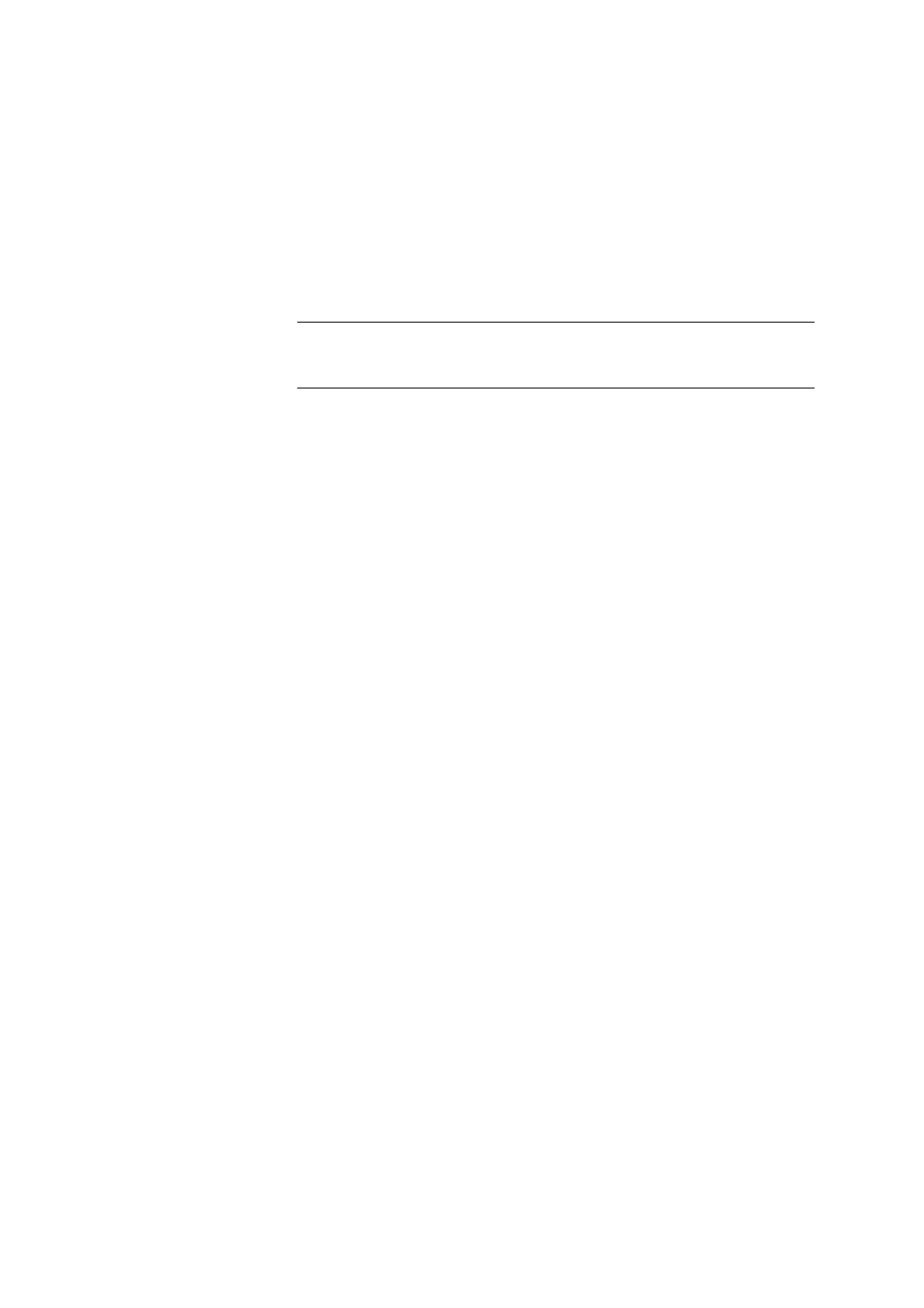
■■■■■■■■■■■■■■■■■■■■■■
7 Devices
tiamo 2.4 (for Process Analysis)
■■■■■■■■
1625
If the message is documented in the determination because of an Action,
it is displayed in the determination overview on the Messages tab in the
Information subwindow (see Chapter 4.6.6, page 363) and can be out-
put in a report.
Action
Only active and editable for the Type = Level detector.
If the fill level is too low and the level detector is therefore active, one of
the following actions will automatically be carried out at the start test:
Selection
Record message | Display message | Cancel
determination
Default value
Display message
Record message
The message that the fill level detector on the device is active will be
automatically saved in the determination.
Display message
A message is displayed and you can select whether you want to con-
tinue the determination or cancel it. The determination is continued
with [Yes], with [No] it is canceled.
Cancel determination
The ongoing determination will be canceled automatically. The follow-
ing message must be confirmed with [OK].
7.20.5
Properties - Digital outputs
On the tab Digital outputs all outputs detected are automatically listed.
The parameters for each digital output and the default values for the
usage in the program part Methods can be set.
Port
Display of the internal description of the port.
Port description
Display of the port description.
Port specification
Shows the specifications of the port.
Type
Display of the port type.
Default value
Display of the default value the outputs takes directly after starting and
exiting the program. The default value is also set after an error or when
canceling the method.
