Accessories (overview), Communication modules devicenet, Displays – Lenze 9400 Manual User Manual
Page 373
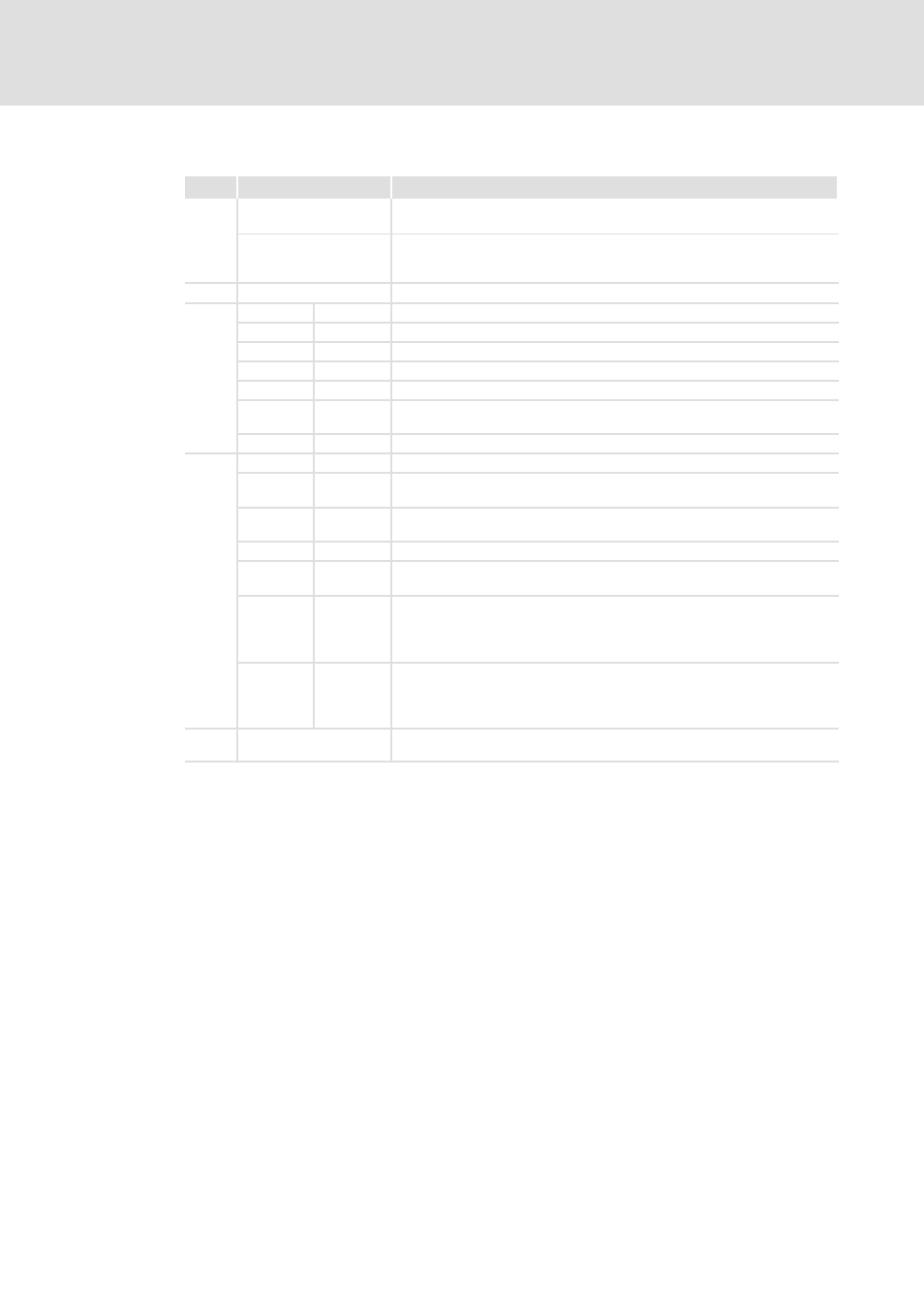
Accessories (overview)
Communication modules
DeviceNet
9
373
EDS94SPP101 EN 7.1
Displays
Pos.
Colour / status
Description
ST
green is on
The communication module is supplied with voltage and has a connection
to the basic device.
green is blinking
The communication module is supplied with voltage but is not connected to
the standard device (standard device is switched off, being initialised, or not
available).
ER
red is on
An error has occurred on the communication module.
MS
green
red
off
off
The communication module is not supplied with voltage.
off
on
The communication module is defective and must be replaced.
off
blinking
The error in the communication module can be removed.
on
off
The communication module works properly.
blinking
off
The communication module has not been completely configured yet or
configuration is faulty.
blinking
blinking
The communication module is in self-test mode.
NS
green
red
off
off
The communication module is not supplied with voltage via DeviceNet or
the ”Duplicate MAC ID” test has not been completed yet.
off
on
The communication module cannot access the bus ( e.g. ”Duplicate MAC ID”,
bus off, invalid baud rate etc.).
off
blinking
The error in the communication module can be removed.
on
off
The communication module works properly and has established a
connection to the scanner.
blinking
off
The communication module ...
z
works properly;
z
has completed the ”Duplicate MAC ID” test;
z
has not yet been integrated by the scanner.
blinking
blinking
The communication module ...
z
is in error status;
z
has received and accepted a telegram for identifying the faulty devices
(”Identify Communication Faulted Request”).
DE
red is on
The communication module is not accepted by the standard device (see
notes given in the documentation of the standard device).
