Accessories (overview), Communication modules ethernet interface, Connections – Lenze 9400 Manual User Manual
Page 359: Displays
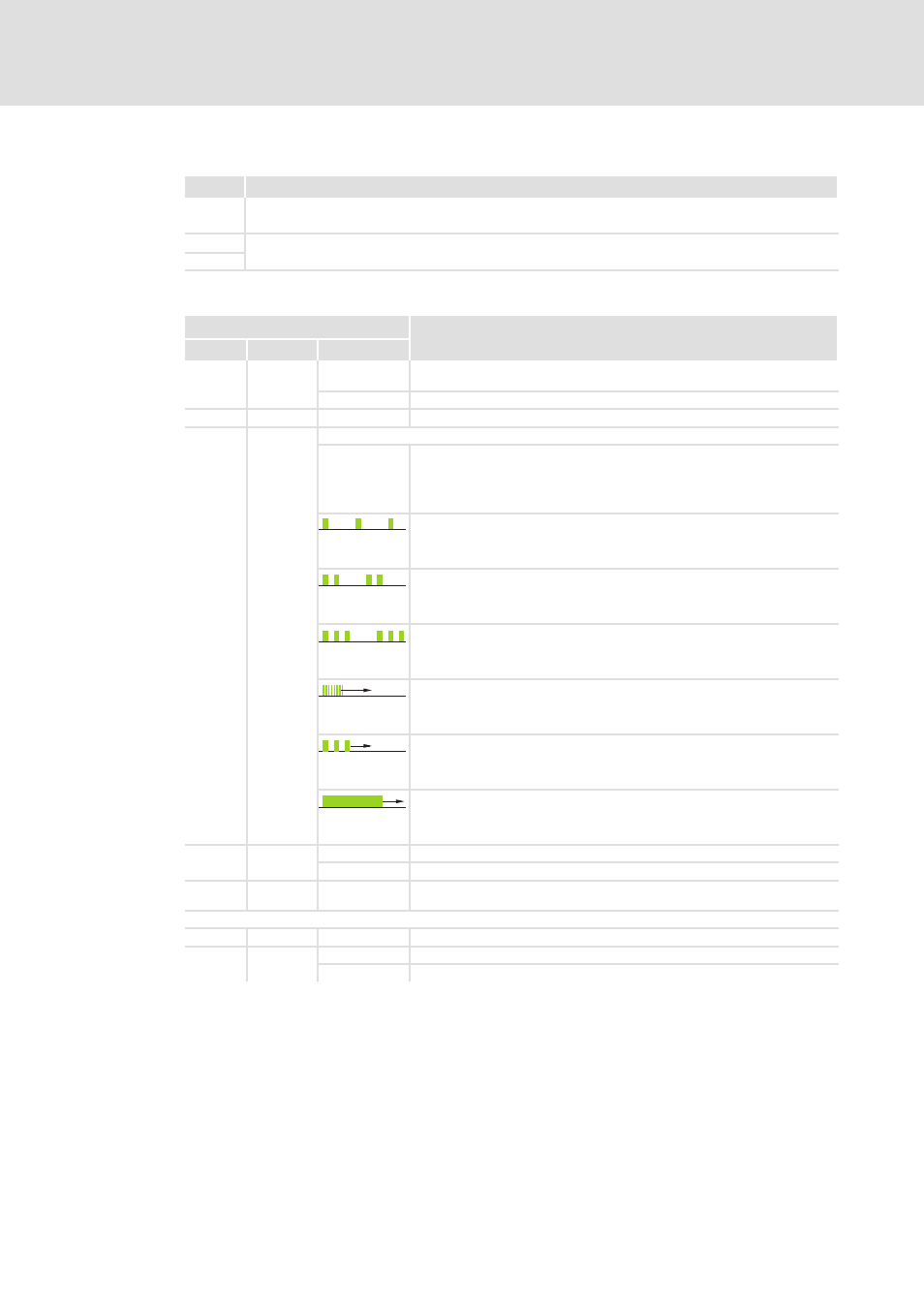
Accessories (overview)
Communication modules
Ethernet interface
9
359
EDS94SPP101 EN 7.1
Connections
Pos.
Description
X250
Connection to the external supply of the communication module
Design: plug connector with screw connection, 2-pole
X251
Connection for ETHERNET Powerlink
Design: RJ45 socket in accordance with IEC 60603-7, with integrated LEDs
X252
Displays
LED
Description
Pos.
Colour
Condition
MS
Green
Blinking
Communication module is supplied with voltage, but has no connection to the standard device
(standard device is either switched off, in the initialisation phase, or not available).
On
Communication module is supplied with voltage and has a connection to the standard device.
ME
Red
On
There is an error in the area of the communication module.
BS
Green
The LED functions are controlled by the NMT state machine.
Off
EPL network is not active
(LED off)
EPL status:
NMT_GS_OFF, NMT_GS_INITIALISATION,
NMT_CS_NOT_ACTIVE / NMT_MS_NOT_ACTIVE
EPL network in the initialisation phase.
(LED flashes once within a second)
EPL status:
NMT_CS_PREOPERATIONAL_1 / NMT_MS_PREOPERATIONAL_1
EPL in the initialisation phase with cyclic traffic.
(LED flashes twice within a second)
EPL status:
NMT_CS_PREOPERATIONAL_2 / NMT_MS_PREOPERATIONAL_2
EPL node waits for the starting signal.
(LED flashes three times within a second)
EPL status:
NMT_CS_READY_TO_OPERATE / NMT_MS_READY_TO_OPERATE
EPL node has not found any EPL master and is in the ”BASIC-Ethernet” operating mode.
(LED is blinking at a frequency of 10 Hz)
EPL status:
NMT_CS_BASIC_ETHERNET
EPL node in the ”Stopped” status. Waiting for disconnection.
(LED is blinking at a frequency of 2.5 Hz)
EPL status:
NMT_CS_STOPPED
EPL node in the operating phase
(LED is on continuously)
EPL status:
NMT_CS_OPERATIONAL / NMT_MS_OPERATIONAL
BE
Red
Off
There is no error.
On
There is an error.
DE
Red
On
The communication module is not accepted by the standard device (see notes given in the
documentation on the standard device).
Signalling at the terminals X211 or X212:
-
Red
On
Ethernet collision is available.
-
Green
On
Ethernet connection is available.
Blinking
Ethernet connection with active data communication
