2 crystal life and starting frequency, 3 function key selection choices – INFICON Cygnus 2 Thin Film Deposition Controller User Manual
Page 60
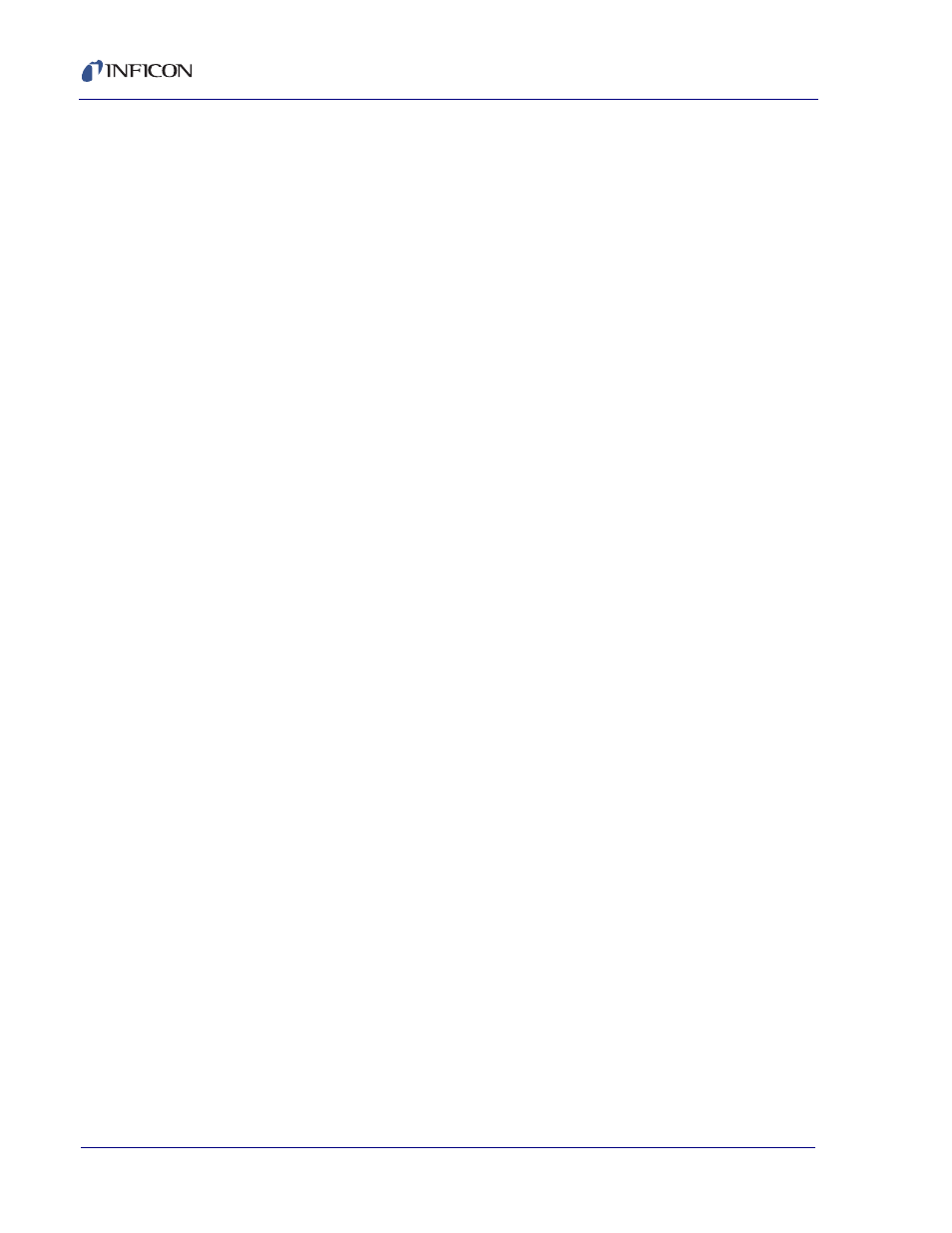
3 - 10
IP
N 07
4-
54
5-
P1
E
Cygnus 2 Operating Manual
S SIngle (Crystal Stability value field)
This field displays the positive single frequency shift currently in the Crystal
Stability counter,
S Total (Crystal Stability value field)
This field displays the positive total frequency shift currently accumulated in the
Crystal Stability counter.
3.3.3.2 Crystal Life and Starting Frequency
On the Sensor Information RATE/XTAL display, crystal life is shown as a
percentage of the monitor crystal’s frequency shift, relative to the 1.50 MHz
frequency shift allowed by the Cygnus 2. This quantity is useful as an indicator of
when to change the monitor crystal to safeguard against crystal failures during
deposition. It is normal to change a crystal after a specific amount of crystal life
(% change) is consumed.
It is usually not possible to use a monitor crystal to 100% of crystal life. Useful
crystal life is dependent on the type of material being deposited and the resulting
influence of this material on the quartz monitor crystal. For well-behaved materials,
such as copper, at about 100% crystal life the inherent quality, Q, of the monitor
crystal degrades to a point where it is difficult to maintain a sharp resonance and
therefore the ability to measure the monitor crystal’s frequency deteriorates.
When depositing dielectric or optical materials, the life of a gold, aluminum or silver
quartz monitor crystal is much shorter— as much as 10 to 20%. This is due to
thermal and intrinsic stresses at the quartz-dielectric film interface, which are
usually exacerbated by the poor mechanical strength of the film. Many organic
materials deposit as non-rigid films which causes the crystal’s Q to fall rapidly. For
these materials, the %Life of the quartz has very little to do with the monitor
crystal’s failure.
3.3.3.3 Function Key Selection Choices
To enable the function keys for the Sensor Information Rate/Xtal Display, move the
cursor key to a Sensor number.
F1 Switch Crystal
To initiate a crystal switch for the Sensor number selected, press F1. The
crystal switch will be done on the Sensor indicated by the box cursor. Use the
cursor arrow keys to position the box cursor.
F2 Rotate Sensor
If the Sensor number chosen is a XtalSix, Xtal12 or Generic sensor type, press
F2 to sequentially rotate the sensor head through all positions. This is useful to
initialize a multi-position sensor after replacing failed crystals. The action is
