3 connecting the controller, 1 routing xiu cables, 2 interface cable fabrication and pin-out – INFICON Cygnus 2 Thin Film Deposition Controller User Manual
Page 45
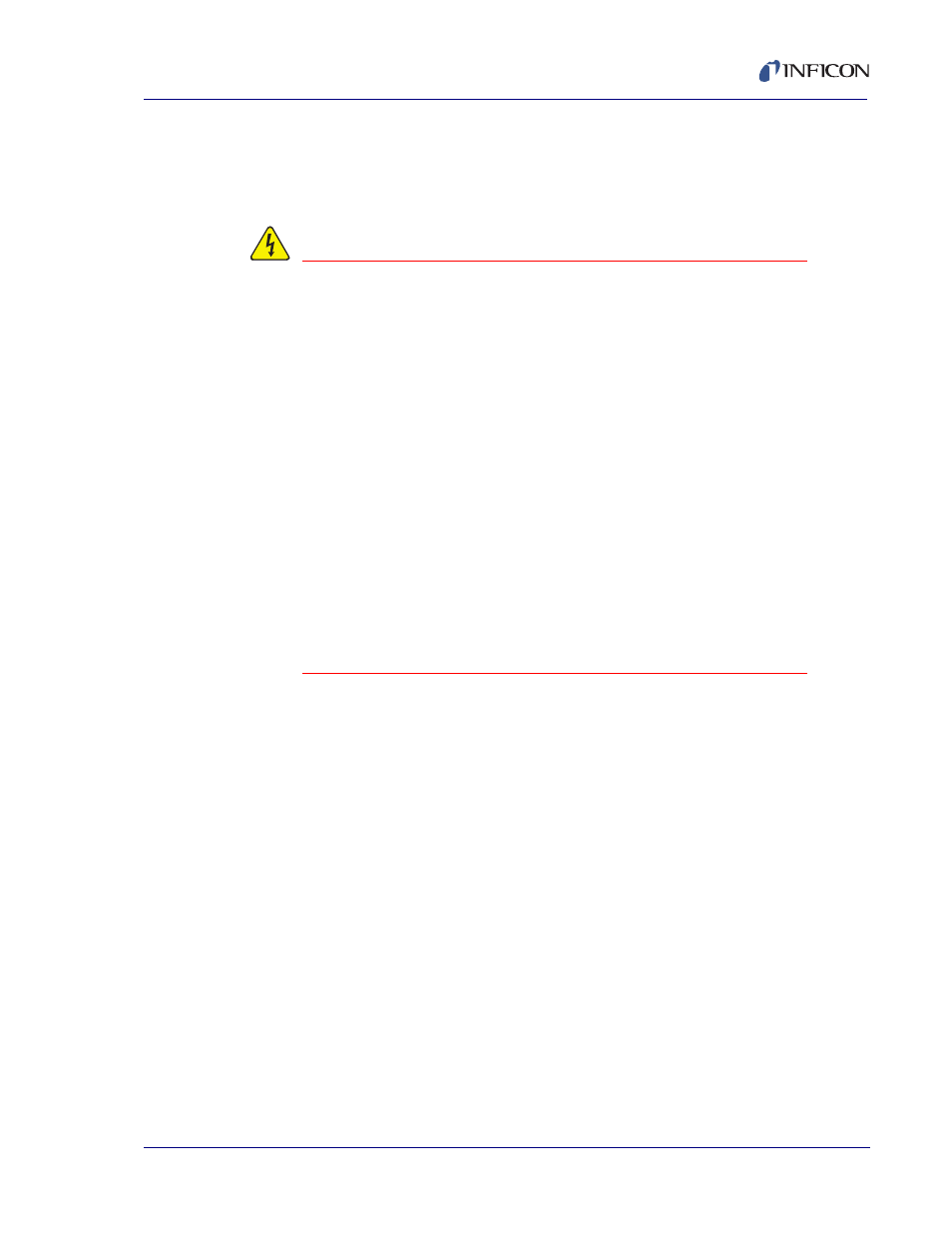
2 - 7
IP
N 07
4-
54
5-
P1
E
Cygnus 2 Operating Manual
2.3 Connecting the Controller
The operation of the Cygnus 2 depends on the proper connection of power and
signal interfaces to owner equipment and sources.
WARNING - Risk Of Electric Shock
This Cygnus 2 has line voltage present on the primary
circuits whenever it is plugged into a mains power
source.
Never remove the cover from the Cygnus 2 during normal
operation.
There are no operator serviceable items within the
Cygnus 2.
Removal of the cover must be done only by a technically
qualified person.
In order to comply with accepted safety standards, the
Cygnus 2 must be installed into a rack or system which
contains a mains switch. This switch must break both
sides of the line when it is open and it must not interfere
with the safety earth ground.
The Cygnus 2 is initially powered by AC line current. The line voltage provided in
your facility must be within the voltage range shown in
2.3.1 Routing XIU Cables
The signals traveling on this cable are both analog and digital. It is suggested that
it not be routed near areas with high levels of electromagnetic interference, even if
its length must be somewhat increased.
2.3.2 Interface Cable Fabrication and Pin-Out
It is necessary to fabricate several cables in order to interface the Cygnus 2 to the
deposition system. Refer to
